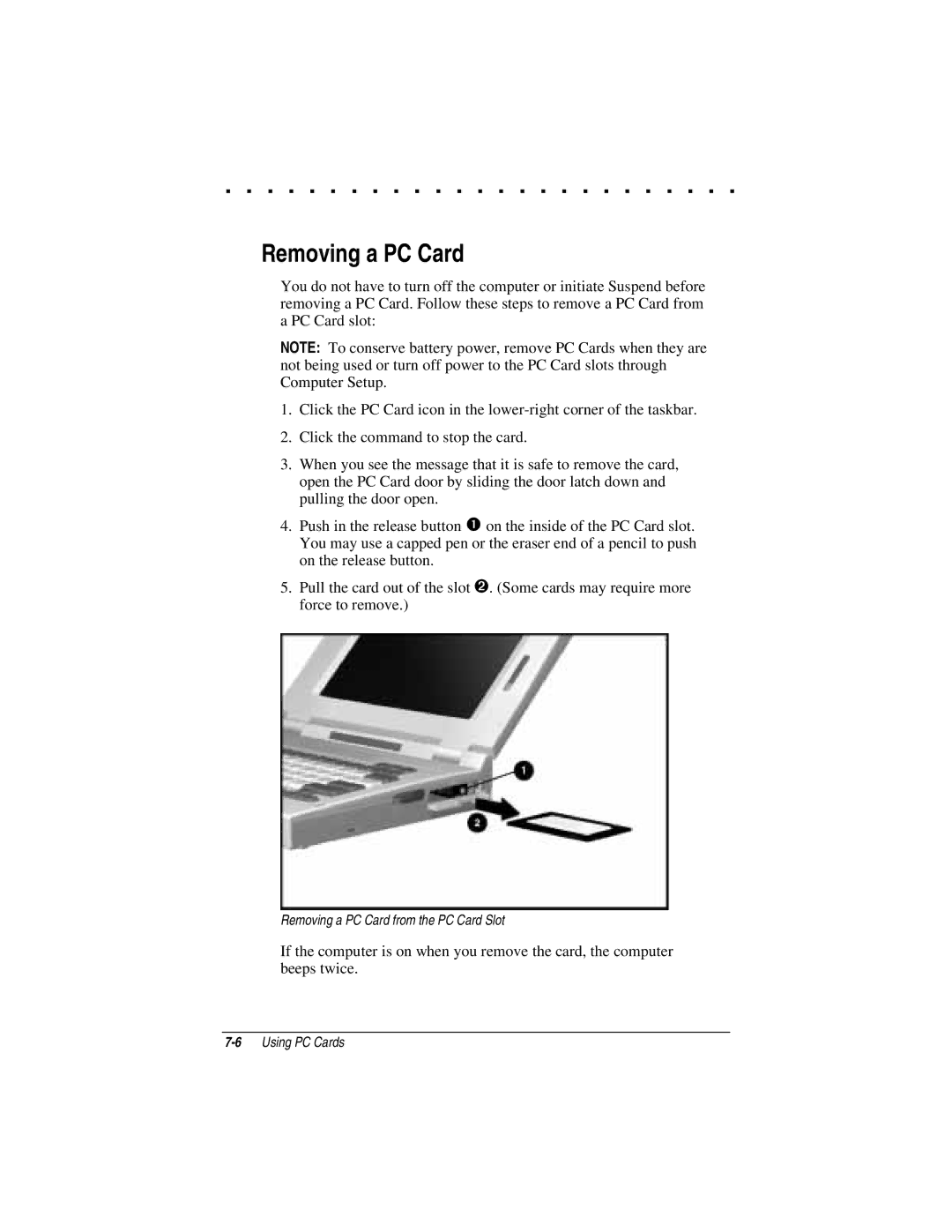. . . . . . . . . . . . . . . . . . . . . . . . .
Removing a PC Card
You do not have to turn off the computer or initiate Suspend before removing a PC Card. Follow these steps to remove a PC Card from a PC Card slot:
NOTE: To conserve battery power, remove PC Cards when they are not being used or turn off power to the PC Card slots through Computer Setup.
1.Click the PC Card icon in the
2.Click the command to stop the card.
3.When you see the message that it is safe to remove the card, open the PC Card door by sliding the door latch down and pulling the door open.
4.Push in the release button Ëon the inside of the PC Card slot. You may use a capped pen or the eraser end of a pencil to push on the release button.
5.Pull the card out of the slot ➋. (Some cards may require more force to remove.)
Removing a PC Card from the PC Card Slot
If the computer is on when you remove the card, the computer beeps twice.