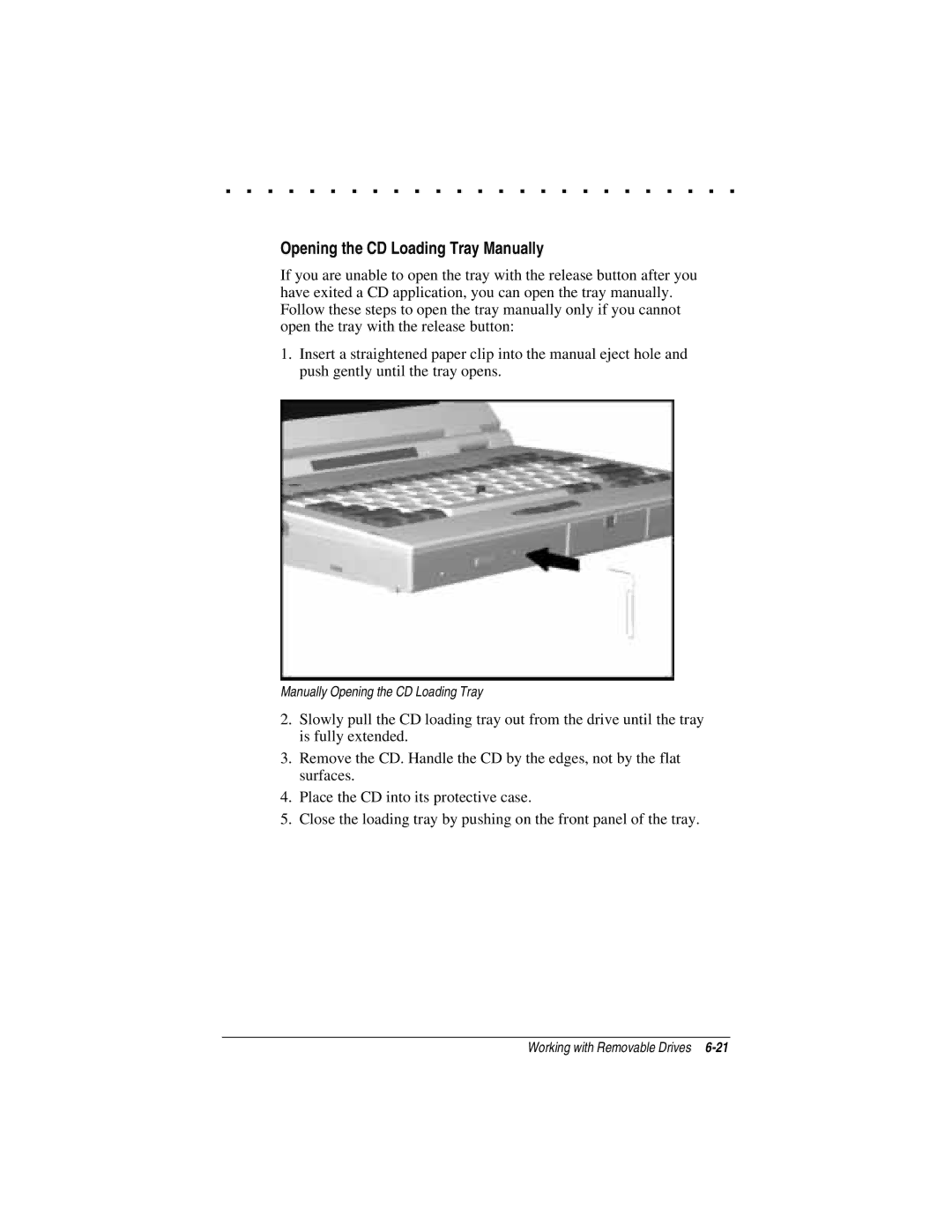. . . . . . . . . . . . . . . . . . . . . . . . .
Opening the CD Loading Tray Manually
If you are unable to open the tray with the release button after you have exited a CD application, you can open the tray manually. Follow these steps to open the tray manually only if you cannot open the tray with the release button:
1.Insert a straightened paper clip into the manual eject hole and push gently until the tray opens.
Manually Opening the CD Loading Tray
2.Slowly pull the CD loading tray out from the drive until the tray is fully extended.
3.Remove the CD. Handle the CD by the edges, not by the flat surfaces.
4.Place the CD into its protective case.
5.Close the loading tray by pushing on the front panel of the tray.
Working with Removable Drives