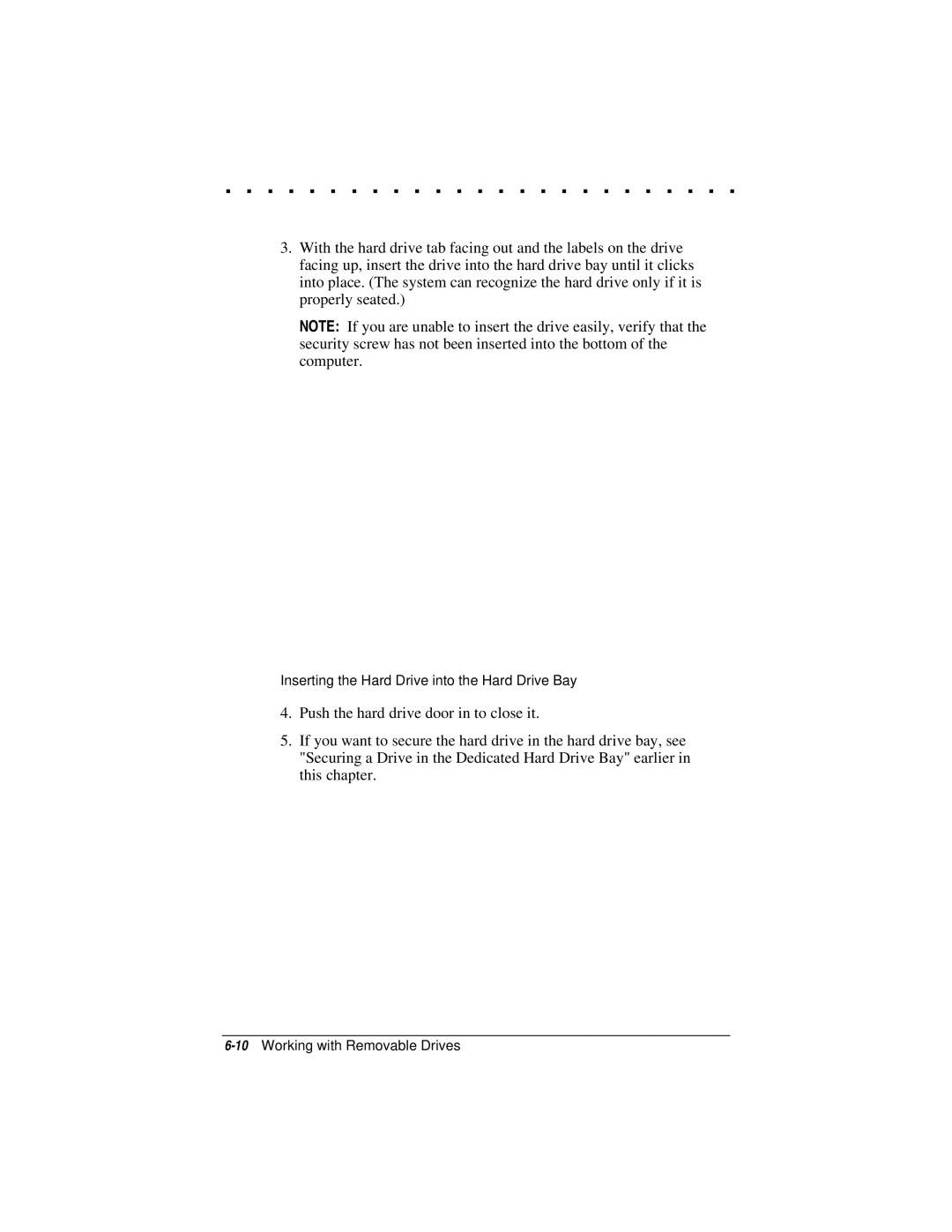. . . . . . . . . . . . . . . . . . . . . . . . .
3.With the hard drive tab facing out and the labels on the drive facing up, insert the drive into the hard drive bay until it clicks into place. (The system can recognize the hard drive only if it is properly seated.)
NOTE: If you are unable to insert the drive easily, verify that the security screw has not been inserted into the bottom of the computer.
Inserting the Hard Drive into the Hard Drive Bay
4.Push the hard drive door in to close it.
5.If you want to secure the hard drive in the hard drive bay, see "Securing a Drive in the Dedicated Hard Drive Bay" earlier in this chapter.