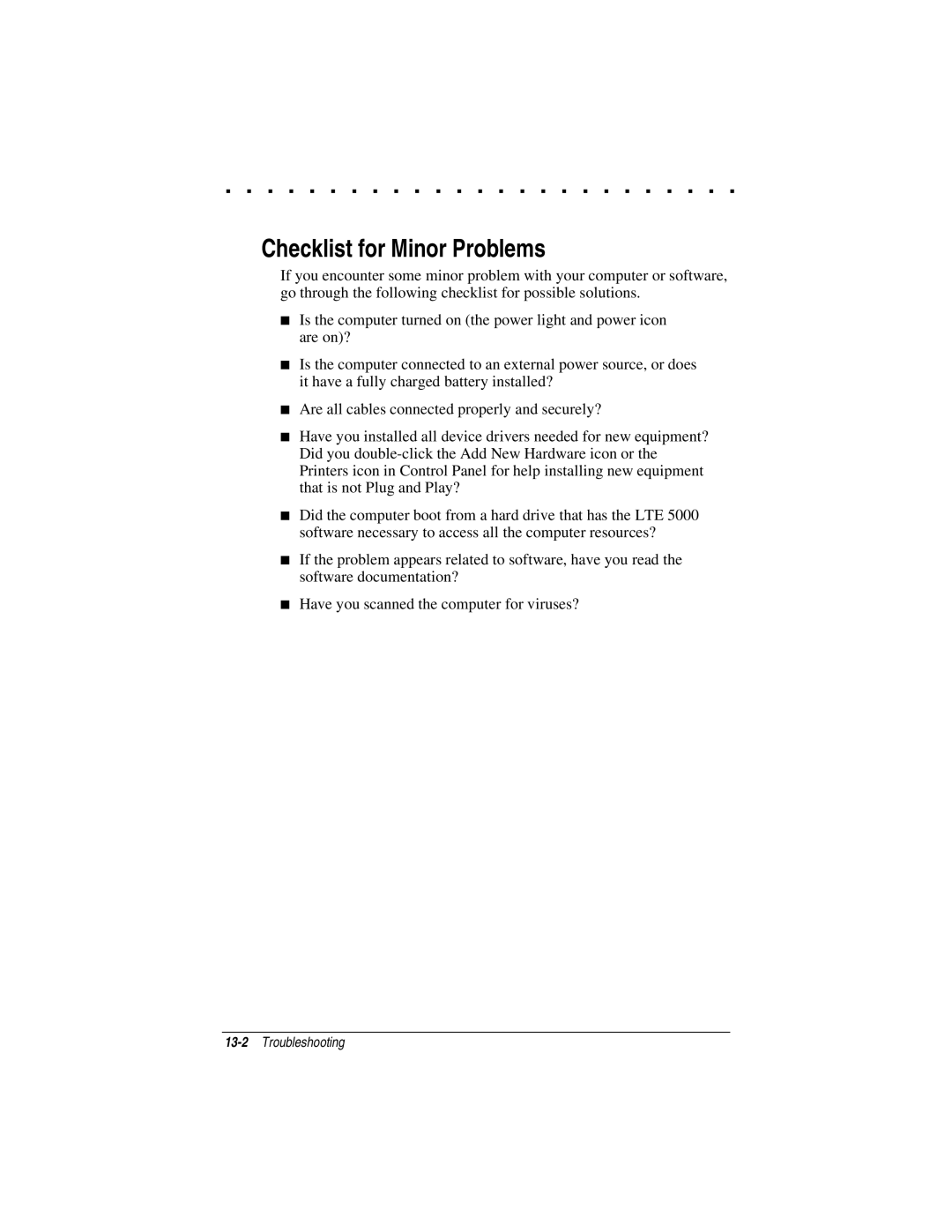. . . . . . . . . . . . . . . . . . . . . . . . .
Checklist for Minor Problems
If you encounter some minor problem with your computer or software, go through the following checklist for possible solutions.
■Is the computer turned on (the power light and power icon are on)?
■Is the computer connected to an external power source, or does it have a fully charged battery installed?
■Are all cables connected properly and securely?
■Have you installed all device drivers needed for new equipment? Did you
■Did the computer boot from a hard drive that has the LTE 5000 software necessary to access all the computer resources?
■If the problem appears related to software, have you read the software documentation?
■Have you scanned the computer for viruses?