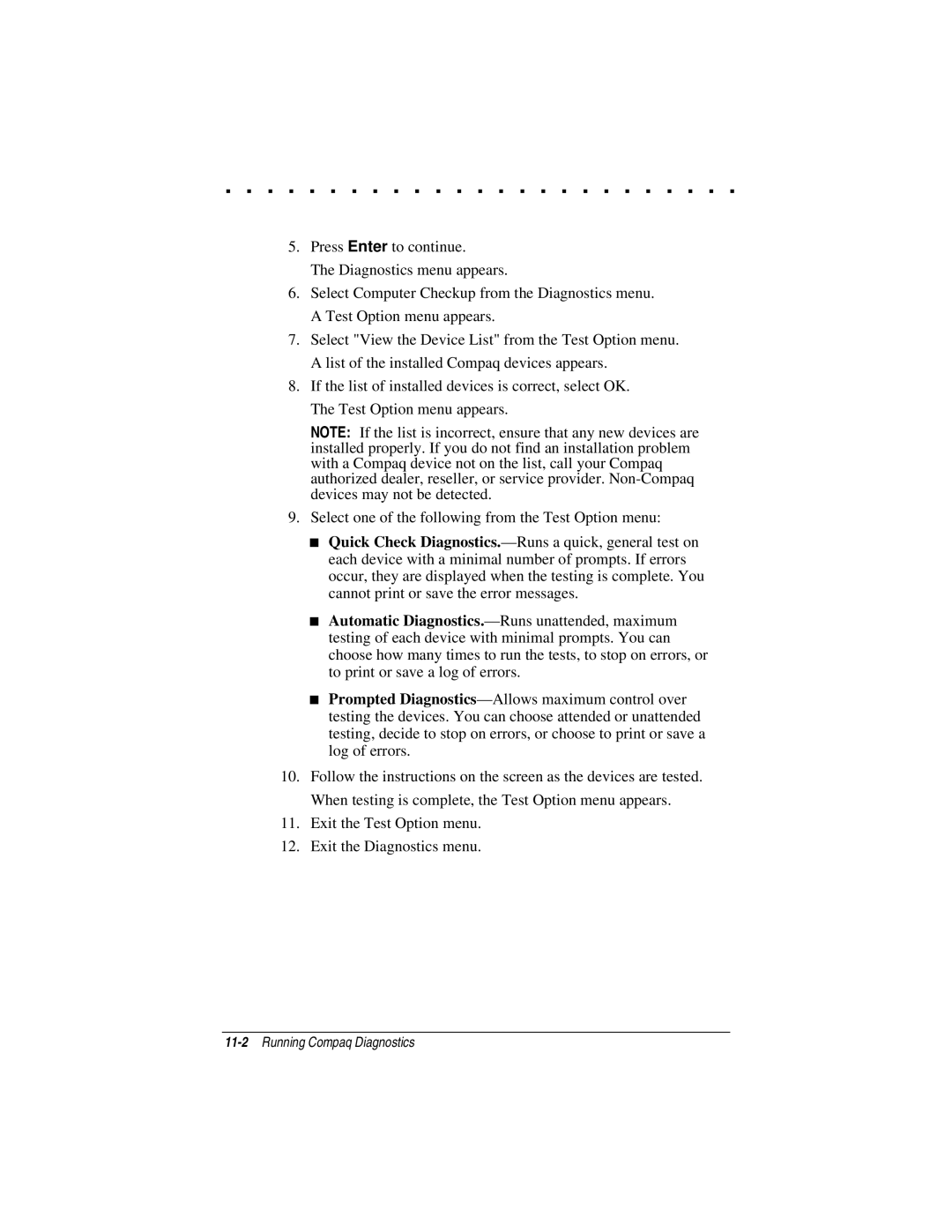. . . . . . . . . . . . . . . . . . . . . . . . .
5.Press Enter to continue.
The Diagnostics menu appears.
6.Select Computer Checkup from the Diagnostics menu. A Test Option menu appears.
7.Select "View the Device List" from the Test Option menu. A list of the installed Compaq devices appears.
8.If the list of installed devices is correct, select OK. The Test Option menu appears.
NOTE: If the list is incorrect, ensure that any new devices are installed properly. If you do not find an installation problem with a Compaq device not on the list, call your Compaq authorized dealer, reseller, or service provider.
9.Select one of the following from the Test Option menu:
■Quick Check
■Automatic
■Prompted
10.Follow the instructions on the screen as the devices are tested. When testing is complete, the Test Option menu appears.
11.Exit the Test Option menu.
12.Exit the Diagnostics menu.