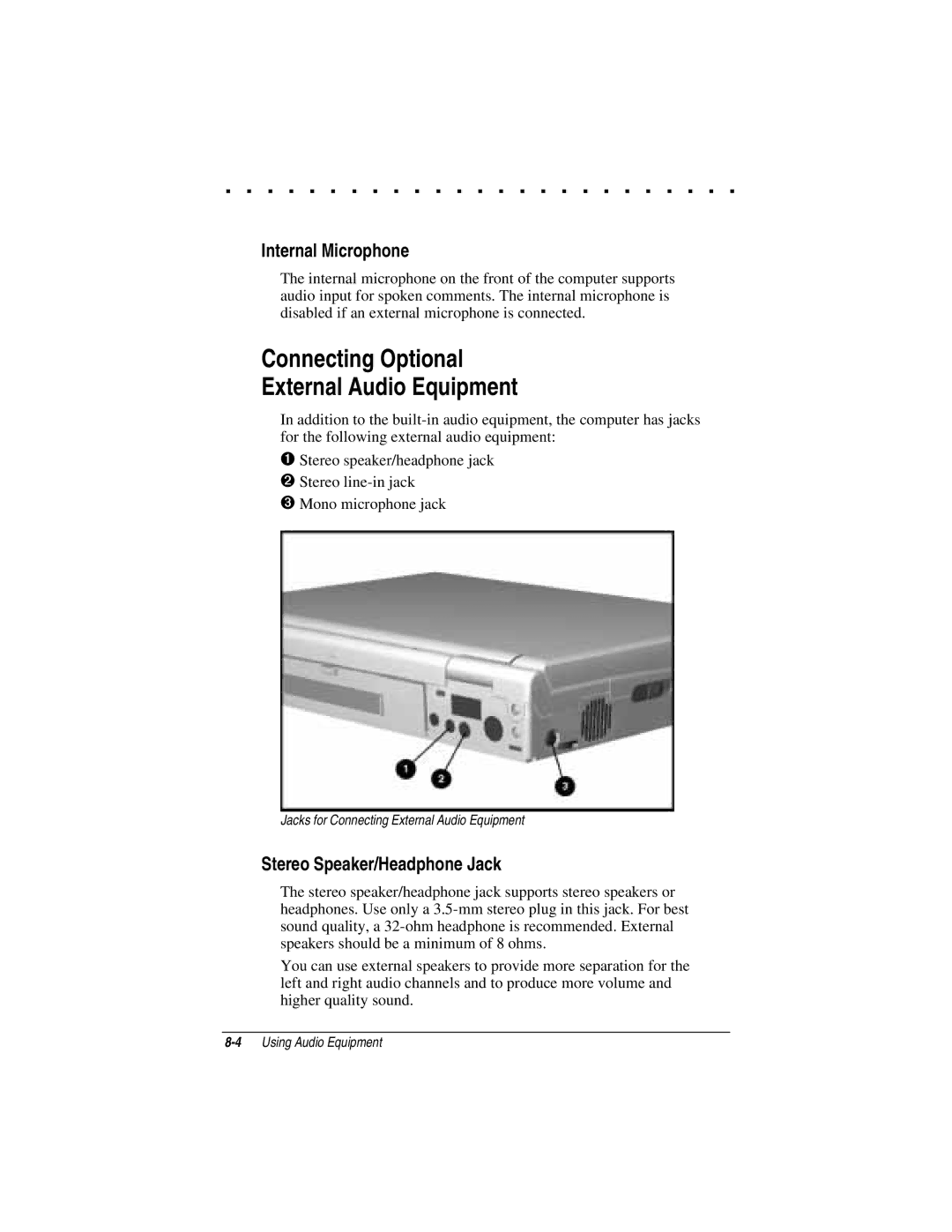. . . . . . . . . . . . . . . . . . . . . . . . .
Internal Microphone
The internal microphone on the front of the computer supports audio input for spoken comments. The internal microphone is disabled if an external microphone is connected.
Connecting Optional
External Audio Equipment
In addition to the
➊Stereo speaker/headphone jack
➋Stereo
➌Mono microphone jack
Jacks for Connecting External Audio Equipment
Stereo Speaker/Headphone Jack
The stereo speaker/headphone jack supports stereo speakers or headphones. Use only a
You can use external speakers to provide more separation for the left and right audio channels and to produce more volume and higher quality sound.