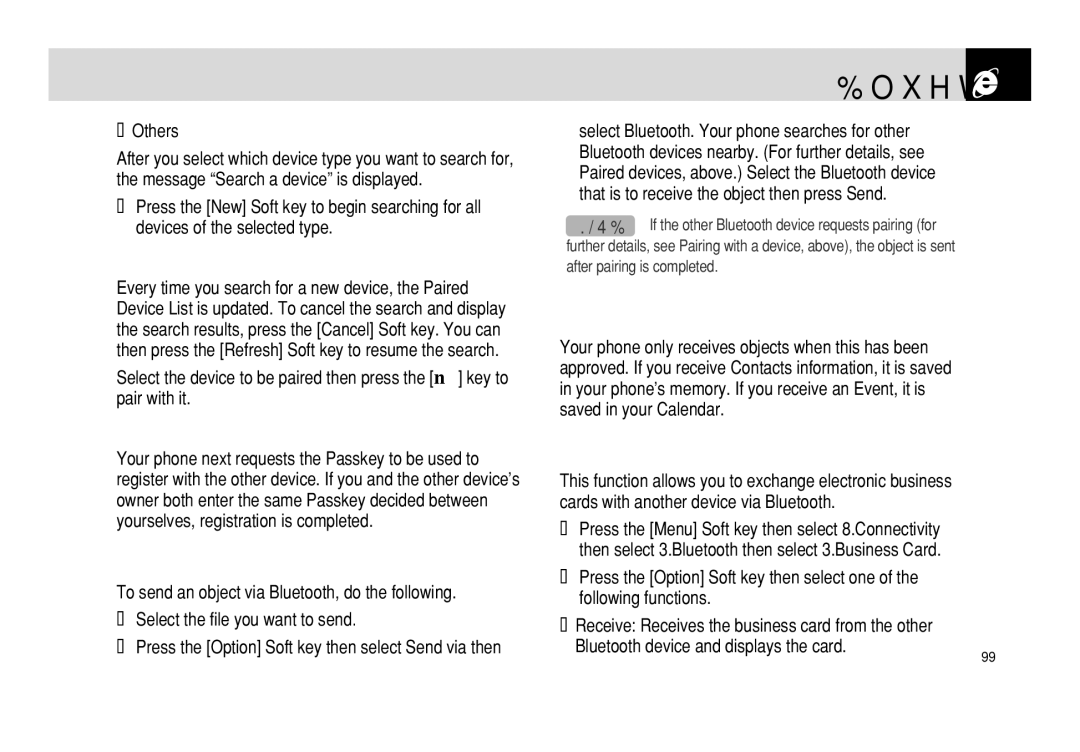•Others
After you select which device type you want to search for, the message “Search a device” is displayed.
❸Press the [New] Soft key to begin searching for all devices of the selected type.
Searching for a device
Every time you search for a new device, the Paired Device List is updated. To cancel the search and display the search results, press the [Cancel] Soft key. You can then press the [Refresh] Soft key to resume the search.
Select the device to be paired then press the [o] key to pair with it.
Pairing with a device
Your phone next requests the Passkey to be used to register with the other device. If you and the other device’s owner both enter the same Passkey decided between yourselves, registration is completed.
Sending an object
To send an object via Bluetooth, do the following.
❶Select the file you want to send.
❷Press the [Option] Soft key then select Send via then
Bluetooth 
select Bluetooth. Your phone searches for other Bluetooth devices nearby. (For further details, see Paired devices, above.) Select the Bluetooth device that is to receive the object then press Send.
NOTE: If the other Bluetooth device requests pairing (for further details, see Pairing with a device, above), the object is sent after pairing is completed.
Receiving an object
Your phone only receives objects when this has been approved. If you receive Contacts information, it is saved in your phone’s memory. If you receive an Event, it is saved in your Calendar.
Business Card
This function allows you to exchange electronic business cards with another device via Bluetooth.
❶Press the [Menu] Soft key then select 8.Connectivity then select 3.Bluetooth then select 3.Business Card.
❷Press the [Option] Soft key then select one of the following functions.
•Receive: Receives the business card from the other
Bluetooth device and displays the card. | 99 |
|