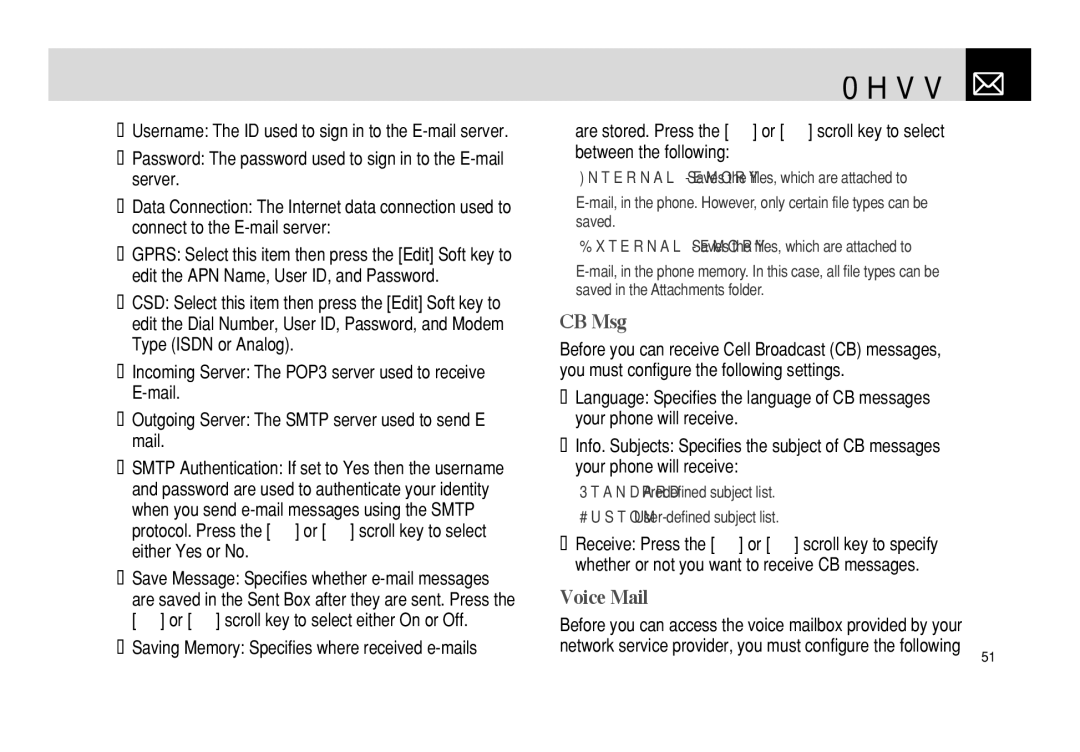•Username: The ID used to sign in to the
•Password: The password used to sign in to the
•Data Connection: The Internet data connection used to connect to the
•GPRS: Select this item then press the [Edit] Soft key to edit the APN Name, User ID, and Password.
•CSD: Select this item then press the [Edit] Soft key to edit the Dial Number, User ID, Password, and Modem Type (ISDN or Analog).
• Incoming Server: The POP3 server used to receive
•Outgoing Server: The SMTP server used to send E mail.
•SMTP Authentication: If set to Yes then the username and password are used to authenticate your identity when you send
•Save Message: Specifies whether
•Saving Memory: Specifies where received e-mails
Messages 
are stored. Press the [l] or [r] scroll key to select between the following:
Internal Memory: Saves the files, which are attached to
External Memory: Saves the files, which are attached to
CB Msg.
Before you can receive Cell Broadcast (CB) messages, you must configure the following settings.
•Language: Specifies the language of CB messages your phone will receive.
• Info. Subjects: Specifies the subject of CB messages your phone will receive:
Standard: Predefined subject list.
Custom:
•Receive: Press the [l] or [r] scroll key to specify whether or not you want to receive CB messages.
Voice Mail
Before you can access the voice mailbox provided by your network service provider, you must configure the following
51