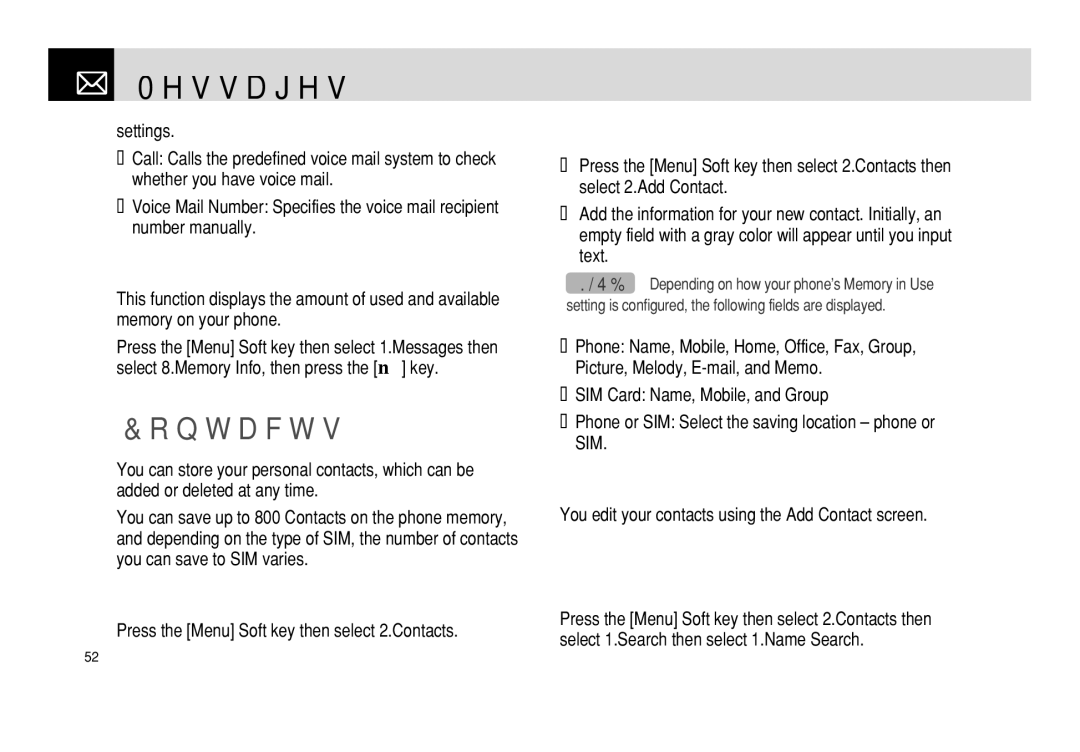Messages & Contacts
Messages & Contacts
settings.
•Call: Calls the predefined voice mail system to check whether you have voice mail.
•Voice Mail Number: Specifies the voice mail recipient number manually.
Memory Info.
This function displays the amount of used and available memory on your phone.
Press the [Menu] Soft key then select 1.Messages then select 8.Memory Info, then press the [o] key.
Contacts
You can store your personal contacts, which can be added or deleted at any time.
You can save up to 800 Contacts on the phone memory, and depending on the type of SIM, the number of contacts you can save to SIM varies.
Displaying your Contact details
Press the [Menu] Soft key then select 2.Contacts.
Adding a new contact
❶Press the [Menu] Soft key then select 2.Contacts then select 2.Add Contact.
❷Add the information for your new contact. Initially, an empty field with a gray color will appear until you input text.
NOTE: Depending on how your phone’s Memory in Use setting is configured, the following fields are displayed.
•Phone: Name, Mobile, Home, Office, Fax, Group, Picture, Melody,
•SIM Card: Name, Mobile, and Group
•Phone or SIM: Select the saving location – phone or SIM.
Editing contacts
You edit your contacts using the Add Contact screen.
Searching for a name or group
Name Search
Press the [Menu] Soft key then select 2.Contacts then select 1.Search then select 1.Name Search.
52