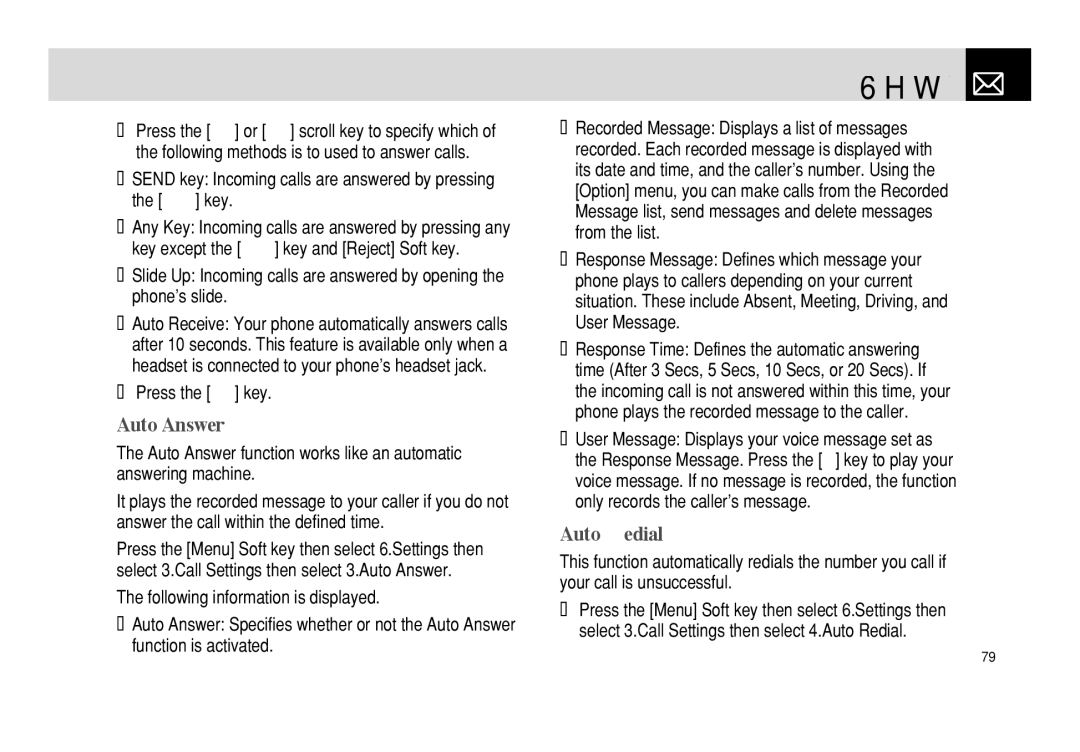❷Press the [l] or [r] scroll key to specify which of the following methods is to used to answer calls.
•SEND key: Incoming calls are answered by pressing the [s] key.
•Any Key: Incoming calls are answered by pressing any key except the [e] key and [Reject] Soft key.
•Slide Up: Incoming calls are answered by opening the phone’s slide.
•Auto Receive: Your phone automatically answers calls after 10 seconds. This feature is available only when a headset is connected to your phone’s headset jack.
❸Press the [o] key.
Auto Answer
The Auto Answer function works like an automatic answering machine.
It plays the recorded message to your caller if you do not answer the call within the defined time.
Press the [Menu] Soft key then select 6.Settings then select 3.Call Settings then select 3.Auto Answer.
The following information is displayed.
•Auto Answer: Specifies whether or not the Auto Answer function is activated.
Settings 
•Recorded Message: Displays a list of messages recorded. Each recorded message is displayed with its date and time, and the caller’s number. Using the [Option] menu, you can make calls from the Recorded Message list, send messages and delete messages from the list.
•Response Message: Defines which message your phone plays to callers depending on your current situation. These include Absent, Meeting, Driving, and User Message.
•Response Time: Defines the automatic answering time (After 3 Secs, 5 Secs, 10 Secs, or 20 Secs). If the incoming call is not answered within this time, your phone plays the recorded message to the caller.
•User Message: Displays your voice message set as the Response Message. Press the [![]() ] key to play your voice message. If no message is recorded, the function only records the caller’s message.
] key to play your voice message. If no message is recorded, the function only records the caller’s message.
Auto Redial
This function automatically redials the number you call if your call is unsuccessful.
❶Press the [Menu] Soft key then select 6.Settings then select 3.Call Settings then select 4.Auto Redial.
79