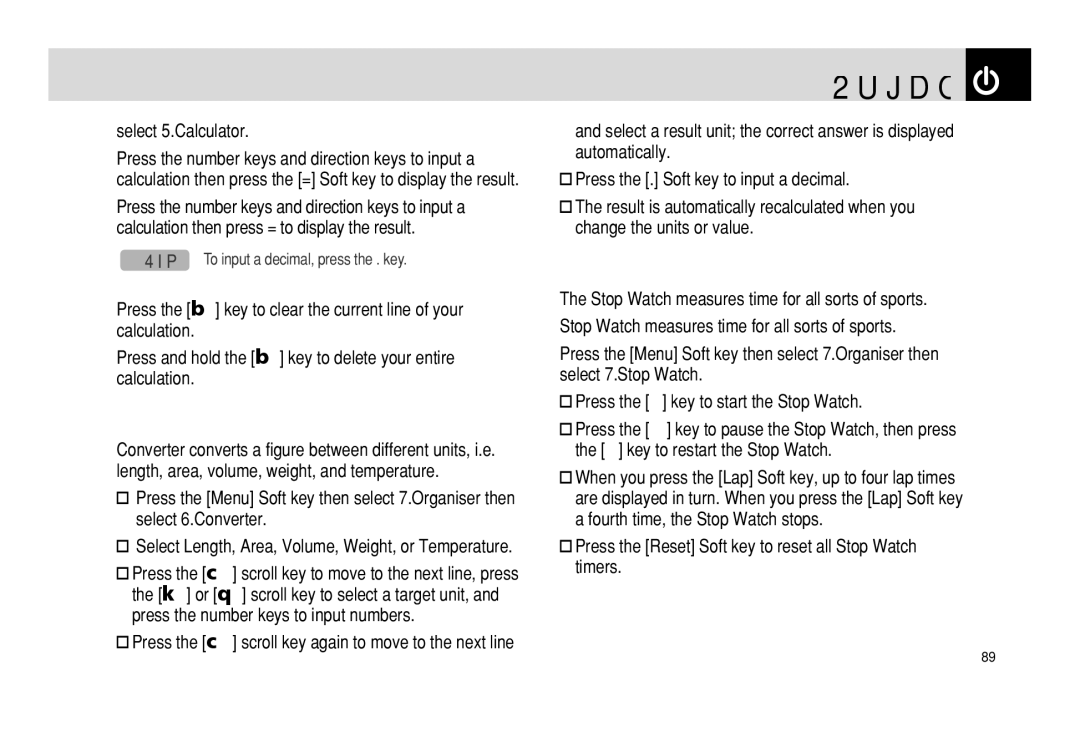select 5.Calculator.
Press the number keys and direction keys to input a calculation then press the [=] Soft key to display the result.
Press the number keys and direction keys to input a calculation then press = to display the result.
Tip: | To input a decimal, press the . key. |
Press the [c] key to clear the current line of your calculation.
Press and hold the [c] key to delete your entire calculation.
Converter
Converter converts a figure between different units, i.e. length, area, volume, weight, and temperature.
❶Press the [Menu] Soft key then select 7.Organiser then select 6.Converter.
❷Select Length, Area, Volume, Weight, or Temperature.
•Press the [d] scroll key to move to the next line, press the [l] or [r] scroll key to select a target unit, and press the number keys to input numbers.
•Press the [d] scroll key again to move to the next line
Organiser 
and select a result unit; the correct answer is displayed automatically.
•Press the [.] Soft key to input a decimal.
•The result is automatically recalculated when you change the units or value.
Stop Watch
The Stop Watch measures time for all sorts of sports. Stop Watch measures time for all sorts of sports.
Press the [Menu] Soft key then select 7.Organiser then select 7.Stop Watch.
•Press the [![]() ] key to start the Stop Watch.
] key to start the Stop Watch.
•Press the [ ] key to pause the Stop Watch, then press the [![]() ] key to restart the Stop Watch.
] key to restart the Stop Watch.
•When you press the [Lap] Soft key, up to four lap times are displayed in turn. When you press the [Lap] Soft key a fourth time, the Stop Watch stops.
•Press the [Reset] Soft key to reset all Stop Watch timers.
89