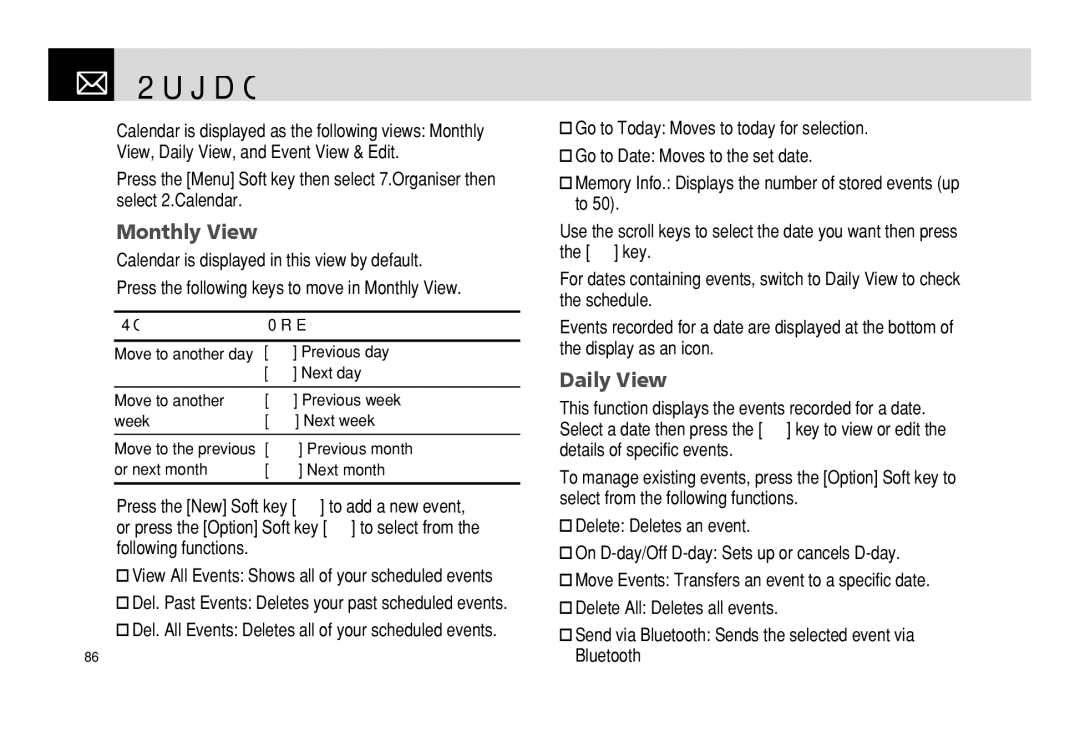Organiser
Organiser
Calendar is displayed as the following views: Monthly View, Daily View, and Event View & Edit.
Press the [Menu] Soft key then select 7.Organiser then select 2.Calendar.
Monthly View
Calendar is displayed in this view by default.
Press the following keys to move in Monthly View.
To: | Press: |
Move to another day | [l] Previous day |
| [r] Next day |
Move to another | [u] Previous week |
week | [d] Next week |
Move to the previous | [1] Previous month |
or next month | [3] Next month |
Press the [New] Soft key [)] to add a new event, or press the [Option] Soft key [(] to select from the following functions.
•View All Events: Shows all of your scheduled events
•Del. Past Events: Deletes your past scheduled events.
•Del. All Events: Deletes all of your scheduled events.
86
•Go to Today: Moves to today for selection.
•Go to Date: Moves to the set date.
•Memory Info.: Displays the number of stored events (up to 50).
Use the scroll keys to select the date you want then press the [o] key.
For dates containing events, switch to Daily View to check the schedule.
Events recorded for a date are displayed at the bottom of the display as an icon.
Daily View
This function displays the events recorded for a date. Select a date then press the [o] key to view or edit the details of specific events.
To manage existing events, press the [Option] Soft key to select from the following functions.
•Delete: Deletes an event.
•On
•Move Events: Transfers an event to a specific date.
•Delete All: Deletes all events.
•Send via Bluetooth: Sends the selected event via Bluetooth