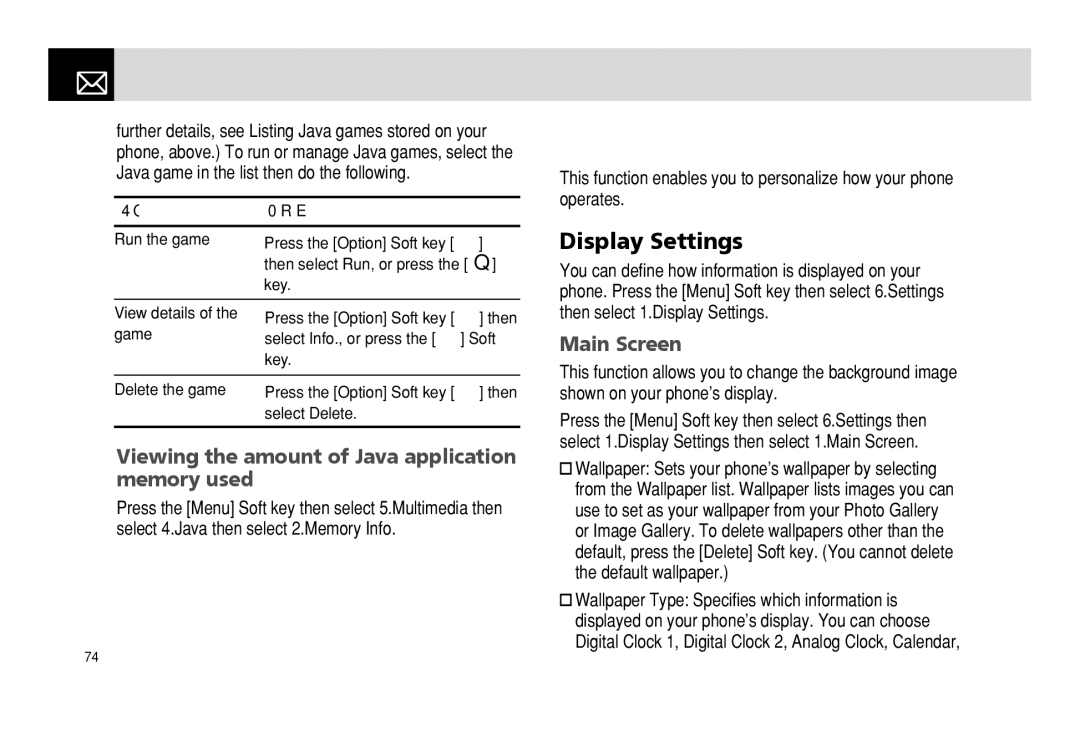Multimedia & Settings
Multimedia & Settings
further details, see Listing Java games stored on your phone, above.) To run or manage Java games, select the Java game in the list then do the following.
Settings
This function enables you to personalize how your phone operates.
To:
Run the game
View details of the
game
Delete the game
Press:
Press the [Option] Soft key [(] then select Run, or press the [o] key.
Press the [Option] Soft key [(] then select Info., or press the [)] Soft key.
Press the [Option] Soft key [(] then select Delete.
Display Settings
You can define how information is displayed on your phone. Press the [Menu] Soft key then select 6.Settings then select 1.Display Settings.
Main Screen
This function allows you to change the background image shown on your phone’s display.
Press the [Menu] Soft key then select 6.Settings then select 1.Display Settings then select 1.Main Screen.
Viewing the amount of Java application memory used
Press the [Menu] Soft key then select 5.Multimedia then select 4.Java then select 2.Memory Info.
•Wallpaper: Sets your phone’s wallpaper by selecting from the Wallpaper list. Wallpaper lists images you can use to set as your wallpaper from your Photo Gallery or Image Gallery. To delete wallpapers other than the default, press the [Delete] Soft key. (You cannot delete the default wallpaper.)
•Wallpaper Type: Specifies which information is displayed on your phone’s display. You can choose Digital Clock 1, Digital Clock 2, Analog Clock, Calendar,
74