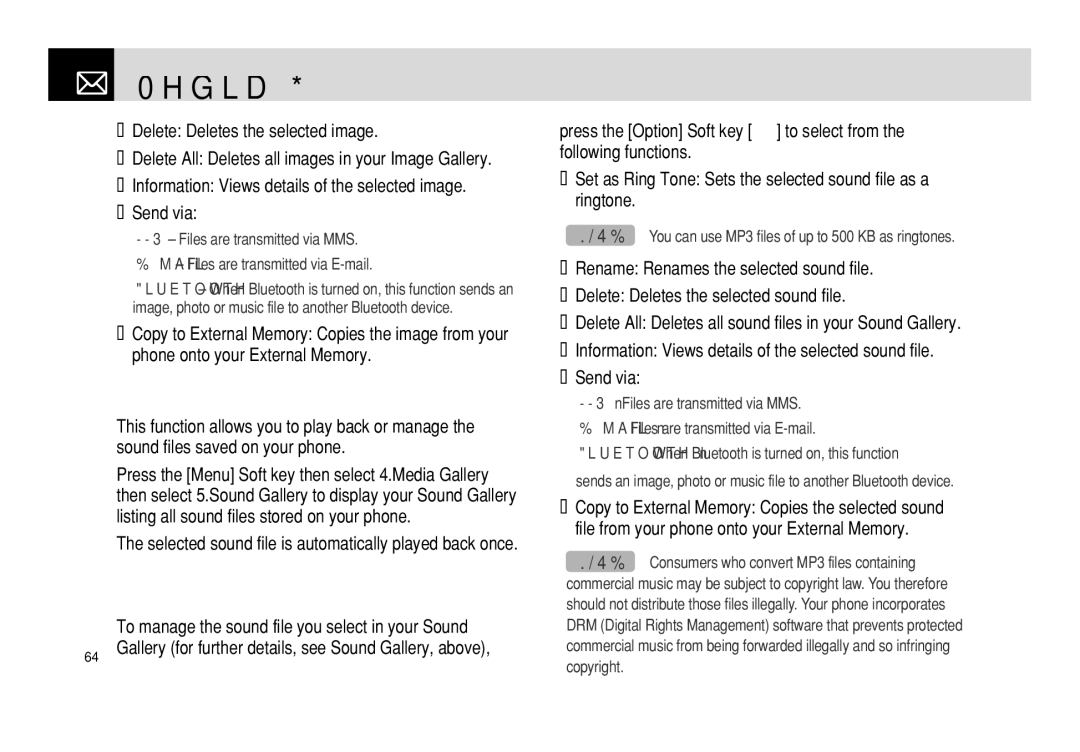Media Gallery
Media Gallery
•Delete: Deletes the selected image.
•Delete All: Deletes all images in your Image Gallery.
• Information: Views details of the selected image.
•Send via:
MMS – Files are transmitted via MMS. E mail – Files are transmitted via
Bluetooth – When Bluetooth is turned on, this function sends an image, photo or music file to another Bluetooth device.
•Copy to External Memory: Copies the image from your phone onto your External Memory.
Sound Gallery
This function allows you to play back or manage the sound files saved on your phone.
Press the [Menu] Soft key then select 4.Media Gallery then select 5.Sound Gallery to display your Sound Gallery listing all sound files stored on your phone.
The selected sound file is automatically played back once.
Managing sound files in your Sound Gallery
To manage the sound file you select in your Sound
64Gallery (for further details, see Sound Gallery, above),
press the [Option] Soft key [(] to select from the following functions.
•Set as Ring Tone: Sets the selected sound file as a ringtone.
NOTE: You can use MP3 files of up to 500 KB as ringtones.
•Rename: Renames the selected sound file.
•Delete: Deletes the selected sound file.
•Delete All: Deletes all sound files in your Sound Gallery.
• Information: Views details of the selected sound file.
•Send via:
MMS – Files are transmitted via MMS. E mail – Files are transmitted via
Bluetooth – When Bluetooth is turned on, this function
sends an image, photo or music file to another Bluetooth device.
•Copy to External Memory: Copies the selected sound file from your phone onto your External Memory.
NOTE: Consumers who convert MP3 files containing commercial music may be subject to copyright law. You therefore should not distribute those files illegally. Your phone incorporates DRM (Digital Rights Management) software that prevents protected commercial music from being forwarded illegally and so infringing copyright.