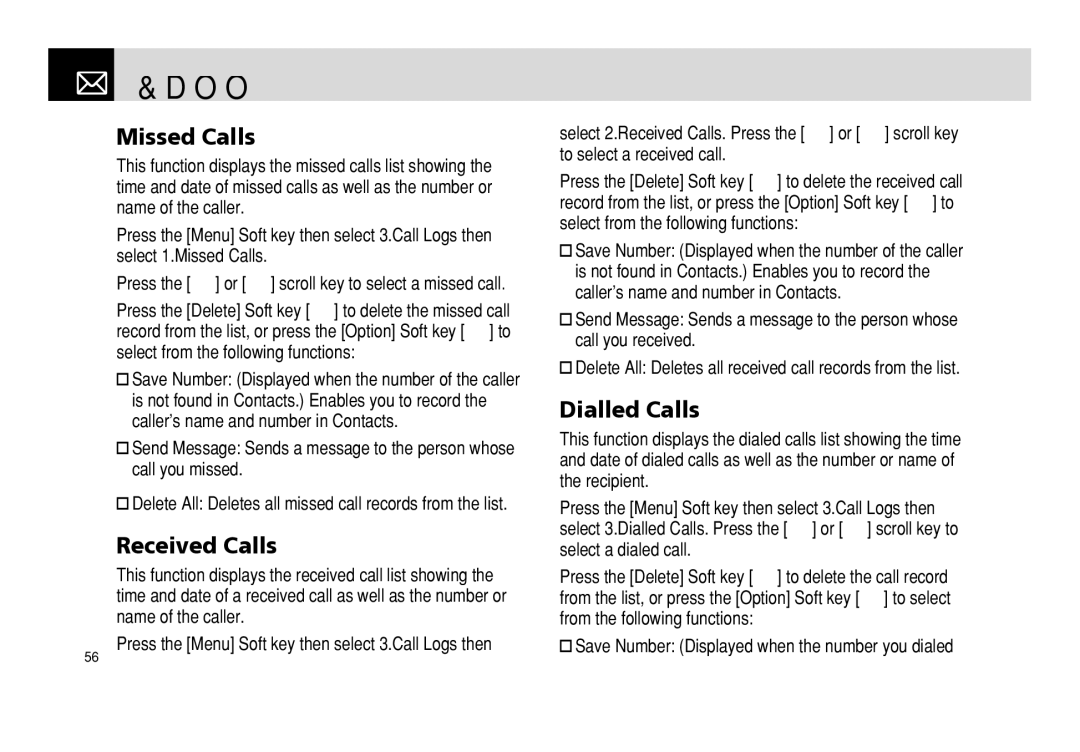Call Logs
Call Logs
Missed Calls
This function displays the missed calls list showing the time and date of missed calls as well as the number or name of the caller.
Press the [Menu] Soft key then select 3.Call Logs then select 1.Missed Calls.
Press the [l] or [r] scroll key to select a missed call.
Press the [Delete] Soft key [)] to delete the missed call record from the list, or press the [Option] Soft key [(] to select from the following functions:
•Save Number: (Displayed when the number of the caller is not found in Contacts.) Enables you to record the caller’s name and number in Contacts.
•Send Message: Sends a message to the person whose call you missed.
•Delete All: Deletes all missed call records from the list.
Received Calls
This function displays the received call list showing the time and date of a received call as well as the number or name of the caller.
56Press the [Menu] Soft key then select 3.Call Logs then
select 2.Received Calls. Press the [l] or [r] scroll key to select a received call.
Press the [Delete] Soft key [)] to delete the received call record from the list, or press the [Option] Soft key [(] to select from the following functions:
•Save Number: (Displayed when the number of the caller is not found in Contacts.) Enables you to record the caller’s name and number in Contacts.
•Send Message: Sends a message to the person whose call you received.
•Delete All: Deletes all received call records from the list.
Dialled Calls
This function displays the dialed calls list showing the time and date of dialed calls as well as the number or name of the recipient.
Press the [Menu] Soft key then select 3.Call Logs then select 3.Dialled Calls. Press the [l] or [r] scroll key to select a dialed call.
Press the [Delete] Soft key [)] to delete the call record from the list, or press the [Option] Soft key [(] to select from the following functions:
•Save Number: (Displayed when the number you dialed