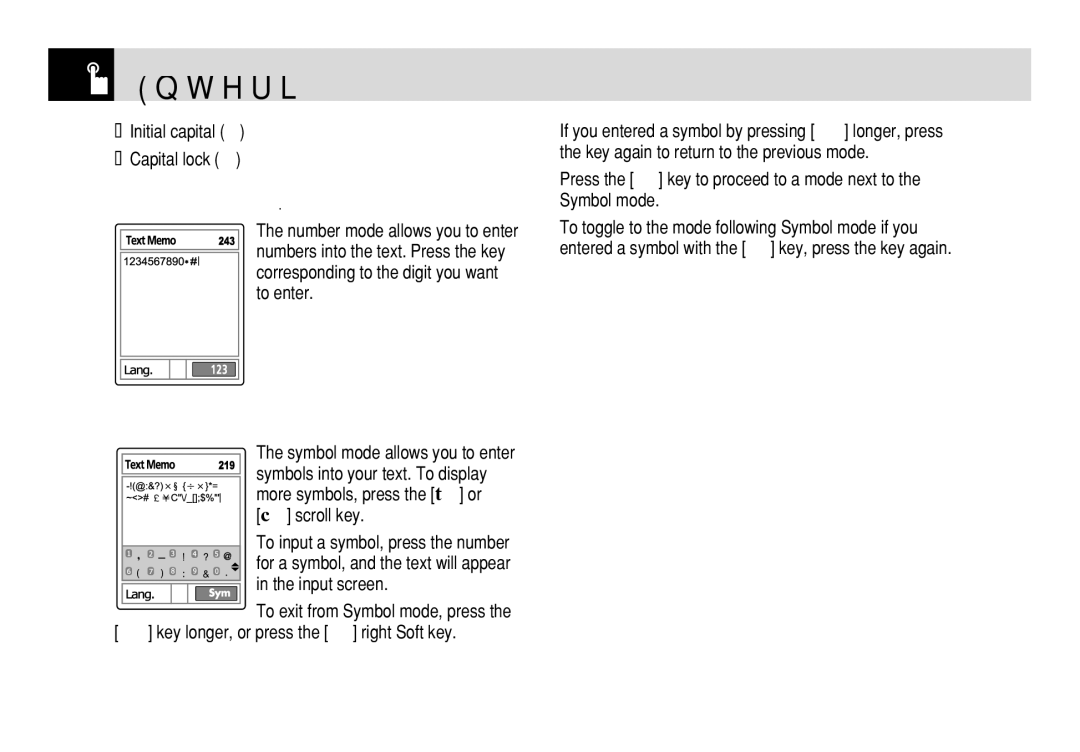Entering Text
Entering Text
• Initial capital ( )
)
•Capital lock ( )
)
Using 123 mode
The number mode allows you to enter numbers into the text. Press the key corresponding to the digit you want to enter.
Using Symbol mode
The symbol mode allows you to enter symbols into your text. To display more symbols, press the [u] or [d] scroll key.
To input a symbol, press the number for a symbol, and the text will appear in the input screen.
To exit from Symbol mode, press the
[#] key longer, or press the [)] right Soft key.
If you entered a symbol by pressing [#] longer, press the key again to return to the previous mode.
Press the [)] key to proceed to a mode next to the Symbol mode.
To toggle to the mode following Symbol mode if you entered a symbol with the [)] key, press the key again.