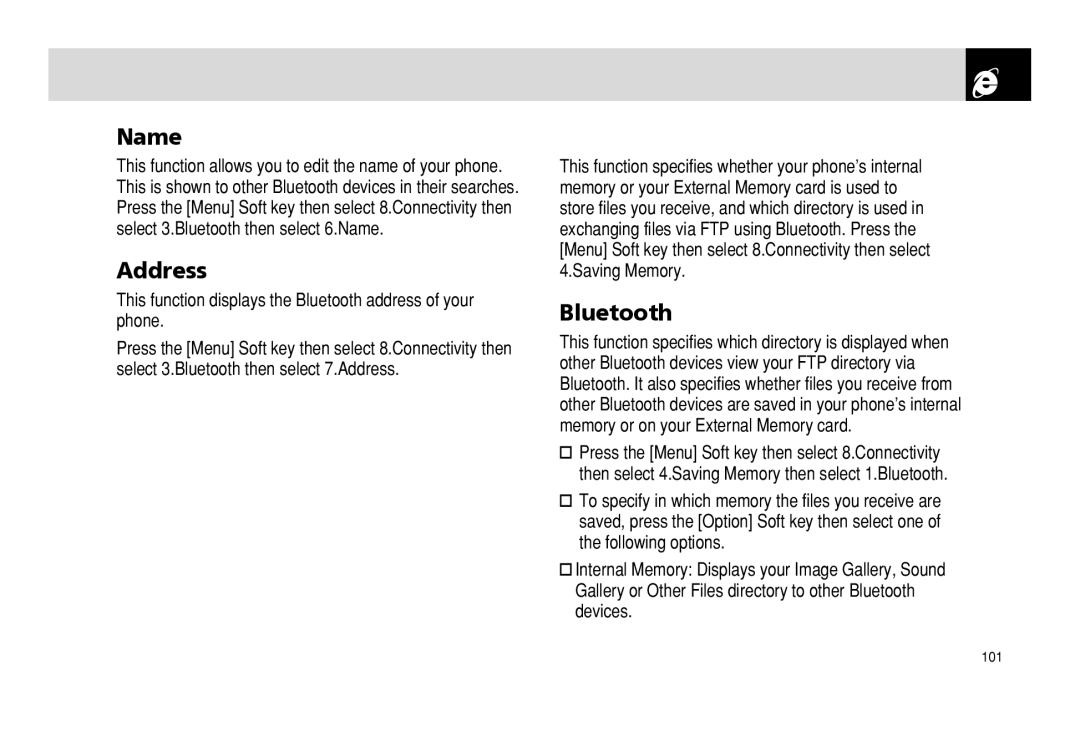Name
This function allows you to edit the name of your phone. This is shown to other Bluetooth devices in their searches. Press the [Menu] Soft key then select 8.Connectivity then select 3.Bluetooth then select 6.Name.
Address
This function displays the Bluetooth address of your phone.
Press the [Menu] Soft key then select 8.Connectivity then select 3.Bluetooth then select 7.Address.
Bluetooth & Saving Memory ![]()
Saving Memory
This function specifies whether your phone’s internal memory or your External Memory card is used to store files you receive, and which directory is used in exchanging files via FTP using Bluetooth. Press the [Menu] Soft key then select 8.Connectivity then select 4.Saving Memory.
Bluetooth
This function specifies which directory is displayed when other Bluetooth devices view your FTP directory via Bluetooth. It also specifies whether files you receive from other Bluetooth devices are saved in your phone’s internal memory or on your External Memory card.
❶Press the [Menu] Soft key then select 8.Connectivity then select 4.Saving Memory then select 1.Bluetooth.
❷To specify in which memory the files you receive are saved, press the [Option] Soft key then select one of the following options.
• Internal Memory: Displays your Image Gallery, Sound Gallery or Other Files directory to other Bluetooth devices.
101