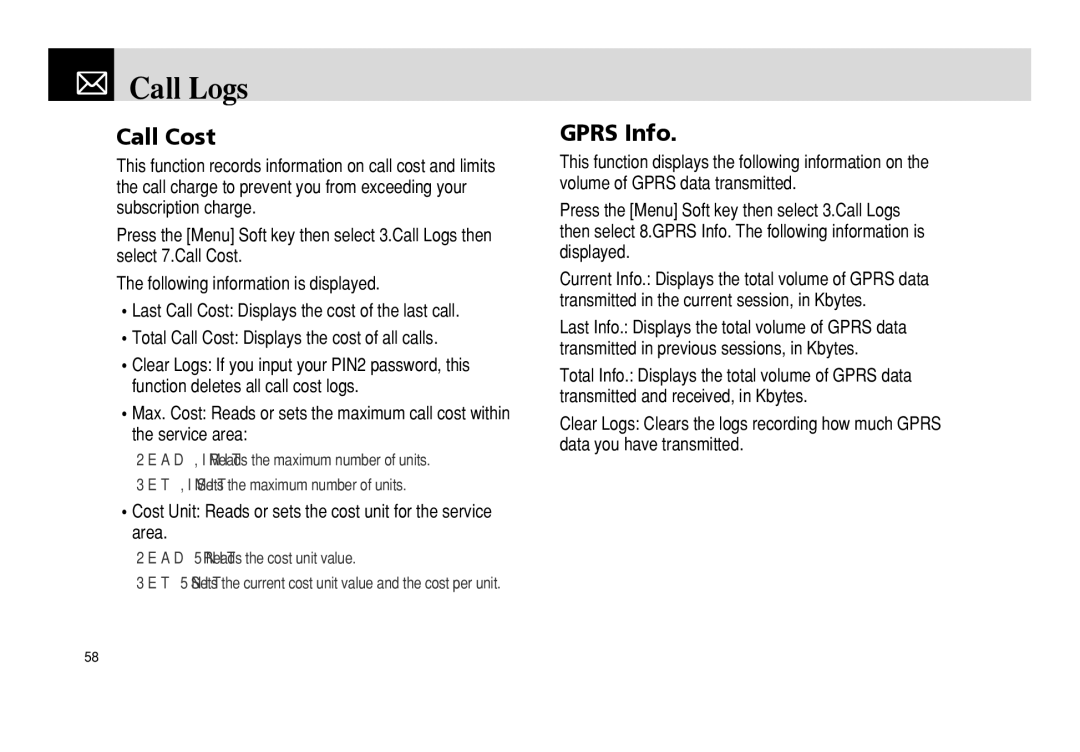Call Logs
Call Logs
Call Cost
This function records information on call cost and limits the call charge to prevent you from exceeding your subscription charge.
Press the [Menu] Soft key then select 3.Call Logs then select 7.Call Cost.
The following information is displayed.
•Last Call Cost: Displays the cost of the last call.
•Total Call Cost: Displays the cost of all calls.
•Clear Logs: If you input your PIN2 password, this function deletes all call cost logs.
•Max. Cost: Reads or sets the maximum call cost within the service area:
Read Limit: Reads the maximum number of units.
Set Limit: Sets the maximum number of units.
•Cost Unit: Reads or sets the cost unit for the service
area.
Read Unit: Reads the cost unit value.
Set Unit: Sets the current cost unit value and the cost per unit.
GPRS Info.
This function displays the following information on the volume of GPRS data transmitted.
Press the [Menu] Soft key then select 3.Call Logs then select 8.GPRS Info. The following information is displayed.
Current Info.: Displays the total volume of GPRS data transmitted in the current session, in Kbytes.
Last Info.: Displays the total volume of GPRS data transmitted in previous sessions, in Kbytes.
Total Info.: Displays the total volume of GPRS data transmitted and received, in Kbytes.
Clear Logs: Clears the logs recording how much GPRS data you have transmitted.
58