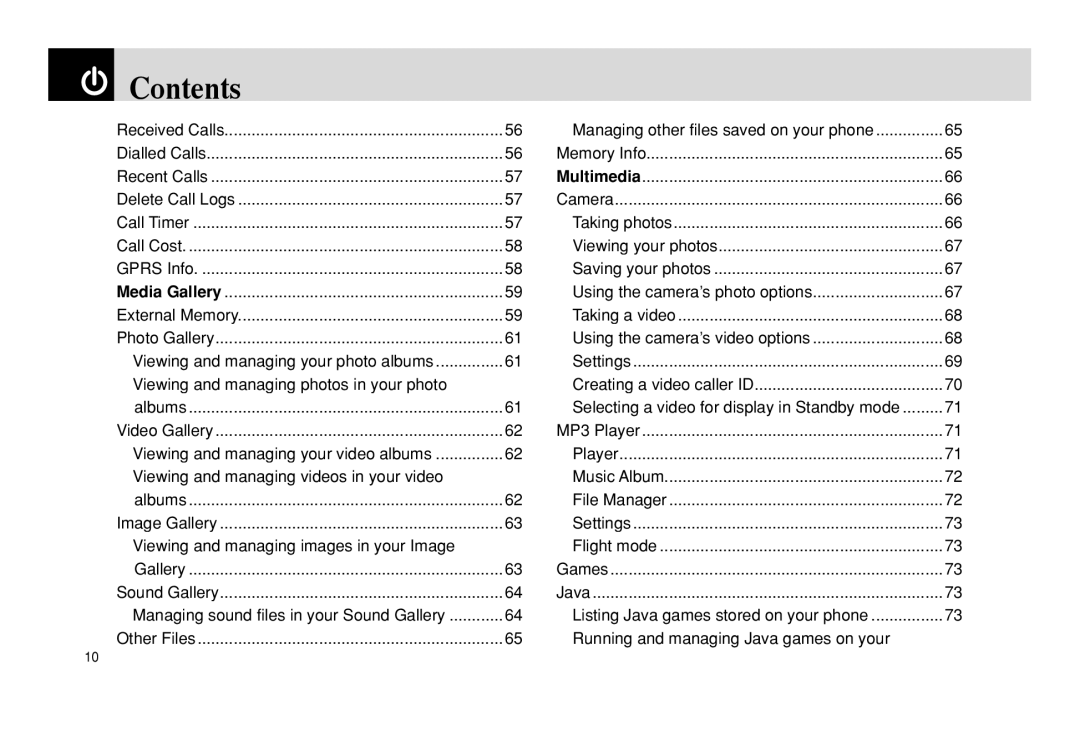Contents
Contents
Received Calls | 56 |
Dialled Calls | 56 |
Recent Calls | 57 |
Delete Call Logs | 57 |
Call Timer | 57 |
Call Cost | 58 |
GPRS Info | 58 |
Media Gallery | 59 |
External Memory | 59 |
Photo Gallery | 61 |
•Viewing and managing your photo albums | 61 |
•Viewing and managing photos in your photo |
|
albums | 61 |
Video Gallery | 62 |
•Viewing and managing your video albums | 62 |
•Viewing and managing videos in your video |
|
albums | 62 |
Image Gallery | 63 |
•Viewing and managing images in your Image |
|
Gallery | 63 |
Sound Gallery | 64 |
• Managing sound files in your Sound Gallery | 64 |
Other Files | 65 |
• Managing other files saved on your phone | 65 |
Memory Info | 65 |
Multimedia | 66 |
Camera | 66 |
•Taking photos | 66 |
•Viewing your photos | 67 |
•Saving your photos | 67 |
• Using the camera’s photo options | 67 |
•Taking a video | 68 |
• Using the camera’s video options | 68 |
•Settings | 69 |
•Creating a video caller ID | 70 |
•Selecting a video for display in Standby mode | 71 |
MP3 Player | 71 |
• Player | 71 |
• Music Album | 72 |
• File Manager | 72 |
•Settings | 73 |
• Flight mode | 73 |
Games | 73 |
Java | 73 |
• Listing Java games stored on your phone | 73 |
•Running and managing Java games on your
10