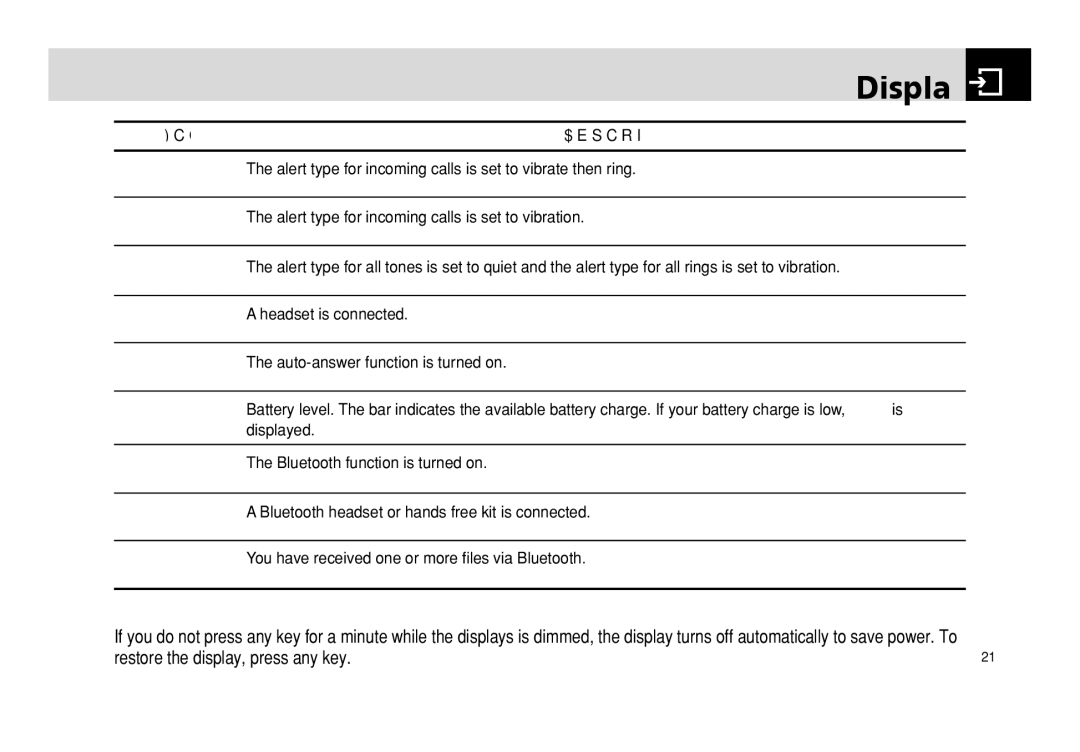Display 
Icon | Description |
The alert type for incoming calls is set to vibrate then ring.
The alert type for incoming calls is set to vibration.
The alert type for all tones is set to quiet and the alert type for all rings is set to vibration.
A headset is connected.
The
Battery level. The bar indicates the available battery charge. If your battery charge is low, ![]() is displayed.
is displayed.
The Bluetooth function is turned on.
A Bluetooth headset or hands free kit is connected.
You have received one or more files via Bluetooth.
Automatic display off
If you do not press any key for a minute while the displays is dimmed, the display turns off automatically to save power. To |
|
restore the display, press any key. | 21 |