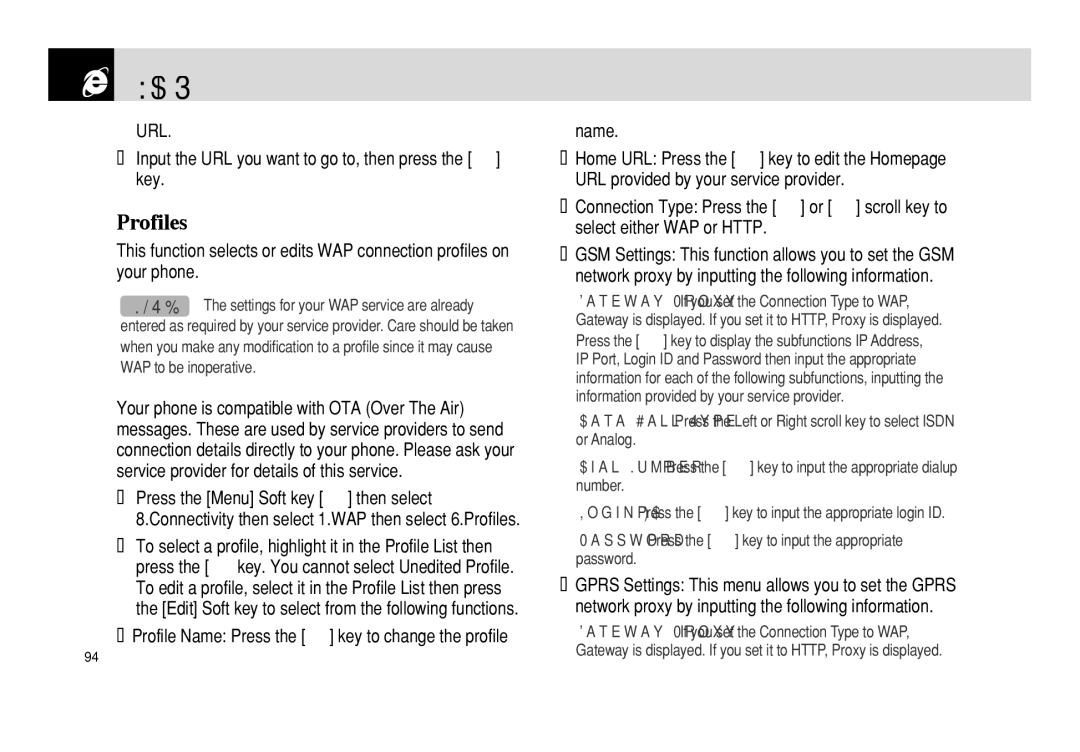WAP
WAP
URL.
❷Input the URL you want to go to, then press the [o] key.
Profiles
This function selects or edits WAP connection profiles on your phone.
NOTE: The settings for your WAP service are already entered as required by your service provider. Care should be taken
when you make any modification to a profile since it may cause WAP to be inoperative.
Your phone is compatible with OTA (Over The Air) messages. These are used by service providers to send connection details directly to your phone. Please ask your service provider for details of this service.
❶Press the [Menu] Soft key [(] then select 8.Connectivity then select 1.WAP then select 6.Profiles.
❷To select a profile, highlight it in the Profile List then press the [okey. You cannot select Unedited Profile. To edit a profile, select it in the Profile List then press the [Edit] Soft key to select from the following functions.
•Profile Name: Press the [o] key to change the profile
94
name.
•Home URL: Press the [o] key to edit the Homepage URL provided by your service provider.
•Connection Type: Press the [l] or [r] scroll key to select either WAP or HTTP.
•GSM Settings: This function allows you to set the GSM network proxy by inputting the following information.
Gateway/Proxy: If you set the Connection Type to WAP, Gateway is displayed. If you set it to HTTP, Proxy is displayed.
Press the [o] key to display the subfunctions IP Address, IP Port, Login ID and Password then input the appropriate information for each of the following subfunctions, inputting the information provided by your service provider.
Data Call Type: Press the Left or Right scroll key to select ISDN or Analog.
Dial Number: Press the [o] key to input the appropriate dialup number.
Login ID: Press the [o] key to input the appropriate login ID.
Password: Press the [o] key to input the appropriate password.
•GPRS Settings: This menu allows you to set the GPRS network proxy by inputting the following information.
Gateway/Proxy: If you set the Connection Type to WAP, Gateway is displayed. If you set it to HTTP, Proxy is displayed.