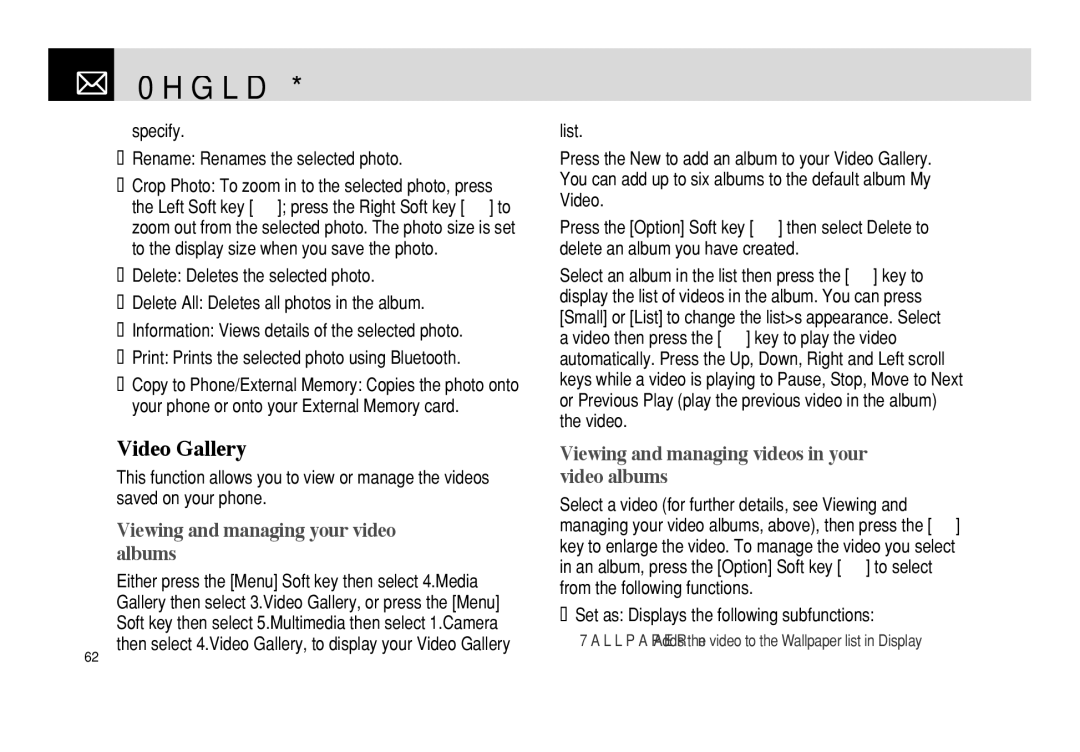Media Gallery
Media Gallery
specify.
•Rename: Renames the selected photo.
•Crop Photo: To zoom in to the selected photo, press the Left Soft key [(]; press the Right Soft key [)] to zoom out from the selected photo. The photo size is set to the display size when you save the photo.
•Delete: Deletes the selected photo.
•Delete All: Deletes all photos in the album.
• Information: Views details of the selected photo.
•Print: Prints the selected photo using Bluetooth.
•Copy to Phone/External Memory: Copies the photo onto your phone or onto your External Memory card.
Video Gallery
This function allows you to view or manage the videos saved on your phone.
Viewing and managing your video albums
Either press the [Menu] Soft key then select 4.Media Gallery then select 3.Video Gallery, or press the [Menu] Soft key then select 5.Multimedia then select 1.Camera
62then select 4.Video Gallery, to display your Video Gallery
list.
Press the New to add an album to your Video Gallery. You can add up to six albums to the default album My Video.
Press the [Option] Soft key [(] then select Delete to delete an album you have created.
Select an album in the list then press the [o] key to display the list of videos in the album. You can press [Small] or [List] to change the list>s appearance. Select a video then press the [o] key to play the video automatically. Press the Up, Down, Right and Left scroll keys while a video is playing to Pause, Stop, Move to Next or Previous Play (play the previous video in the album) the video.
Viewing and managing videos in your video albums
Select a video (for further details, see Viewing and managing your video albums, above), then press the [o] key to enlarge the video. To manage the video you select in an album, press the [Option] Soft key [(] to select from the following functions.
•Set as: Displays the following subfunctions:
Wallpaper – Adds the video to the Wallpaper list in Display