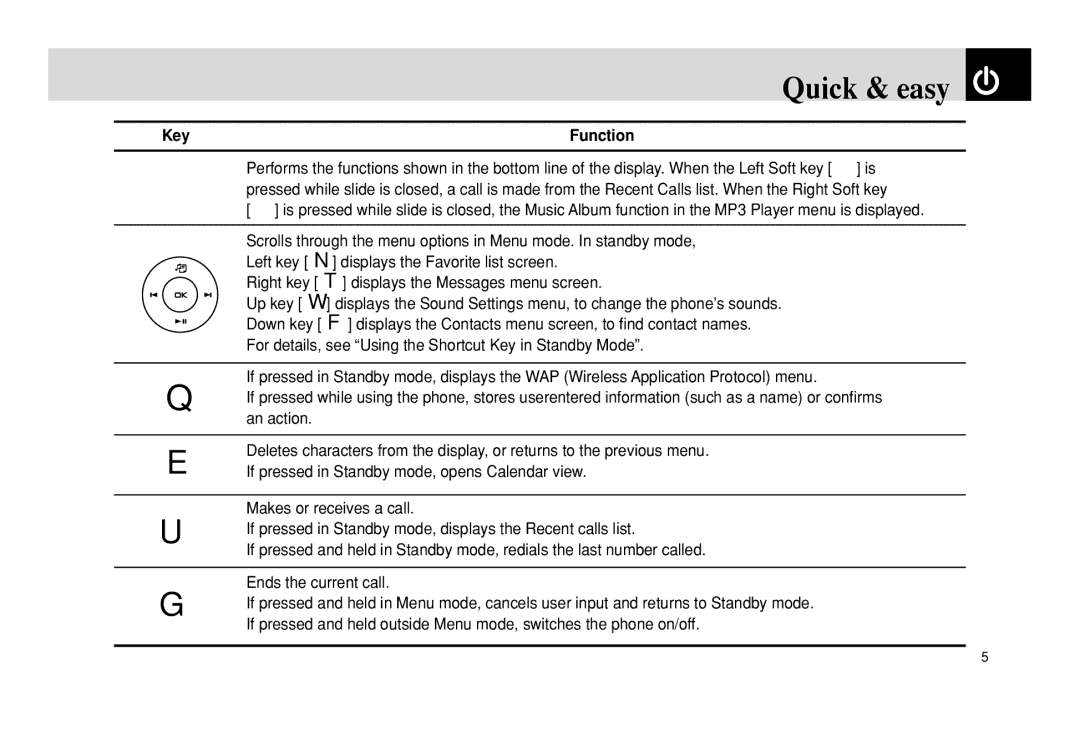Key
()
Quick & easy 
Function
Performs the functions shown in the bottom line of the display. When the Left Soft key [(] is pressed while slide is closed, a call is made from the Recent Calls list. When the Right Soft key [)] is pressed while slide is closed, the Music Album function in the MP3 Player menu is displayed.
Scrolls through the menu options in Menu mode. In standby mode,
Left key [l] displays the Favorite list screen.
Right key [r] displays the Messages menu screen.
Up key [u] displays the Sound Settings menu, to change the phone’s sounds.
Down key [d] displays the Contacts menu screen, to find contact names.
For details, see “Using the Shortcut Key in Standby Mode”.
If pressed in Standby mode, displays the WAP (Wireless Application Protocol) menu.
oIf pressed while using the phone, stores userentered information (such as a name) or confirms an action.
c | Deletes characters from the display, or returns to the previous menu. |
If pressed in Standby mode, opens Calendar view. |
Makes or receives a call.
sIf pressed in Standby mode, displays the Recent calls list.
If pressed and held in Standby mode, redials the last number called.
Ends the current call.
eIf pressed and held in Menu mode, cancels user input and returns to Standby mode. If pressed and held outside Menu mode, switches the phone on/off.
5