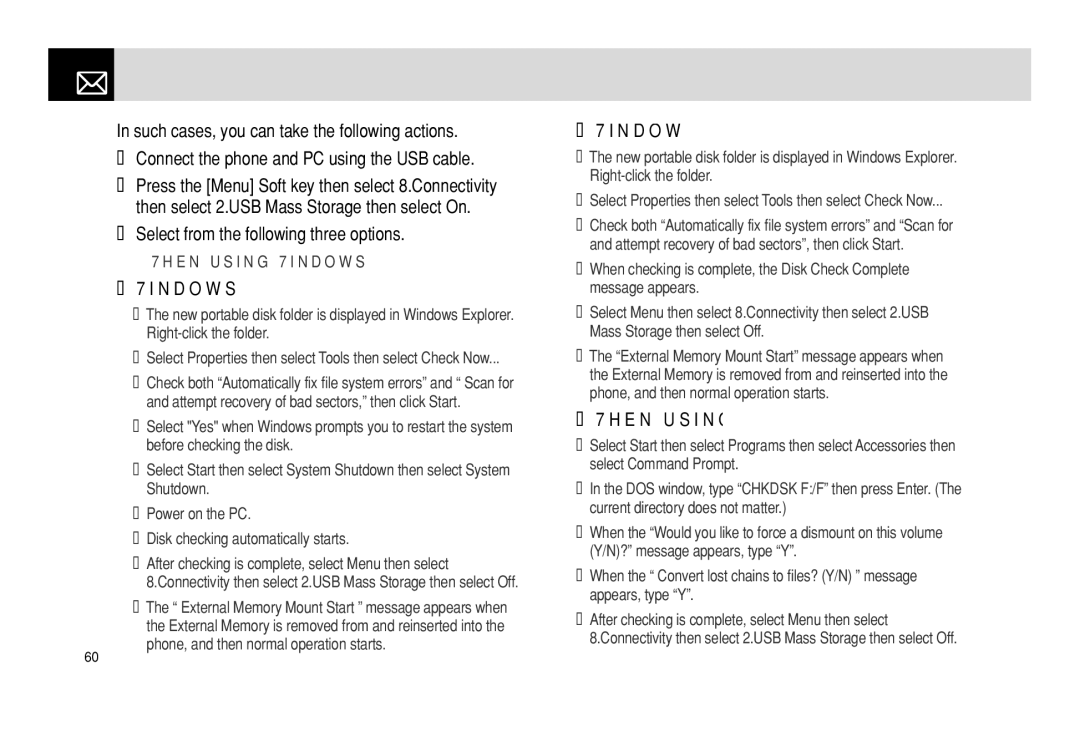Media Gallery
Media Gallery
In such cases, you can take the following actions.
❶Connect the phone and PC using the USB cable.
❷Press the [Menu] Soft key then select 8.Connectivity then select 2.USB Mass Storage then select On.
❸Select from the following three options.
-When using Windows:
•Windows 2000
•Windows XP
•The new portable disk folder is displayed in Windows Explorer.
•Select Properties then select Tools then select Check Now...
•Check both “Automatically fix file system errors” and “Scan for and attempt recovery of bad sectors”, then click Start.
•When checking is complete, the Disk Check Complete message appears.
60
•The new portable disk folder is displayed in Windows Explorer.
•Select Properties then select Tools then select Check Now...
•Check both “Automatically fix file system errors” and “ Scan for and attempt recovery of bad sectors,” then click Start.
•Select "Yes" when Windows prompts you to restart the system before checking the disk.
•Select Start then select System Shutdown then select System Shutdown.
•Power on the PC.
•Disk checking automatically starts.
•After checking is complete, select Menu then select 8.Connectivity then select 2.USB Mass Storage then select Off.
•The “ External Memory Mount Start ” message appears when the External Memory is removed from and reinserted into the phone, and then normal operation starts.
•Select Menu then select 8.Connectivity then select 2.USB Mass Storage then select Off.
•The “External Memory Mount Start” message appears when the External Memory is removed from and reinserted into the phone, and then normal operation starts.
•When using DOS:
•Select Start then select Programs then select Accessories then select Command Prompt.
•In the DOS window, type “CHKDSK F:/F” then press Enter. (The current directory does not matter.)
•When the “Would you like to force a dismount on this volume (Y/N)?” message appears, type “Y”.
•When the “ Convert lost chains to files? (Y/N) ” message appears, type “Y”.
•After checking is complete, select Menu then select 8.Connectivity then select 2.USB Mass Storage then select Off.