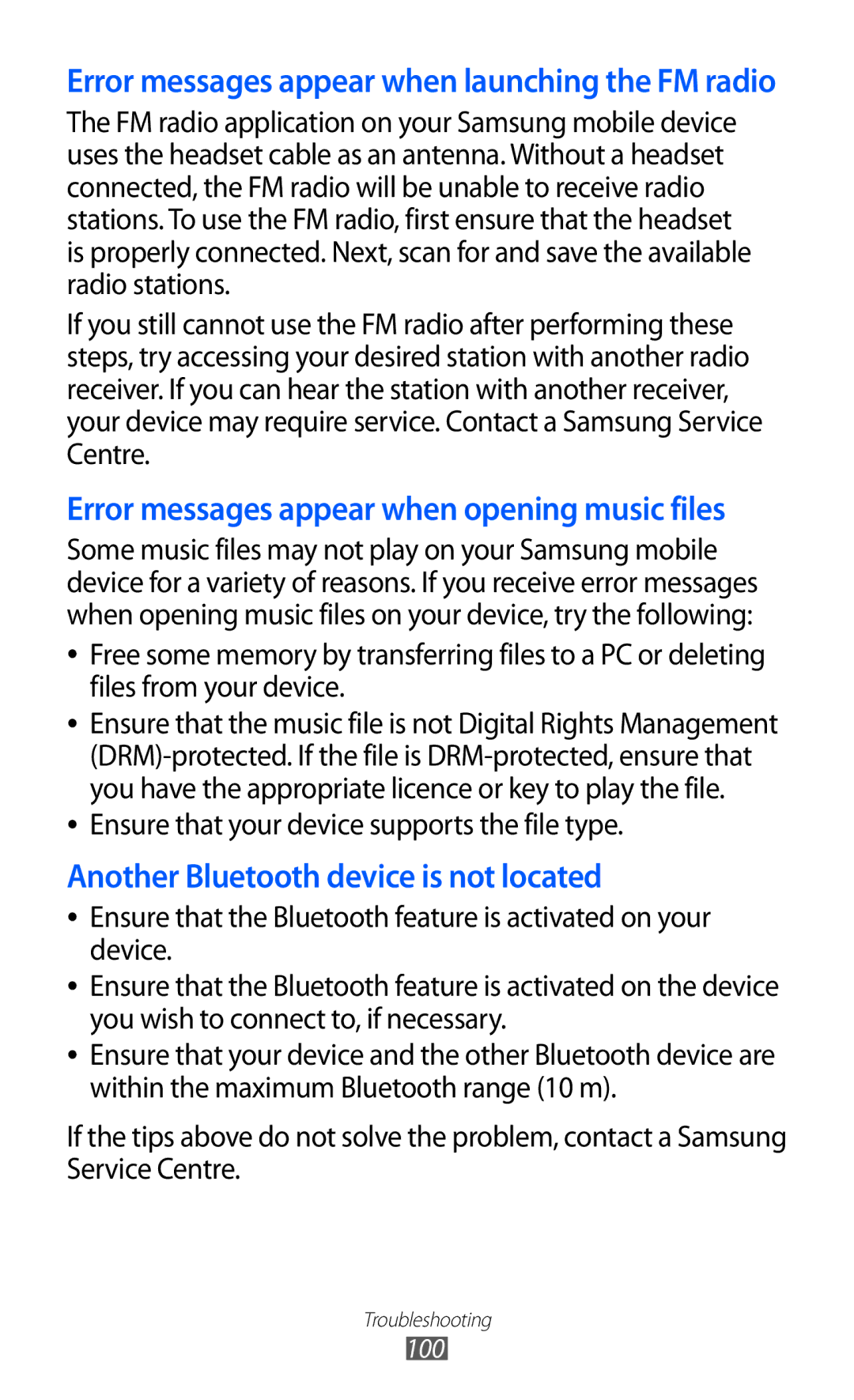GT-S7530
Using this manual
Read me first
Please keep this manual for future reference
Instructional icons
Copyright
Represents the Home key
Copyright 2012 Samsung Electronics
Trademarks
Contents
Personal information
102
Assembling
Unpack
Assembling
Charge the battery
Insert the battery Replace the back cover
››Charge with a travel adapter
Assembling
Attach a hand strap optional
››Charge with a USB cable
Getting started
Turn your device on and off
Get to know your device
››Device layout
Power/Reset/Lock key
Number Function Earpiece Touch screen
Mouthpiece
Number Function
Keys
››Indicator icons
Use the touch screen
Icon Definition Battery power level Charging battery
Current time
Lock or unlock the touch screen and keys
→ system → lock+wallpaper → Screen times out after
Access applications
Get to know the Start screen
››Add items to the Start screen
››Move items on the Start screen
››Switch applications
››Uninstall applications
Customise your device
››Change the language of the display
››Adjust the device volume
››Switch to Silent mode
››Adjust the brightness of the display
››Change your ringtone
Menu mode, select Settings → system →
››Select a wallpaper for the lock screen
››Lock your device
Lock+wallpaper
Enter text
Menu mode, select Settings → applications → phone
››Lock your SIM or Usim card
››Enter text with the Qwerty keypad
Access help topics
››Copy and paste text
Calling
Communication
››Make or answer a call
Use the voice command feature to dial by voice
Answer a call
››Use a headset
››Use options during a voice call
››Use additional features
To switch between the two calls, select Press to Swap
››Use options during a video call
››View and dial missed calls
Set auto rejection
Select add by keypad
Messaging
››Send a text message
››Send a multimedia message
Select to send the message
››View a text or multimedia message
››Chat with Windows Live Messenger
Select an email service Follow the on-screen instructions
››Set up an email account
››Listen to voice mail messages
››Send an email message
››View an email message
››Customise the email settings
Set the options for synchronising
Set whether or not to add your
Signature
ChatON
Camera
Entertainment
››Capture a photo
Entertainment
››Customise camera settings
Adjust the sensitivity of the camera
Subject
Imaging sensor
››Record a video
››Customise camcorder settings
Press the Camera key to start recording
Photo Studio
››Capture a photo in Lomo shot mode
››Capture a beauty photo
››Capture a combined photo
Menu mode, select Photo Studio → mode → Plusme
››Capture a photo with decorative frames
››Edit photos
››Capture a panoramic photo
Panoramashot
››Upload photos to the web
FunShot
››Take a photo with a FunShot effect
Pictures
››View a photo
Music+Videos
››Supported file formats
››Play music
››Add files to your device
Menu mode, select Music+Videos → zune → music
Entertainment
››Play a video
While playing music, use the following options
››Listen to the FM radio
››Play a podcast
Menu mode, select Music+Videos → zune → radio
››Use the mini player
››Play games
Games
››Download games
People
Personal information
››Create a contact
››Create a group of contacts
››Find a contact
››Import contacts from a SIM or Usim card
››View posts from social network sites
Menu mode, select People → all → → settings
Select import SIM contacts
Calendar
››Create an event
››Create a task
View events or tasks
››Stop an event or task alarm
Internet Explorer
Web
››Browse web pages
Favourites
››Access the recent history
Maps
››Bookmark your favourite web pages
Select → add to favourites
››Search for a specific location
→ clear map
Marketplace
››Get directions to a specific destination
››Customise Now settings
Now
Select a temperature unit
Edition Set the regional edition to be Updated Front
Option Function
Main screen
››View Now information
Currency Option Function Auto refresh
Base currency
Exchange rate
Bluetooth
Connectivity
››Activate the Wi-Fi feature
WiFi
››Find and connect to a Wi-Fi AP
AllShare
››Customise Dlna settings for sharing media files
Menu mode, select AllShare → My collection →
››Play your files on another DLNA-enabled device
Mobile network sharing
››Activate the GPS feature
GPS
Alarms
››Stop an alarm
››Deactivate an alarm
Learn to set and control alarms for important events
MiniDiary
Calculator
››Create a Mini diary
››View a Mini diary
Office
Enter a title and text
››Create and edit an Excel workbook
To add an image, select
››View and edit a PowerPoint presentation
››Create and edit a Word document
››Manage documents online
To move to another slide, select → a slide
Voice command
Search
››call
Wireless Manager
››apn
Settings
Access the Settings menu
Change the settings for your device’s system
System
››flight mode
››WiFi
››Bluetooth
››theme
Activate the GPS feature for finding locations
››lock+wallpaper
››location
››mobile network
››battery saver
››date+time
››brightness
››keyboard
››region+language
››speech
››phone update
››find my phone
››about
››feedback
››extra settings
››contact import
››call blocking
››advanced text messages
Applications
››background tasks
››games
››Internet Explorer
››maps
››messaging
Accounts Set up, sync, or delete web accounts
››music+videos
››Office
››people
››phone
››pictures+camera
Reset camera Reset camera and camcorder settings
››radio
››search
Delete history Clear your search history
Troubleshooting
Your device freezes or has fatal errors
If using a headset, ensure that it is properly connected
Ensure that you have pressed the Dial key
Number you are dialling
Ensure that your device is turned on
Device beeps and the battery icon is empty
Another Bluetooth device is not located
101
Safety precautions
Handle and dispose of batteries and chargers with care
103
104
Proper care and use of your mobile device
106
107
108
109
110
Correct disposal of this product
Disclaimer
Index
Call forwarding 33 calls
Language
Voice command 81 voice mail 36 web browser
English EU /2012. Rev