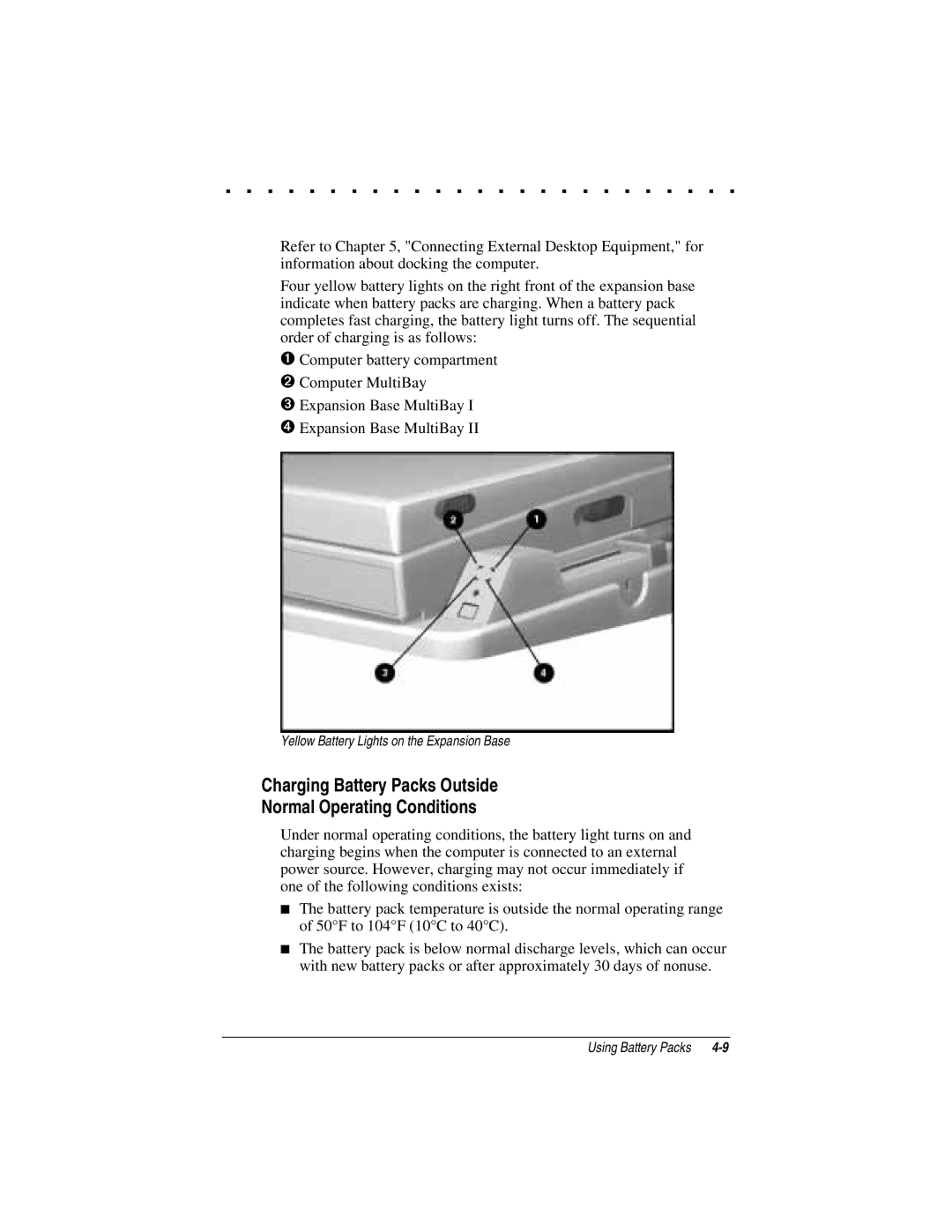. . . . . . . . . . . . . . . . . . . . . . . . .
Refer to Chapter 5, "Connecting External Desktop Equipment," for information about docking the computer.
Four yellow battery lights on the right front of the expansion base indicate when battery packs are charging. When a battery pack completes fast charging, the battery light turns off. The sequential order of charging is as follows:
➊Computer battery compartment
➋Computer MultiBay
➌Expansion Base MultiBay I
➍Expansion Base MultiBay II
Yellow Battery Lights on the Expansion Base
Charging Battery Packs Outside
Normal Operating Conditions
Under normal operating conditions, the battery light turns on and charging begins when the computer is connected to an external power source. However, charging may not occur immediately if one of the following conditions exists:
■The battery pack temperature is outside the normal operating range of 50°F to 104°F (10°C to 40°C).
■The battery pack is below normal discharge levels, which can occur with new battery packs or after approximately 30 days of nonuse.
Using Battery Packs |