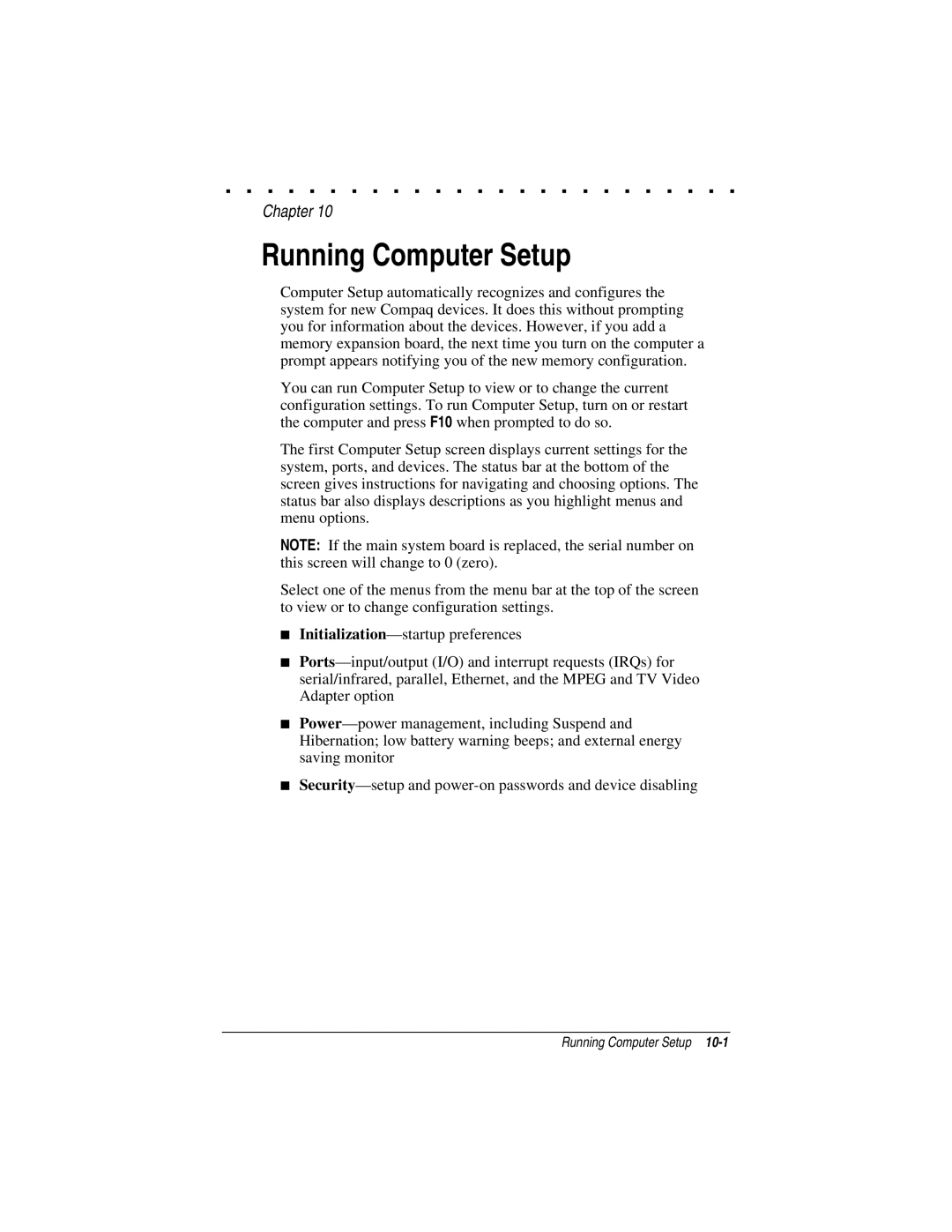. . . . . . . . . . . . . . . . . . . . . . . . .
Chapter 10
Running Computer Setup
Computer Setup automatically recognizes and configures the system for new Compaq devices. It does this without prompting you for information about the devices. However, if you add a memory expansion board, the next time you turn on the computer a prompt appears notifying you of the new memory configuration.
You can run Computer Setup to view or to change the current configuration settings. To run Computer Setup, turn on or restart the computer and press F10 when prompted to do so.
The first Computer Setup screen displays current settings for the system, ports, and devices. The status bar at the bottom of the screen gives instructions for navigating and choosing options. The status bar also displays descriptions as you highlight menus and menu options.
NOTE: If the main system board is replaced, the serial number on this screen will change to 0 (zero).
Select one of the menus from the menu bar at the top of the screen to view or to change configuration settings.
■
■
■
■
Running Computer Setup