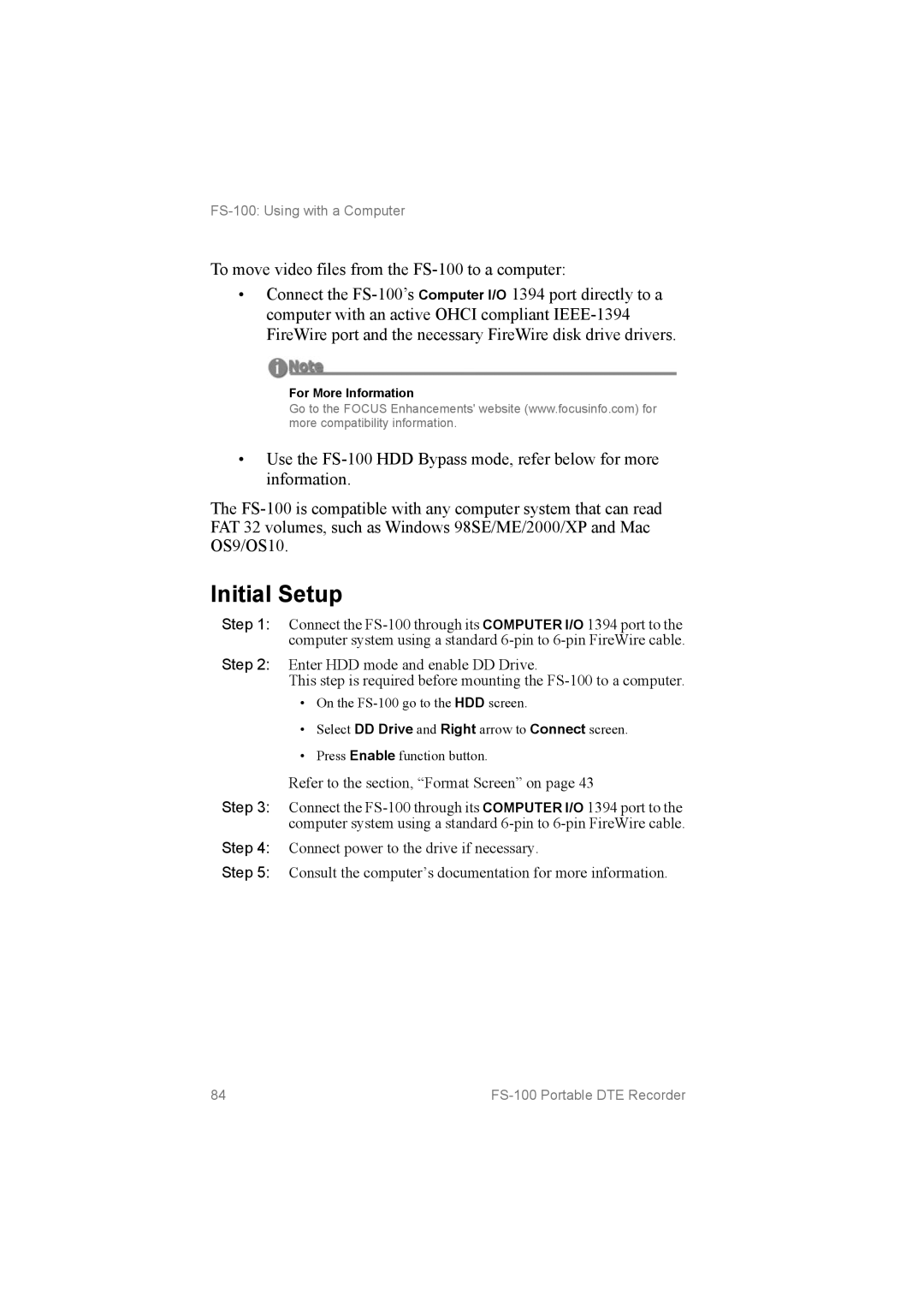FS100
Page
Legal Notices
Serial Number
Regulations and Safety
Compliance
FS100 Unit
FS100 Documentation
Read, Retain, and Follow Instructions
Do Not Overload Power Outlets
On / OFF Switch in StandBy Position
Power Sources
Verify Power Plugs are Fully Inserted
PowerCord Protection
Grounding or Polarization
Outdoor Antenna Grounding
Lightning and Power Surges
Power Lines
Cleaning
Accessories and Replacement Parts
Safety Check
Servicing
Ventilation
Table of Contents
Table of Contents
FS100 Functions
LCD Display Symbols and Text FS100 Using with a Computer
Technical Specifications
Page
Page
Introduction
DTE Eliminates Preedit Processing
Unpacking
Missing or Damaged Components
Features
FS100 Features
FS100 offers the following features
Compact, Lightweight, Rugged Design
Quickstart
Front Panel Controls
Recovering LCD Display After a Mild Shock to FS100
Physical Description and Basic Controls
LCD Display
Alarm OFF
Power On Button
Power on button provides two functions
Navigation Buttons
Transport Control Buttons
Record
Using Back Index with Short Clips
Fast Forward and Reverse
Fast Forward and Reverse Search Compatible Camcorders
Fast Charge Mode Maximum charging rate
Top panel contains the following connectors and LEDs
Floating Charge Mode Charging almost completed
Top Panel
Camera FireWire Connector
Computer FireWire Connector
Remote Control, Serial Connector
Channel Audio
Rear panel contains the following important items
Rear Panel
Side Panel
Side panel contains cooling vents as illustrated below
Power Speaker
Bottom Panel
FS100 Menu System
Contains the following selections
Only appears for severalseconds upon power up
Outline of Menu and Option Screens
Provides lists to select play material from
Contains the following disk and clip functions
Contains the following hard drive selections
Contains the following recording functions
Powering the FS100
Connecting the FS100 to AC Power
Installing / Removing the Battery Pack
Installing a Battery
Removing a Battery
Charging the Battery
Using FireWire to Charge FS100
Connecting a FS100 to a DV/HD Camcorder
FS100 Supplied with 4pin to 6pin FireWire Cable
HVX200 FireWire Connector
Power On the FS100
To power OFF Hold down for 35 seconds
Record and Playback with the FS100
Select HDD Recorder Mode
Select a DV File Format
DV Formats RAW DV AVI TYPE1 AVI TYPE2 Canopus AVI
DV24p and PAL 25P Modes
LCDLIGHT on
Setup
Set Time and Date
MM / DD / YY Back
HH MM SS Back
Control with the FS100 transport buttons
Record With the FS100
There are four modes of recording with the FS100
Do Not Use AV/C In FS100 Record Modes
Troubleshooting Counter Not Incrementing
Verify Record Mode Matches Source Video Content and Format
Short Delay When Switching from VTR to Camera Mode
Manual Recording
Creating a New File without Dropping Frames
Syncro Slave
Control Local SYNCRO Slave AV / C Tapeless
Control Local Syncro Slave AV / C TAPELESS
Tapeless
Recording Timecode in the File
Function buttons
Search
Feature Availability on PAL Cameras
Playback on the FS100
Transport
Navigation Tip Jump to Top of Display Using the Left Button
Jump to Home display Using Select Button
General Screen Information
Welcome Screen
Disk
Home Screen
Stop 1 Counter
Reel Disp Lock Sync
Disp display Information Fields
Field Data Type Number Data Description
Press OK to clear the screen and return to the last screen
Power Remaining
FS100 System Information Screens
DV Ntsc or PAL and HD
Record Screens
Record Normal PREREC Disk PREREC Cach Loop Record
PREREC Record Mode
Normal Record
PREREC Cache Back
PREREC Disk Record Mode
HDD Avail
PREREC Time
Loop Record
Saving Loop Record Clips
Another Method to Capture Single Frames
Time Lapse Record DV modes only
Time Lapse
DV Formats RAW DV P2
Format Screen
DV Formats
DV Formats RAW DV AVI Type 2 24P Pinnacle P2
Pinnacle
Formats for 25P Applications
Switching Between Recorder Modes
HDD Mode Screen
HDD Mode DVCPROHD REC DVCPRO50 REC DVCPRO/DVREC DD Drive
This screen displays the following items
Identifying Master/Slave Volumes During Record/Playback
Setting Up Master and Slave FS100
Master FS100 Slave FS100
Setup Screens
10 / 10 21 10 50 V 1 LCDLIGHT on
EXT CTL File
Date
Time
LCD Light On, Off, Auto
Alarm On, Off
Version
Version
Displays the first frame of the clip
Stop Frame, Gray, No video
EXT CTL OFF, Pause, Frame, File
Displays a black frame
TC SET and UB SET Can Be Set at the Same Time
When the FS100 powers up in TC Regen mode, it
Following are timecode TC functions
TC EXT Recommended for Pulldown Applications
TC SET
FS100 uses this value on thenext recording after it is set
UB SET
UB SET
Enables the dropframe function
TC DROP, NONDROP Ntsc only
Use with TC Free RUN or TC Regen
LCD Contrast
SET Contrast Value Back
Functions Screen
Disp DD
Functions FA Sync FA AV / C FA Tapeless FA Reels
Functions List
Menu
FB Blank
Assigning Clips to Reels
Blank
Disk Reel
Utilities Screen
Utilities available are
Organize Reel
Organize P2
After Organize P2 Copy Files to Another Disk
Organize Pinn DVCPRO/DV only
File Naming Conventions
YES Back
Delete Clip
Delete Clip
Use this item to delete a selected clip
Format Disk
Format Disk Press YES to Erase ALL Data YES Back
This selection formats the disk as follows
Repair Disk
Repair Disk Press YES to YES Back
To repair a disk
Repair Clip
Repair Clip
File Name
File Name
Upgrade Press Select To Upgrade Software Back
Upgrade
To upgrade system software
Upgrade Upgrading
Upgrade Errors
Upgrade Complete Please Restart
Upgrade Error Wrong Product Exit
Upgrade Error File not Found Exit
System Reset
Diagnostic
System Reset Continue to SYSTEM? YES Back
Battery
Status
Status
Reels
Reels Screen
Placing a Clip in a Reel
From the Reels screen, choose the Reels as follows
Using a Wired Remote Control
Optional Wired Remote Control p/n ACSS001901
Play Screen
Play Play Clip Loop Clip Loop ALL Play ALL
Play From Screen
Play from Track List Reel List
Transport Keys Keeper
Control Screen
Control LOCAL Syncro Slave AV/C Tapeless
9 Reel
Do Not Use AV/C control in Record Mode
Camcorder Requirements for Tapeless Control Mode
FS100 Functions
Rec Pause
Stop
Pause Ll Play
Normal Rec Rec
AV/C* Play Pause Ll a Play
AV/C* Stop
AV/C* Rec Pause Ll a REC Type REC
Syncro Slave Pause Ll Y REC Typerec Syncro Slave Rec
FS100 Using with a Computer
Recording for Unsupported NLE
Initial Setup
For More Information
Use this procedure for Windows XP, 2000, 98SE and ME
Mounting the FS100 in Windows
FS100 Video Clips in Reel Folder
HD Resolution and Frames
FS100 and FAT
Using Avid OMF Clips
Organize OMF Function
Locate and select the FS100 under Media Drives
If Drive Does Not Appear
Dismounting the FS100 Windows
To do dismount the FS100
Before Connecting FS100 to a Computer
Mounting the FS100 Macintosh
Dismounting the FS100 Macintosh
To dismount the FS100 from a Mac
Clipping to a Belt
Mounting Hardware
Mounting FS100 to a Camcorder
Belt Mount Clip Front View
Physical Description
Input/Outputs
Power
Audio/Video/Timecode Specification
GPI & RS232C Control 1 x 3.5mm mini jack
DTE File Formats
Disk Information
Error Messages
Log Files
Compatible Camcorders and Accessories
Warranty
Temperature
Miscellaneous Files
100 FS100 Portable DTE Recorder
Page
Release Part Number MANL102306