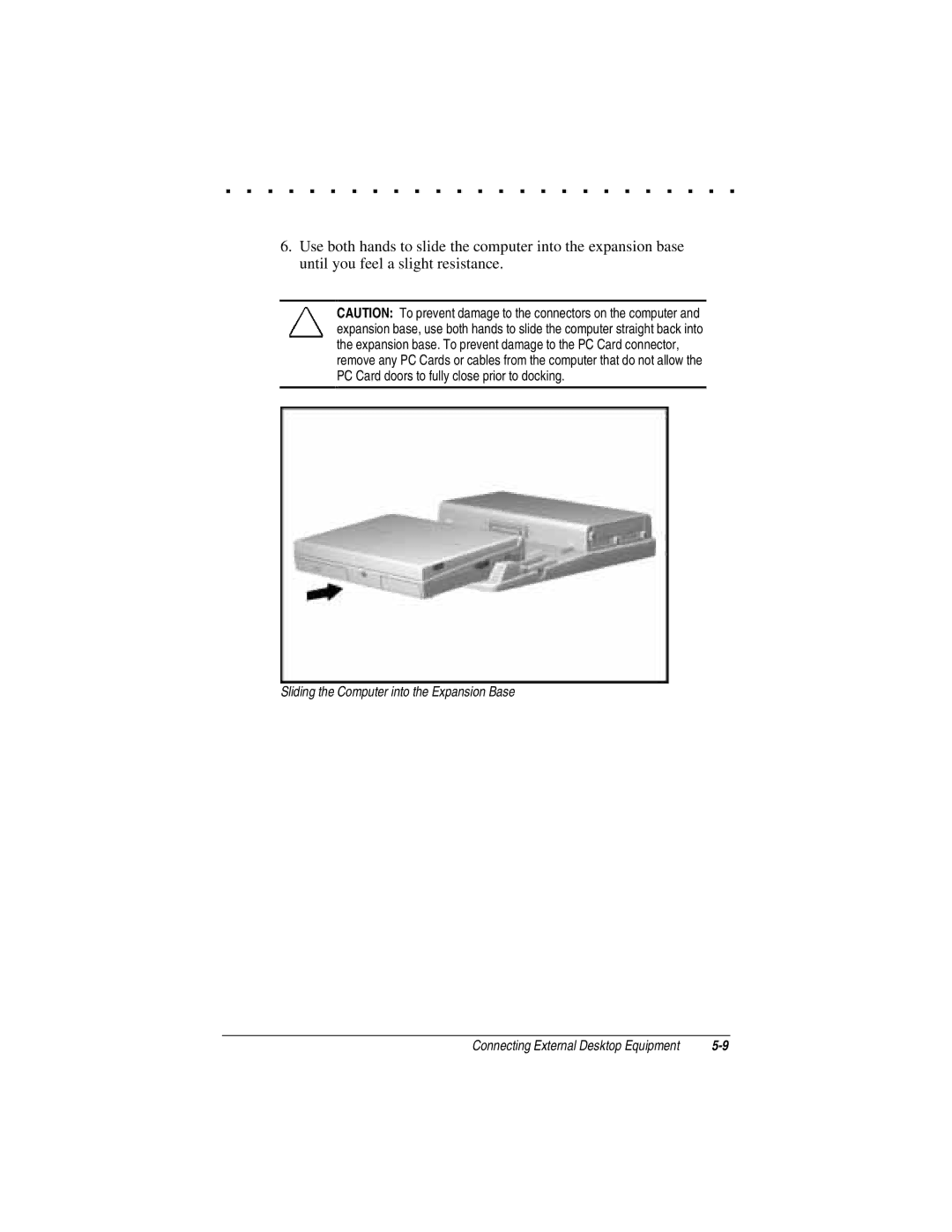. . . . . . . . . . . . . . . . . . . . . . . . .
6.Use both hands to slide the computer into the expansion base until you feel a slight resistance.
CAUTION: To prevent damage to the connectors on the computer and expansion base, use both hands to slide the computer straight back into the expansion base. To prevent damage to the PC Card connector, remove any PC Cards or cables from the computer that do not allow the PC Card doors to fully close prior to docking.
Sliding the Computer into the Expansion Base
Connecting External Desktop Equipment |