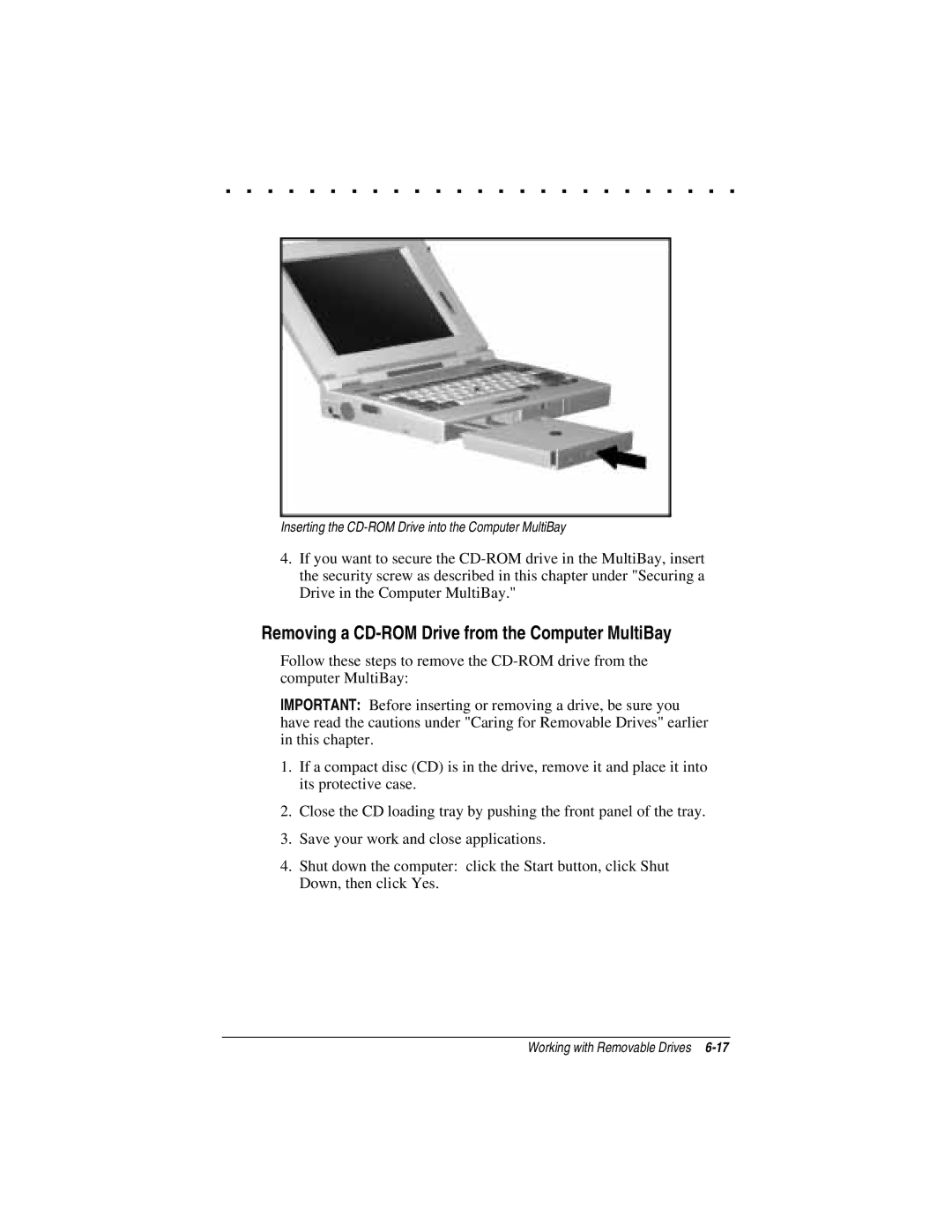. . . . . . . . . . . . . . . . . . . . . . . . .
Inserting the
4.If you want to secure the
Removing a CD-ROM Drive from the Computer MultiBay
Follow these steps to remove the
IMPORTANT: Before inserting or removing a drive, be sure you have read the cautions under "Caring for Removable Drives" earlier in this chapter.
1.If a compact disc (CD) is in the drive, remove it and place it into its protective case.
2.Close the CD loading tray by pushing the front panel of the tray.
3.Save your work and close applications.
4.Shut down the computer: click the Start button, click Shut Down, then click Yes.
Working with Removable Drives