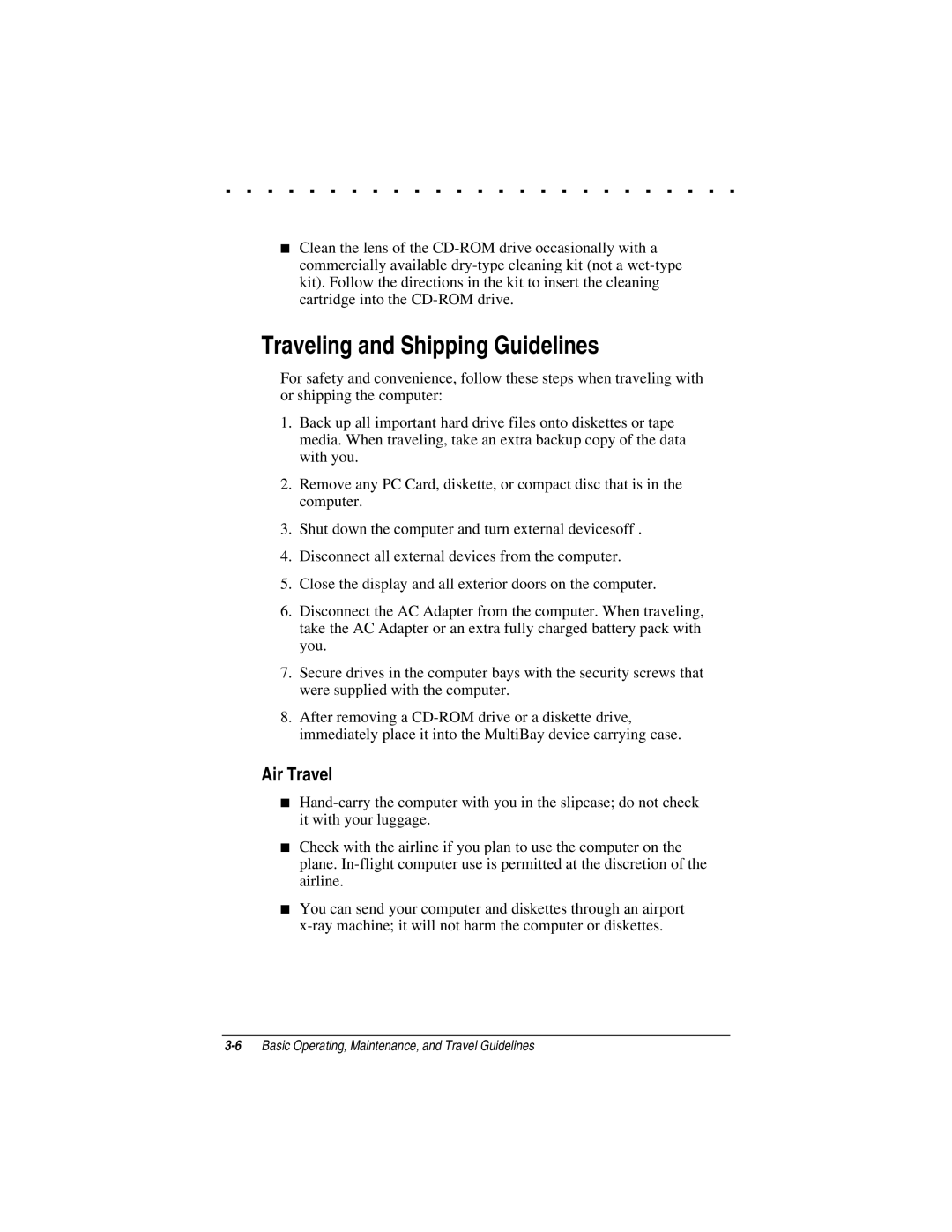. . . . . . . . . . . . . . . . . . . . . . . . .
■Clean the lens of the
Traveling and Shipping Guidelines
For safety and convenience, follow these steps when traveling with or shipping the computer:
1.Back up all important hard drive files onto diskettes or tape media. When traveling, take an extra backup copy of the data with you.
2.Remove any PC Card, diskette, or compact disc that is in the computer.
3.Shut down the computer and turn external devicesoff .
4.Disconnect all external devices from the computer.
5.Close the display and all exterior doors on the computer.
6.Disconnect the AC Adapter from the computer. When traveling, take the AC Adapter or an extra fully charged battery pack with you.
7.Secure drives in the computer bays with the security screws that were supplied with the computer.
8.After removing a
Air Travel
■
■Check with the airline if you plan to use the computer on the plane.
■You can send your computer and diskettes through an airport