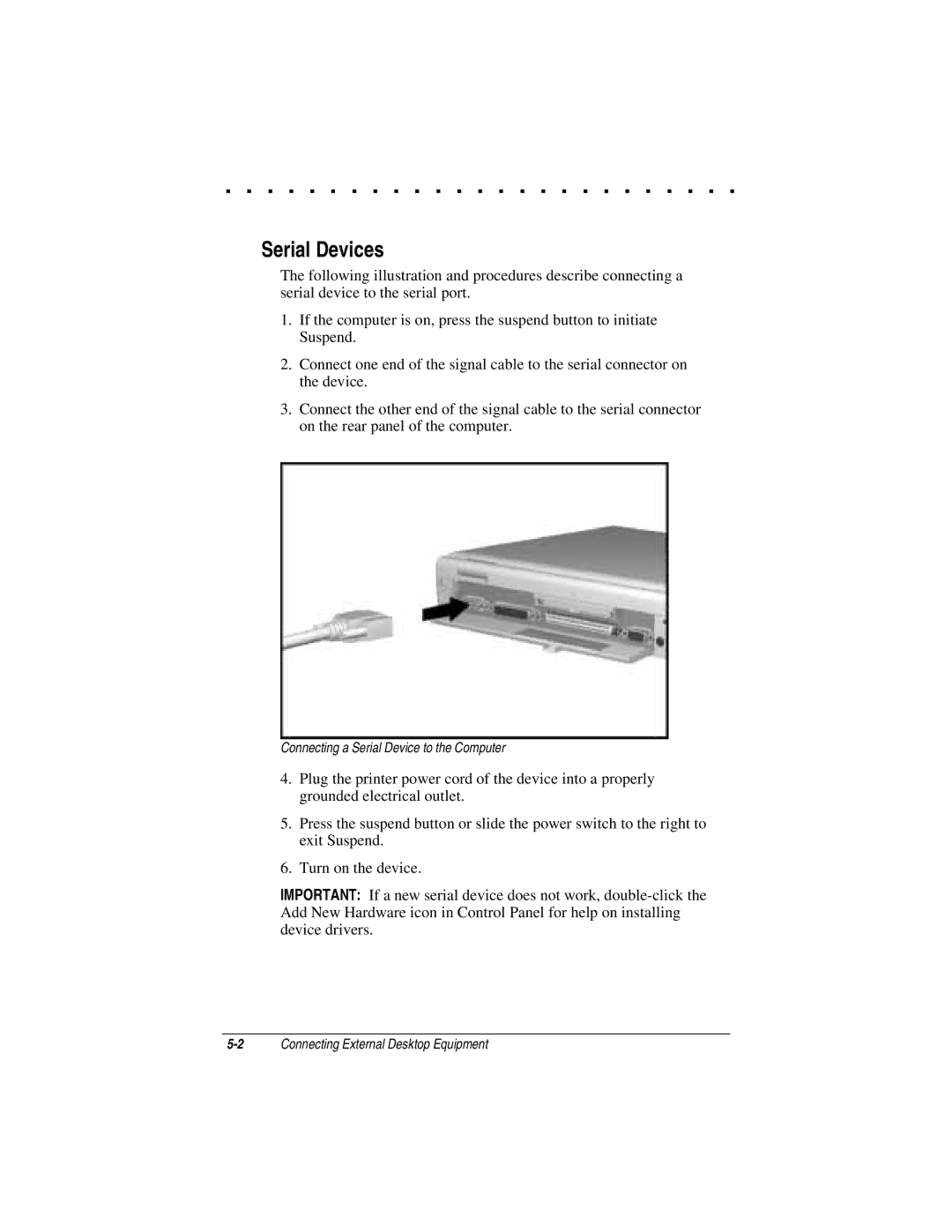. . . . . . . . . . . . . . . . . . . . . . . . .
Serial Devices
The following illustration and procedures describe connecting a serial device to the serial port.
1.If the computer is on, press the suspend button to initiate Suspend.
2.Connect one end of the signal cable to the serial connector on the device.
3.Connect the other end of the signal cable to the serial connector on the rear panel of the computer.
Connecting a Serial Device to the Computer
4.Plug the printer power cord of the device into a properly grounded electrical outlet.
5.Press the suspend button or slide the power switch to the right to exit Suspend.
6.Turn on the device.
IMPORTANT: If a new serial device does not work,