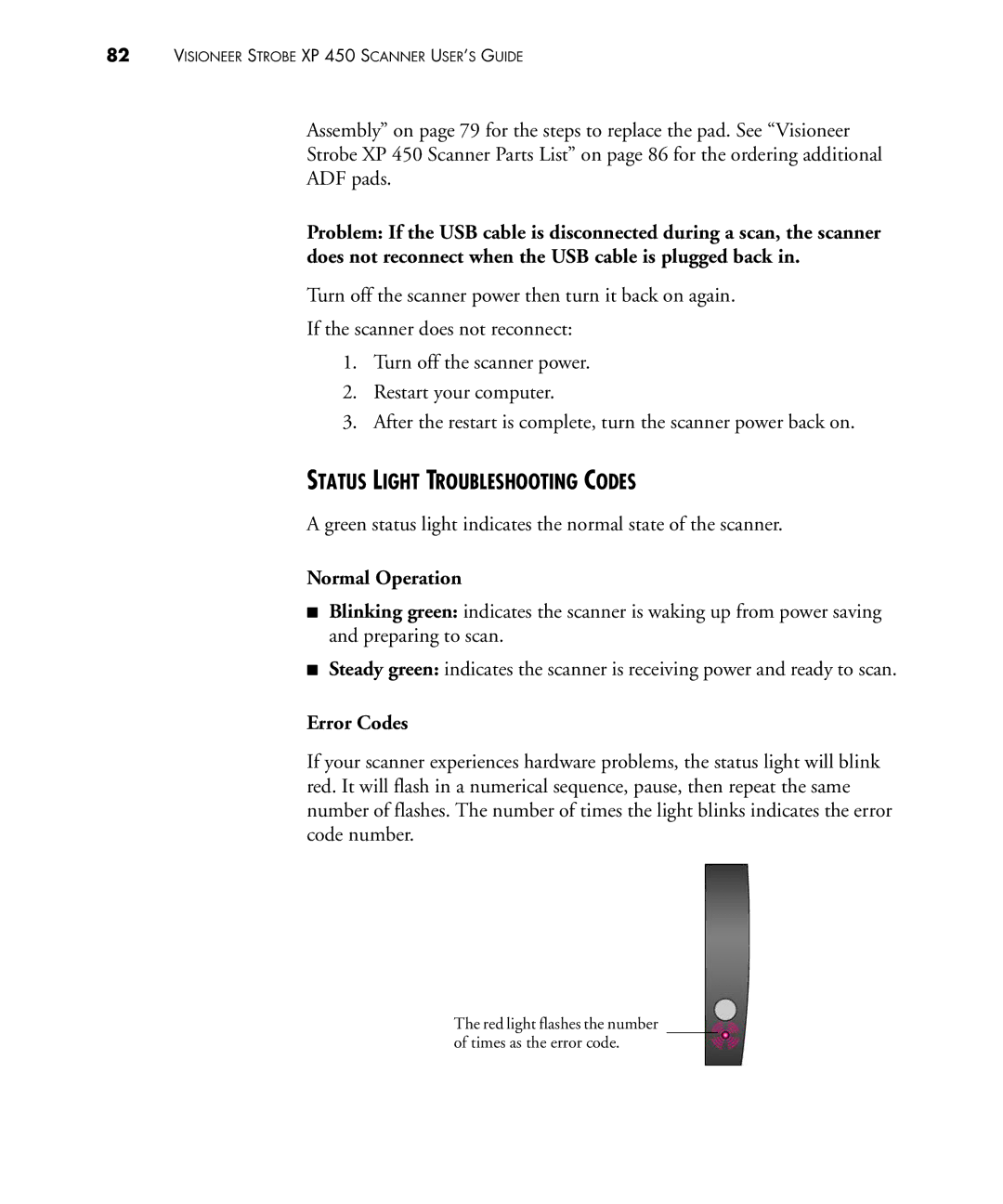82VISIONEER STROBE XP 450 SCANNER USER’S GUIDE
Assembly” on page 79 for the steps to replace the pad. See “Visioneer
Strobe XP 450 Scanner Parts List” on page 86 for the ordering additional
ADF pads.
Problem: If the USB cable is disconnected during a scan, the scanner does not reconnect when the USB cable is plugged back in.
Turn off the scanner power then turn it back on again.
If the scanner does not reconnect:
1.Turn off the scanner power.
2.Restart your computer.
3.After the restart is complete, turn the scanner power back on.
STATUS LIGHT TROUBLESHOOTING CODES
A green status light indicates the normal state of the scanner.
Normal Operation
■Blinking green: indicates the scanner is waking up from power saving and preparing to scan.
■Steady green: indicates the scanner is receiving power and ready to scan.
Error Codes
If your scanner experiences hardware problems, the status light will blink red. It will flash in a numerical sequence, pause, then repeat the same number of flashes. The number of times the light blinks indicates the error code number.
The red light flashes the number of times as the error code.