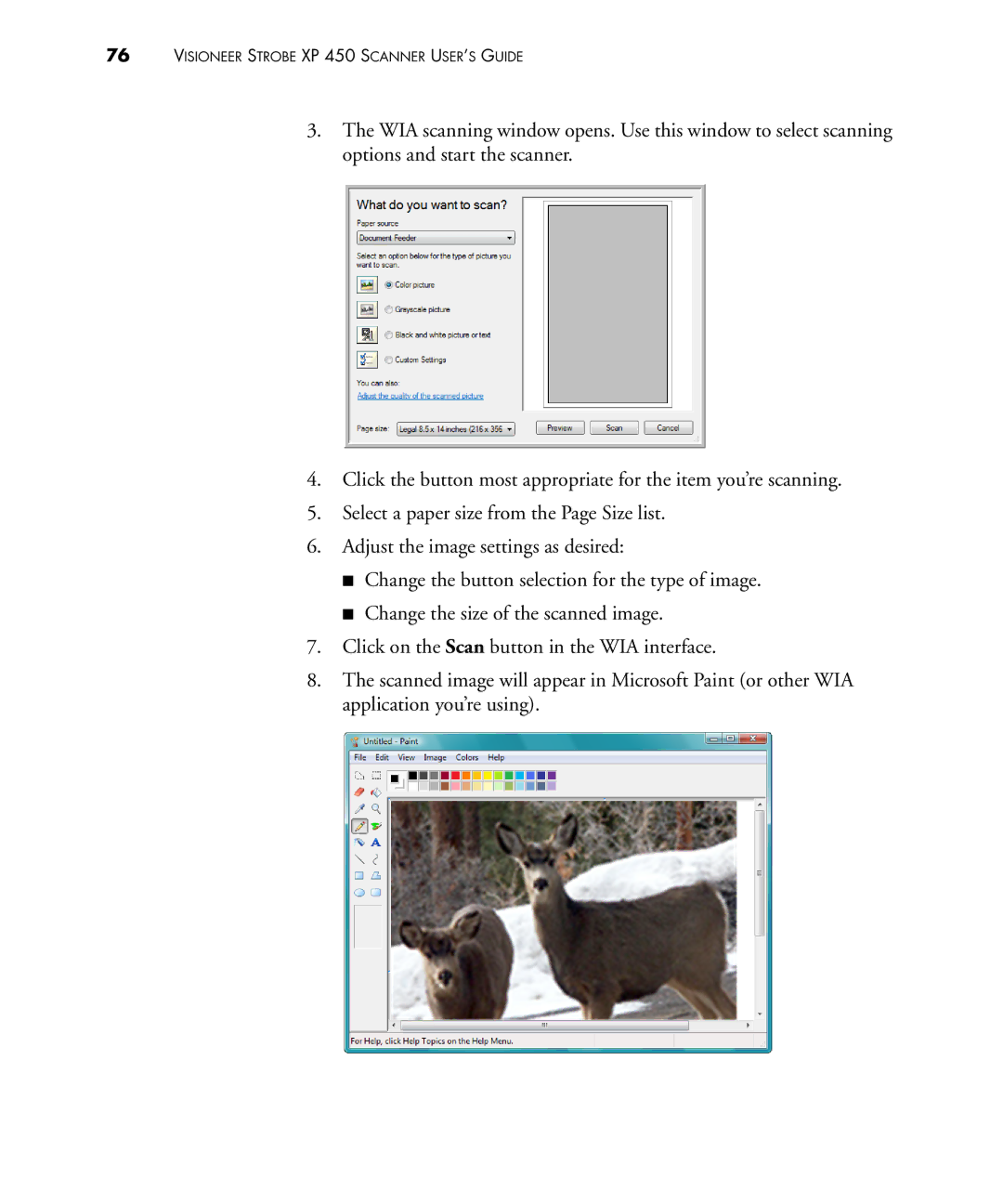76VISIONEER STROBE XP 450 SCANNER USER’S GUIDE
3.The WIA scanning window opens. Use this window to select scanning options and start the scanner.
4.Click the button most appropriate for the item you’re scanning.
5.Select a paper size from the Page Size list.
6.Adjust the image settings as desired:
■Change the button selection for the type of image.
■Change the size of the scanned image.
7.Click on the Scan button in the WIA interface.
8.The scanned image will appear in Microsoft Paint (or other WIA application you’re using).