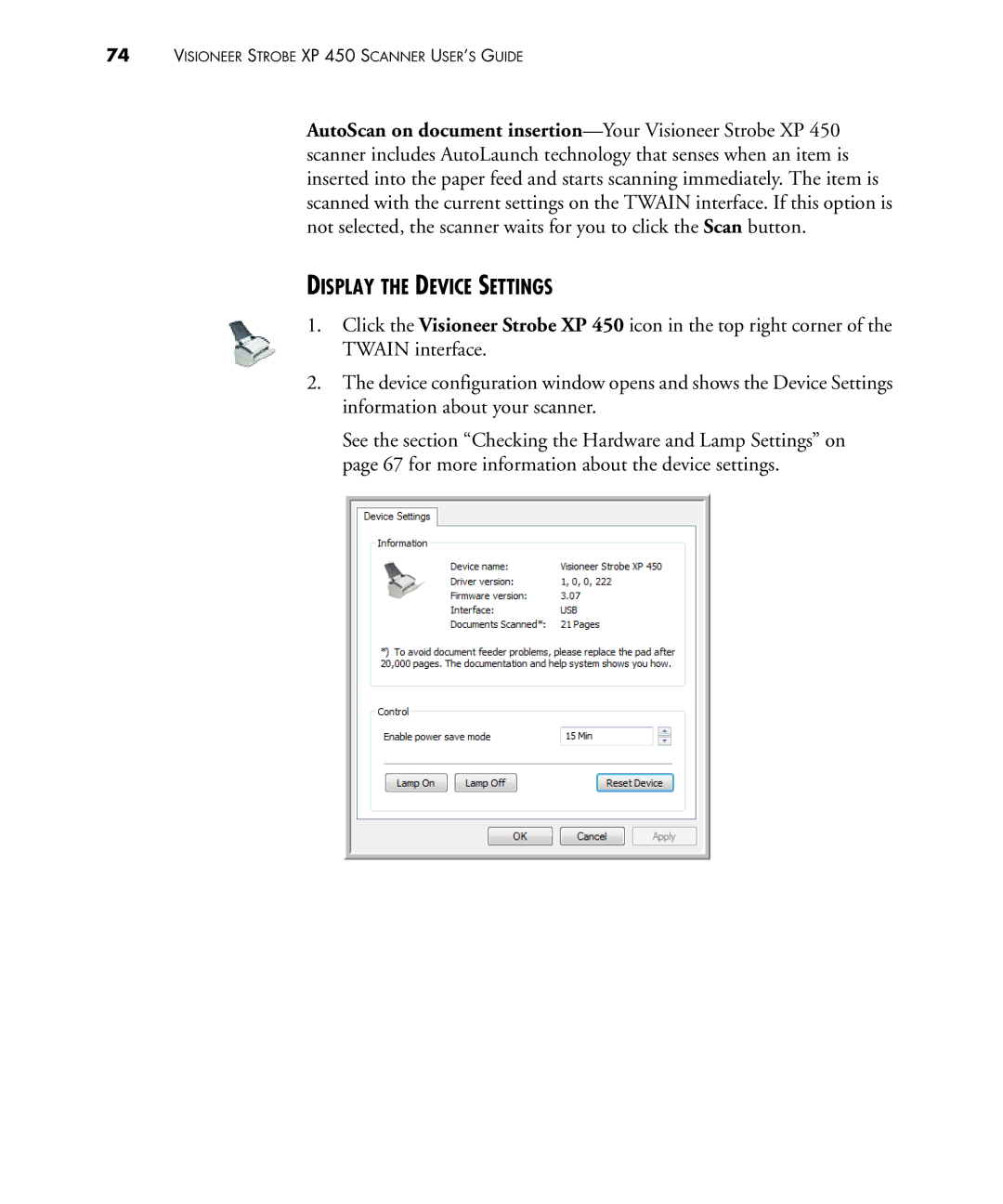74VISIONEER STROBE XP 450 SCANNER USER’S GUIDE
AutoScan on document
DISPLAY THE DEVICE SETTINGS
1.Click the Visioneer Strobe XP 450 icon in the top right corner of the TWAIN interface.
2.The device configuration window opens and shows the Device Settings information about your scanner.
See the section “Checking the Hardware and Lamp Settings” on page 67 for more information about the device settings.