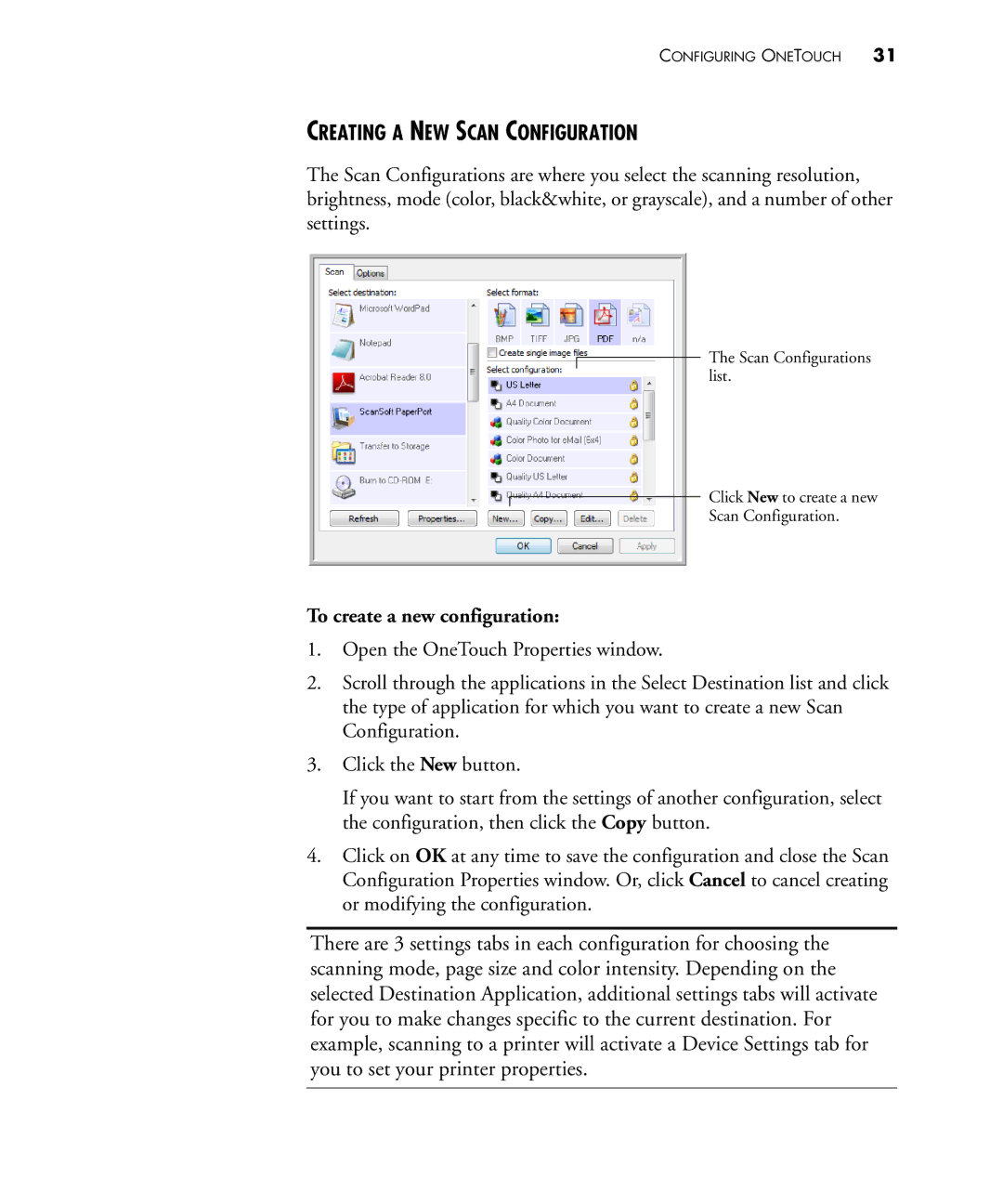CONFIGURING ONETOUCH 31
CREATING A NEW SCAN CONFIGURATION
The Scan Configurations are where you select the scanning resolution, brightness, mode (color, black&white, or grayscale), and a number of other settings.
The Scan Configurations list.
Click New to create a new
Scan Configuration.
To create a new configuration:
1.Open the OneTouch Properties window.
2.Scroll through the applications in the Select Destination list and click the type of application for which you want to create a new Scan Configuration.
3.Click the New button.
If you want to start from the settings of another configuration, select the configuration, then click the Copy button.
4.Click on OK at any time to save the configuration and close the Scan Configuration Properties window. Or, click Cancel to cancel creating or modifying the configuration.
There are 3 settings tabs in each configuration for choosing the scanning mode, page size and color intensity. Depending on the selected Destination Application, additional settings tabs will activate for you to make changes specific to the current destination. For example, scanning to a printer will activate a Device Settings tab for you to set your printer properties.