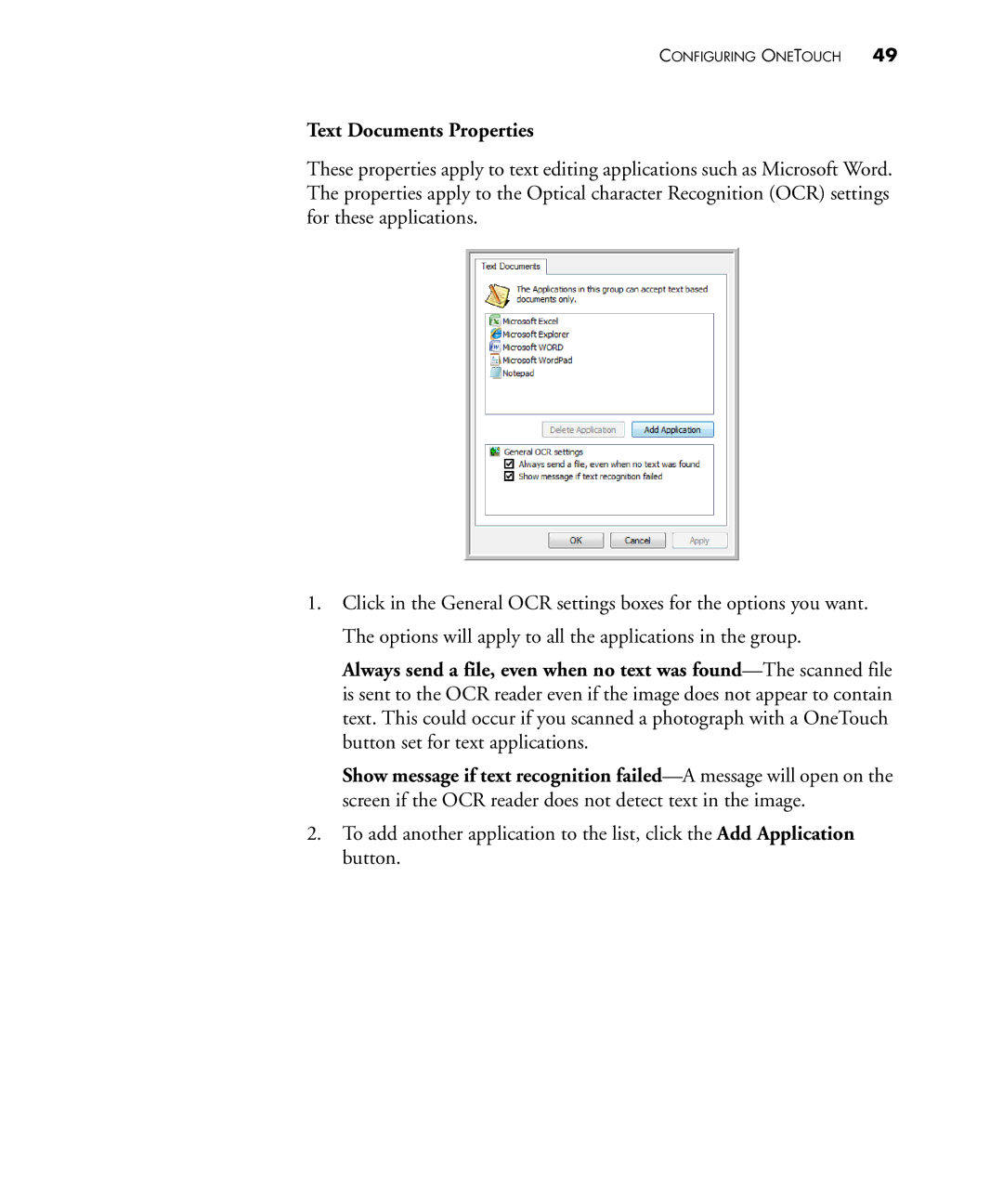CONFIGURING ONETOUCH 49
Text Documents Properties
These properties apply to text editing applications such as Microsoft Word. The properties apply to the Optical character Recognition (OCR) settings for these applications.
1.Click in the General OCR settings boxes for the options you want. The options will apply to all the applications in the group.
Always send a file, even when no text was
Show message if text recognition
2.To add another application to the list, click the Add Application button.