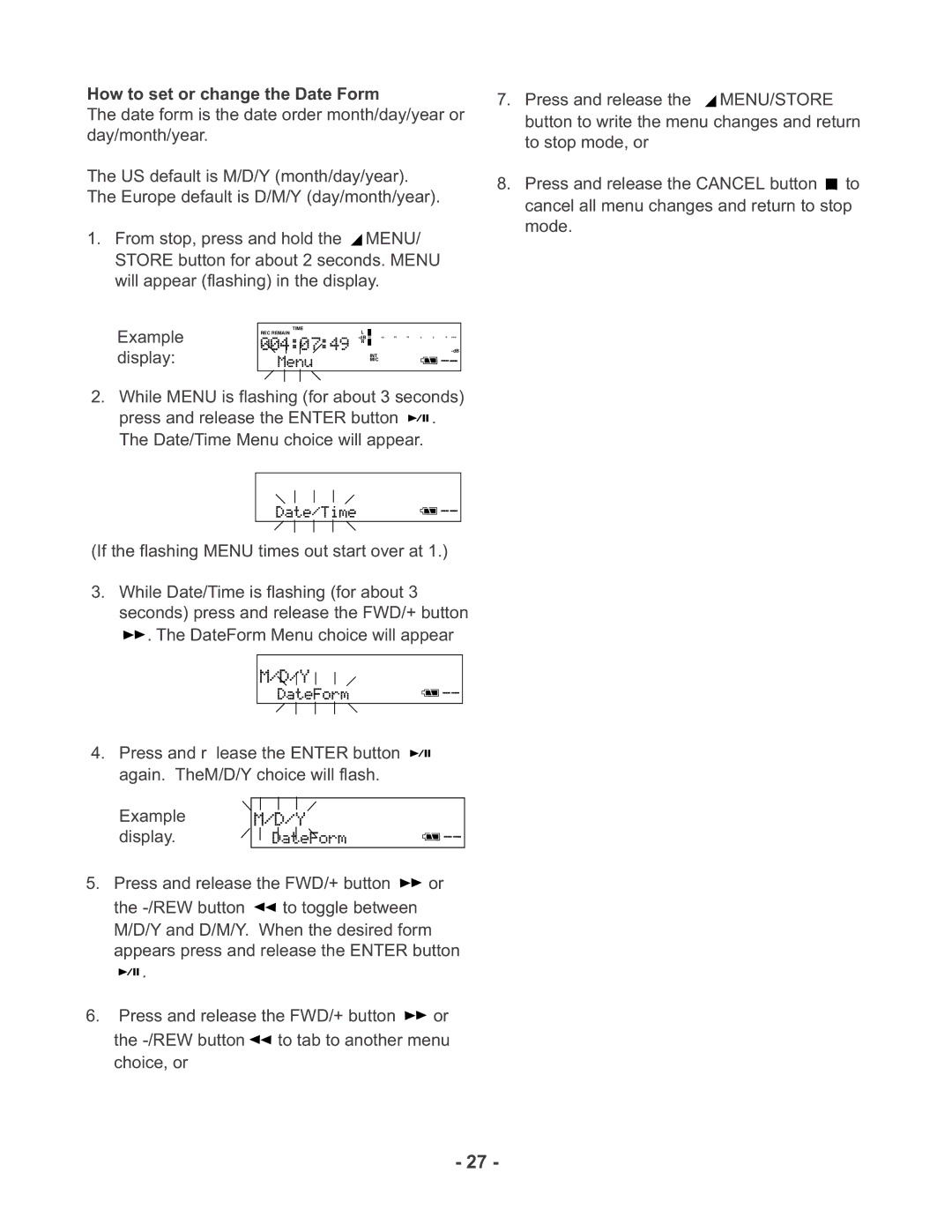How to set or change the Date Form
The date form is the date order month/day/year or day/month/year.
The US default is M/D/Y (month/day/year). The Europe default is D/M/Y (day/month/year).
1.From stop, press and hold the ![]() MENU/ STORE button for about 2 seconds. MENU will appear (flashing) in the display.
MENU/ STORE button for about 2 seconds. MENU will appear (flashing) in the display.
Example | REC REMAIN | TIME |
|
|
R |
|
| ||
| L |
|
| |
|
| 00 | 402012620 over | |
display: |
|
|
| |
|
| INT | ||
|
|
| MIC | |
|
|
|
|
|
2.While MENU is flashing (for about 3 seconds) press and release the ENTER button ![]()
![]()
![]() . The Date/Time Menu choice will appear.
. The Date/Time Menu choice will appear.
(If the flashing MENU times out start over at 1.)
3.While Date/Time is flashing (for about 3 seconds) press and release the FWD/+ button ![]() . The DateForm Menu choice will appear
. The DateForm Menu choice will appear
4.Press and r lease the ENTER button ![]()
![]()
![]() again. TheM/D/Y choice will flash.
again. TheM/D/Y choice will flash.
Example display.
5.Press and release the FWD/+ button ![]() or the
or the ![]() to toggle between M/D/Y and D/M/Y. When the desired form appears press and release the ENTER button
to toggle between M/D/Y and D/M/Y. When the desired form appears press and release the ENTER button ![]()
![]()
![]() .
.
6.Press and release the FWD/+ button ![]() or the
or the ![]() to tab to another menu choice, or
to tab to another menu choice, or
7. Press and release the ![]() MENU/STORE button to write the menu changes and return to stop mode, or
MENU/STORE button to write the menu changes and return to stop mode, or
8.Press and release the CANCEL button ![]() to cancel all menu changes and return to stop mode.
to cancel all menu changes and return to stop mode.
- 27 -