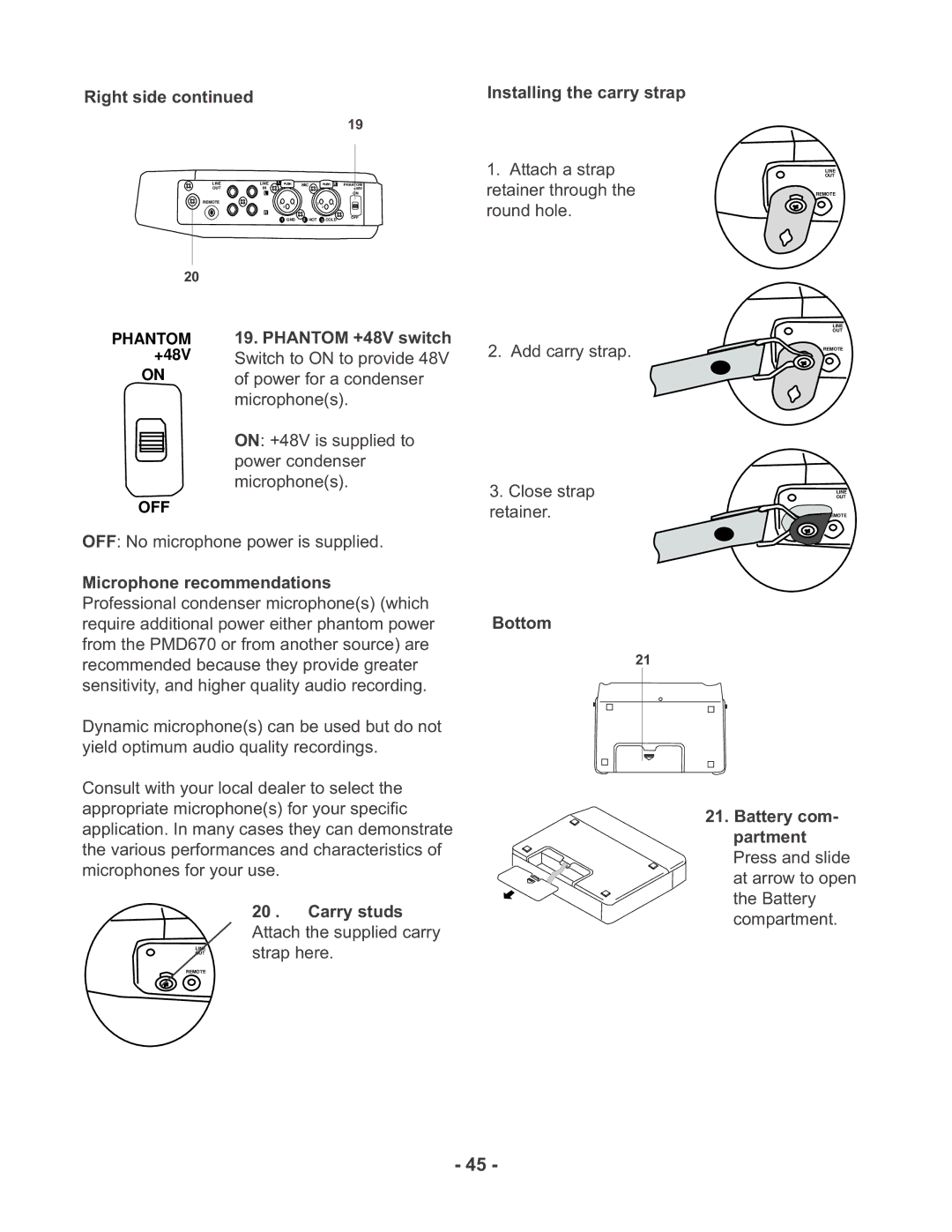Right side continued
|
|
|
|
|
| 19 |
LINE | LINE | L |
| MIC | R PHANTOM | |
OUT | IN |
|
|
|
| +48V |
| L |
|
|
|
| ON |
REMOTE |
| 2 | 1 | 2 | 1 |
|
|
| 3 |
|
| 3 |
|
| R |
|
|
|
|
|
|
| 1 | GND | 2 HOT | 3 COLD | OFF |
|
|
| ||||
20
Installing the carry strap
1.Attach a strap retainer through the round hole.
LINE
OUT
REMOTE
LINE OUT
PHANTOM +48V
ON
OFF
19. PHANTOM +48V switch |
Switch to ON to provide 48V |
of power for a condenser |
microphone(s). |
ON: +48V is supplied to power condenser microphone(s).
2. Add carry strap.
3.Close strap retainer.
REMOTE
LINE
OUT
REMOTE
OFF: No microphone power is supplied.
Microphone recommendations Professional condenser microphone(s) (which require additional power either phantom power from the PMD670 or from another source) are recommended because they provide greater sensitivity, and higher quality audio recording.
Dynamic microphone(s) can be used but do not yield optimum audio quality recordings.
Consult with your local dealer to select the appropriate microphone(s) for your specific application. In many cases they can demonstrate the various performances and characteristics of microphones for your use.
20 . Carry studs Attach the supplied carry
OUT
LINEstrap here.
REMOTE
Bottom
21
21.Battery com- partment Press and slide at arrow to open the Battery compartment.
- 45 -