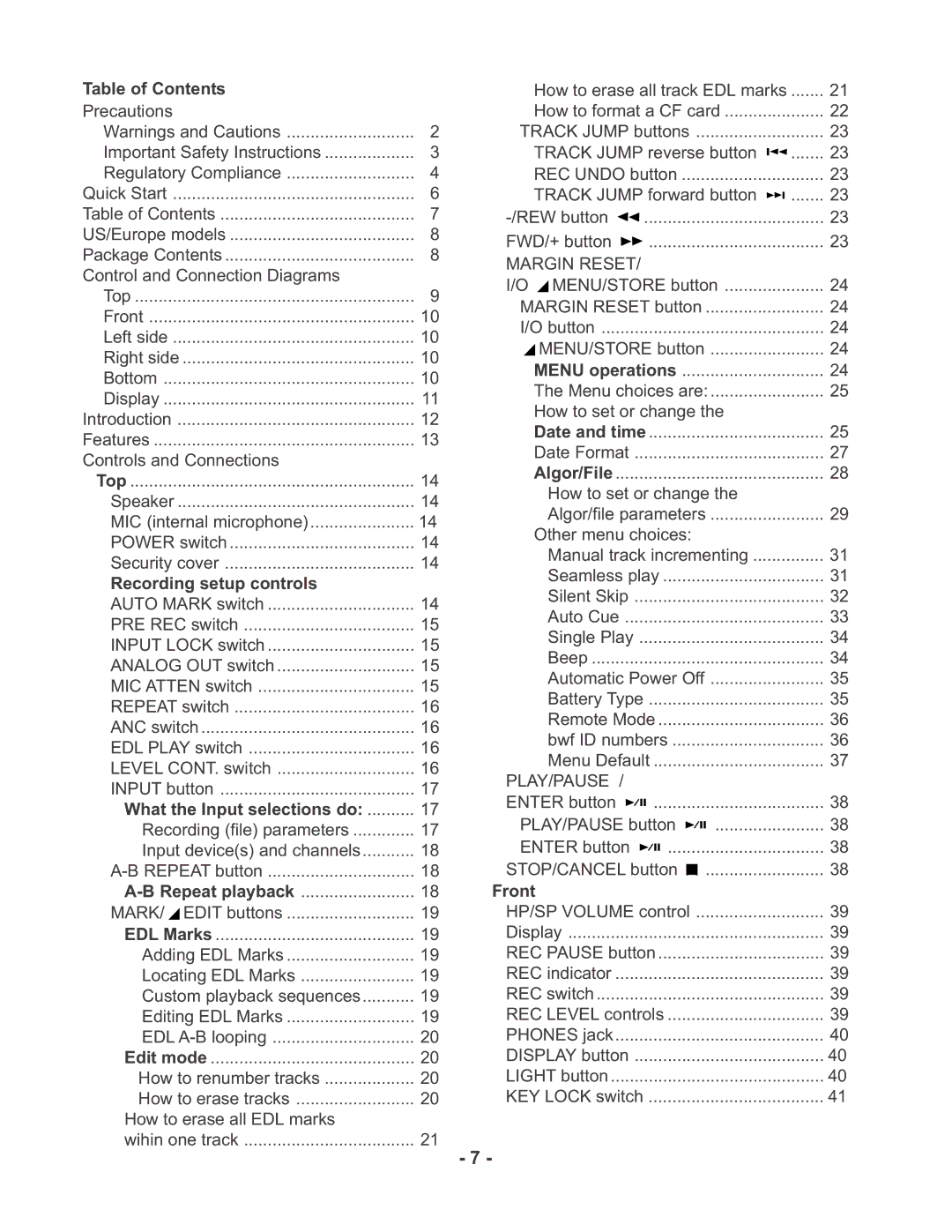Table of Contents |
|
Precautions |
|
Warnings and Cautions | 2 |
Important Safety Instructions | 3 |
Regulatory Compliance | 4 |
Quick Start | 6 |
Table of Contents | 7 |
US/Europe models | 8 |
Package Contents | 8 |
Control and Connection Diagrams |
|
Top | 9 |
Front | 10 |
Left side | 10 |
Right side | 10 |
Bottom | 10 |
Display | 11 |
Introduction | 12 |
Features | 13 |
Controls and Connections |
|
Top | 14 |
Speaker | 14 |
MIC (internal microphone) | 14 |
POWER switch | 14 |
Security cover | 14 |
Recording setup controls |
|
AUTO MARK switch | 14 |
PRE REC switch | 15 |
INPUT LOCK switch | 15 |
ANALOG OUT switch | 15 |
MIC ATTEN switch | 15 |
REPEAT switch | 16 |
ANC switch | 16 |
EDL PLAY switch | 16 |
LEVEL CONT. switch | 16 |
INPUT button | 17 |
What the Input selections do: | 17 |
Recording (file) parameters | 17 |
Input device(s) and channels | 18 |
18 | |
18 | |
MARK/ EDIT buttons | 19 |
EDL Marks | 19 |
Adding EDL Marks | 19 |
Locating EDL Marks | 19 |
Custom playback sequences | 19 |
Editing EDL Marks | 19 |
EDL | 20 |
Edit mode | 20 |
How to renumber tracks | 20 |
How to erase tracks | 20 |
How to erase all EDL marks |
|
wihin one track | 21 |
How to erase all track EDL marks | 21 |
How to format a CF card | 22 |
TRACK JUMP buttons | 23 |
TRACK JUMP reverse button | 23 |
REC UNDO button | 23 |
TRACK JUMP forward button | 23 |
23 | |
FWD/+ button | 23 |
MARGIN RESET/ |
|
I/O MENU/STORE button | 24 |
MARGIN RESET button | 24 |
I/O button | 24 |
MENU/STORE button | 24 |
MENU operations | 24 |
The Menu choices are: | 25 |
How to set or change the |
|
Date and time | 25 |
Date Format | 27 |
Algor/File | 28 |
How to set or change the |
|
Algor/file parameters | 29 |
Other menu choices: |
|
Manual track incrementing | 31 |
Seamless play | 31 |
Silent Skip | 32 |
Auto Cue | 33 |
Single Play | 34 |
Beep | 34 |
Automatic Power Off | 35 |
Battery Type | 35 |
Remote Mode | 36 |
bwf ID numbers | 36 |
Menu Default | 37 |
PLAY/PAUSE / |
|
ENTER button | 38 |
PLAY/PAUSE button | 38 |
ENTER button | 38 |
STOP/CANCEL button | 38 |
Front |
|
HP/SP VOLUME control | 39 |
Display | 39 |
REC PAUSE button | 39 |
REC indicator | 39 |
REC switch | 39 |
REC LEVEL controls | 39 |
PHONES jack | 40 |
DISPLAY button | 40 |
LIGHT button | 40 |
KEY LOCK switch | 41 |
- 7 -