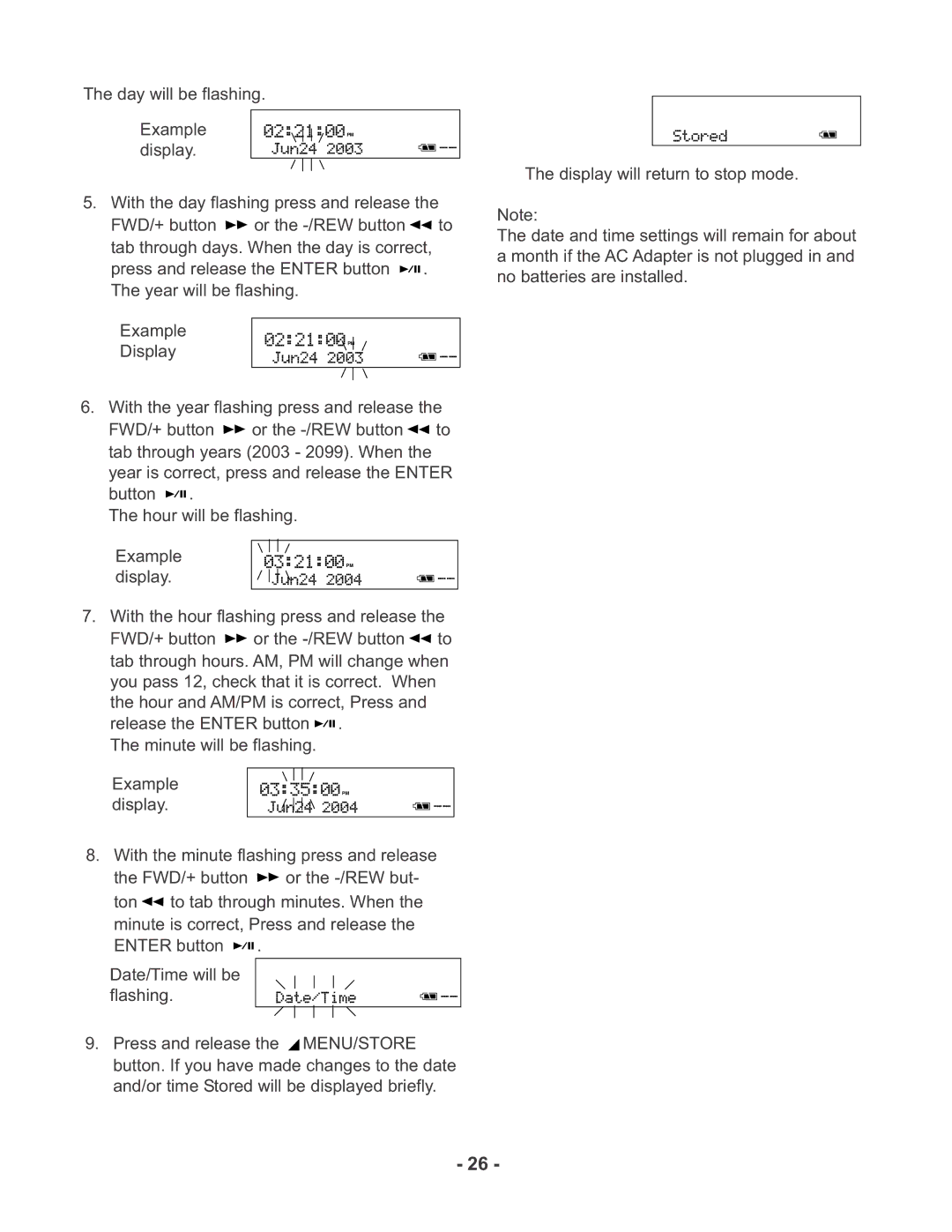The day will be flashing.
Example | PM |
display. |
|
5.With the day flashing press and release the FWD/+ button ![]()
![]() or the
or the ![]()
![]() to tab through days. When the day is correct, press and release the ENTER button
to tab through days. When the day is correct, press and release the ENTER button ![]()
![]()
![]() . The year will be flashing.
. The year will be flashing.
Example |
|
Display | PM |
| |
|
|
6.With the year flashing press and release the FWD/+ button ![]() or the
or the ![]() to tab through years (2003 - 2099). When the year is correct, press and release the ENTER button
to tab through years (2003 - 2099). When the year is correct, press and release the ENTER button ![]()
![]()
![]() .
.
The hour will be flashing.
Example
PM
display.
7.With the hour flashing press and release the FWD/+ button ![]() or the
or the ![]() to tab through hours. AM, PM will change when you pass 12, check that it is correct. When the hour and AM/PM is correct, Press and release the ENTER button
to tab through hours. AM, PM will change when you pass 12, check that it is correct. When the hour and AM/PM is correct, Press and release the ENTER button ![]()
![]()
![]() .
.
The minute will be flashing.
Example
PM
display.
8.With the minute flashing press and release the FWD/+ button ![]() or the
or the ![]() to tab through minutes. When the minute is correct, Press and release the ENTER button
to tab through minutes. When the minute is correct, Press and release the ENTER button ![]()
![]()
![]() .
.
Date/Time will be flashing.
9.Press and release the ![]() MENU/STORE button. If you have made changes to the date and/or time Stored will be displayed briefly.
MENU/STORE button. If you have made changes to the date and/or time Stored will be displayed briefly.
The display will return to stop mode.
Note:
The date and time settings will remain for about a month if the AC Adapter is not plugged in and no batteries are installed.
- 26 -