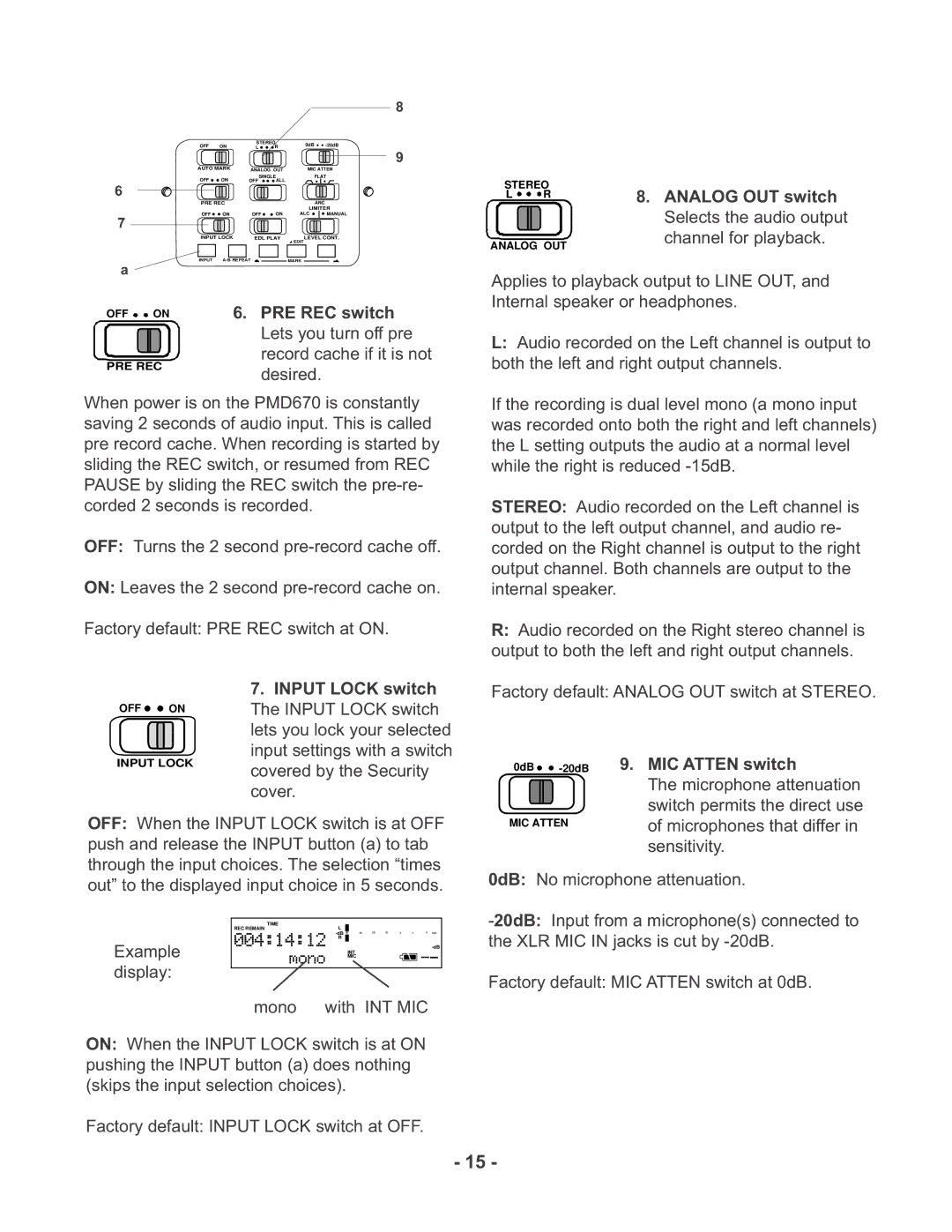8
OFF | ON | STEREO | 0dB | |
L | R | |||
|
|
|
| 9 |
AUTO MARK | ANALOG OUT | MIC ATTEN | ||
OFF | ON | OFF | SINGLE | FLAT |
ALL |
| |||
STEREO |
6
7
a
OFF ![]()
![]()
![]()
![]() ON
ON
PRE REC
PRE REC |
|
|
| ANC | |
|
|
|
| LIMITER | |
OFF | ON | OFF | ON | ALC | MANUAL |
INPUT LOCK | EDL PLAY | LEVEL CONT. | |||
|
|
|
| EDIT |
|
INPUT |
|
| MARK |
| |
6.PRE REC switch Lets you turn off pre record cache if it is not desired.
|
|
|
| L R |
| 8. ANALOG OUT switch | ||||||||||
|
|
|
|
|
|
|
|
|
|
|
|
|
|
| ||
|
|
|
|
|
|
|
|
|
|
|
|
|
|
| Selects the audio output | |
|
|
|
|
|
|
|
|
|
|
|
|
|
|
| ||
|
|
|
|
|
|
|
|
|
|
|
|
|
|
| ||
|
|
|
|
|
|
|
|
|
|
|
|
|
|
| channel for playback. | |
|
|
|
|
|
|
|
|
|
|
|
|
|
|
| ||
ANALOG OUT | ||||||||||||||||
| ||||||||||||||||
Applies to playback output to LINE OUT, and Internal speaker or headphones.
L:Audio recorded on the Left channel is output to both the left and right output channels.
When power is on the PMD670 is constantly saving 2 seconds of audio input. This is called pre record cache. When recording is started by sliding the REC switch, or resumed from REC PAUSE by sliding the REC switch the
OFF: Turns the 2 second
ON: Leaves the 2 second
Factory default: PRE REC switch at ON.
If the recording is dual level mono (a mono input was recorded onto both the right and left channels) the L setting outputs the audio at a normal level while the right is reduced
STEREO: Audio recorded on the Left channel is output to the left output channel, and audio re- corded on the Right channel is output to the right output channel. Both channels are output to the internal speaker.
R:Audio recorded on the Right stereo channel is output to both the left and right output channels.
OFF ![]()
![]() ON
ON
INPUT LOCK
7.INPUT LOCK switch The INPUT LOCK switch lets you lock your selected input settings with a switch covered by the Security cover.
Factory default: ANALOG OUT switch at STEREO.
0dB 

-20dB 9. MIC ATTEN switch
The microphone attenuation switch permits the direct use
OFF: When the INPUT LOCK switch is at OFF push and release the INPUT button (a) to tab through the input choices. The selection “times out” to the displayed input choice in 5 seconds.
| TIME | L |
|
| |
| REC REMAIN |
|
| ||
|
| 00 | 4020 12620 over | ||
Example |
| R |
|
| |
|
| MIC | |||
|
|
|
| ||
|
|
| INT | ||
display: |
|
|
|
| |
mono | with INT MIC | ||||
| |||||
ON: When the INPUT LOCK switch is at ON pushing the INPUT button (a) does nothing (skips the input selection choices).
Factory default: INPUT LOCK switch at OFF.
MIC ATTENof microphones that differ in
sensitivity.
0dB: No microphone attenuation.
Factory default: MIC ATTEN switch at 0dB.
- 15 -