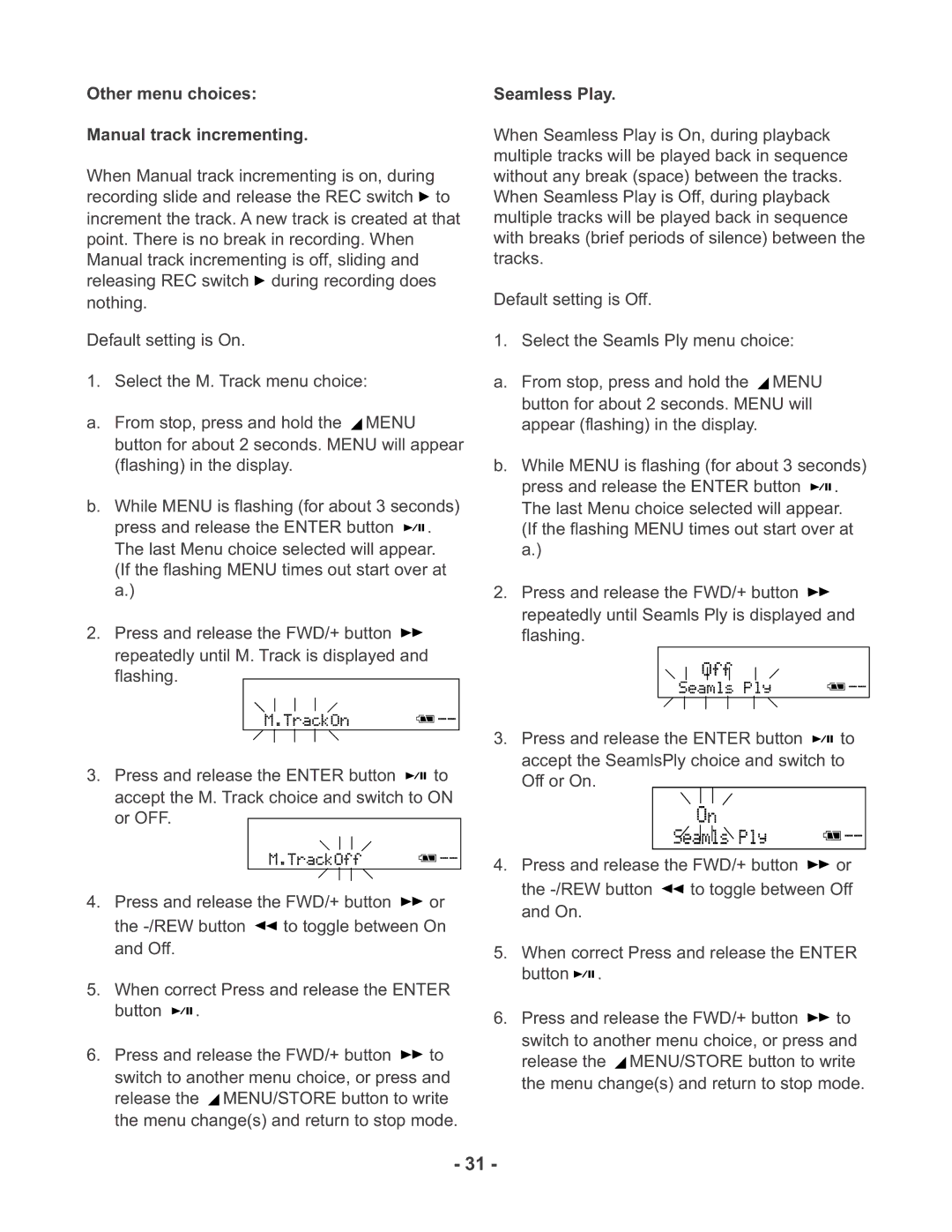Other menu choices:
Manual track incrementing.
When Manual track incrementing is on, during recording slide and release the REC switch ![]() to increment the track. A new track is created at that point. There is no break in recording. When Manual track incrementing is off, sliding and releasing REC switch
to increment the track. A new track is created at that point. There is no break in recording. When Manual track incrementing is off, sliding and releasing REC switch ![]() during recording does nothing.
during recording does nothing.
Default setting is On.
1. Select the M. Track menu choice:
a.From stop, press and hold the ![]() MENU button for about 2 seconds. MENU will appear (flashing) in the display.
MENU button for about 2 seconds. MENU will appear (flashing) in the display.
b.While MENU is flashing (for about 3 seconds) press and release the ENTER button ![]()
![]()
![]() . The last Menu choice selected will appear. (If the flashing MENU times out start over at a.)
. The last Menu choice selected will appear. (If the flashing MENU times out start over at a.)
2.Press and release the FWD/+ button ![]() repeatedly until M. Track is displayed and flashing.
repeatedly until M. Track is displayed and flashing.
3.Press and release the ENTER button ![]()
![]()
![]() to accept the M. Track choice and switch to ON or OFF.
to accept the M. Track choice and switch to ON or OFF.
4.Press and release the FWD/+ button ![]() or the
or the ![]() to toggle between On and Off.
to toggle between On and Off.
5.When correct Press and release the ENTER button ![]()
![]()
![]() .
.
6.Press and release the FWD/+ button ![]() to switch to another menu choice, or press and release the
to switch to another menu choice, or press and release the ![]() MENU/STORE button to write the menu change(s) and return to stop mode.
MENU/STORE button to write the menu change(s) and return to stop mode.
Seamless Play.
When Seamless Play is On, during playback multiple tracks will be played back in sequence without any break (space) between the tracks. When Seamless Play is Off, during playback multiple tracks will be played back in sequence with breaks (brief periods of silence) between the tracks.
Default setting is Off.
1. Select the Seamls Ply menu choice:
a.From stop, press and hold the ![]() MENU button for about 2 seconds. MENU will appear (flashing) in the display.
MENU button for about 2 seconds. MENU will appear (flashing) in the display.
b.While MENU is flashing (for about 3 seconds) press and release the ENTER button ![]()
![]()
![]() . The last Menu choice selected will appear. (If the flashing MENU times out start over at a.)
. The last Menu choice selected will appear. (If the flashing MENU times out start over at a.)
2.Press and release the FWD/+ button ![]() repeatedly until Seamls Ply is displayed and flashing.
repeatedly until Seamls Ply is displayed and flashing.
3.Press and release the ENTER button ![]()
![]()
![]() to accept the SeamlsPly choice and switch to Off or On.
to accept the SeamlsPly choice and switch to Off or On.
4.Press and release the FWD/+ button ![]() or the
or the ![]() to toggle between Off and On.
to toggle between Off and On.
5.When correct Press and release the ENTER button ![]()
![]()
![]() .
.
6.Press and release the FWD/+ button ![]() to switch to another menu choice, or press and release the
to switch to another menu choice, or press and release the ![]() MENU/STORE button to write the menu change(s) and return to stop mode.
MENU/STORE button to write the menu change(s) and return to stop mode.
- 31 -