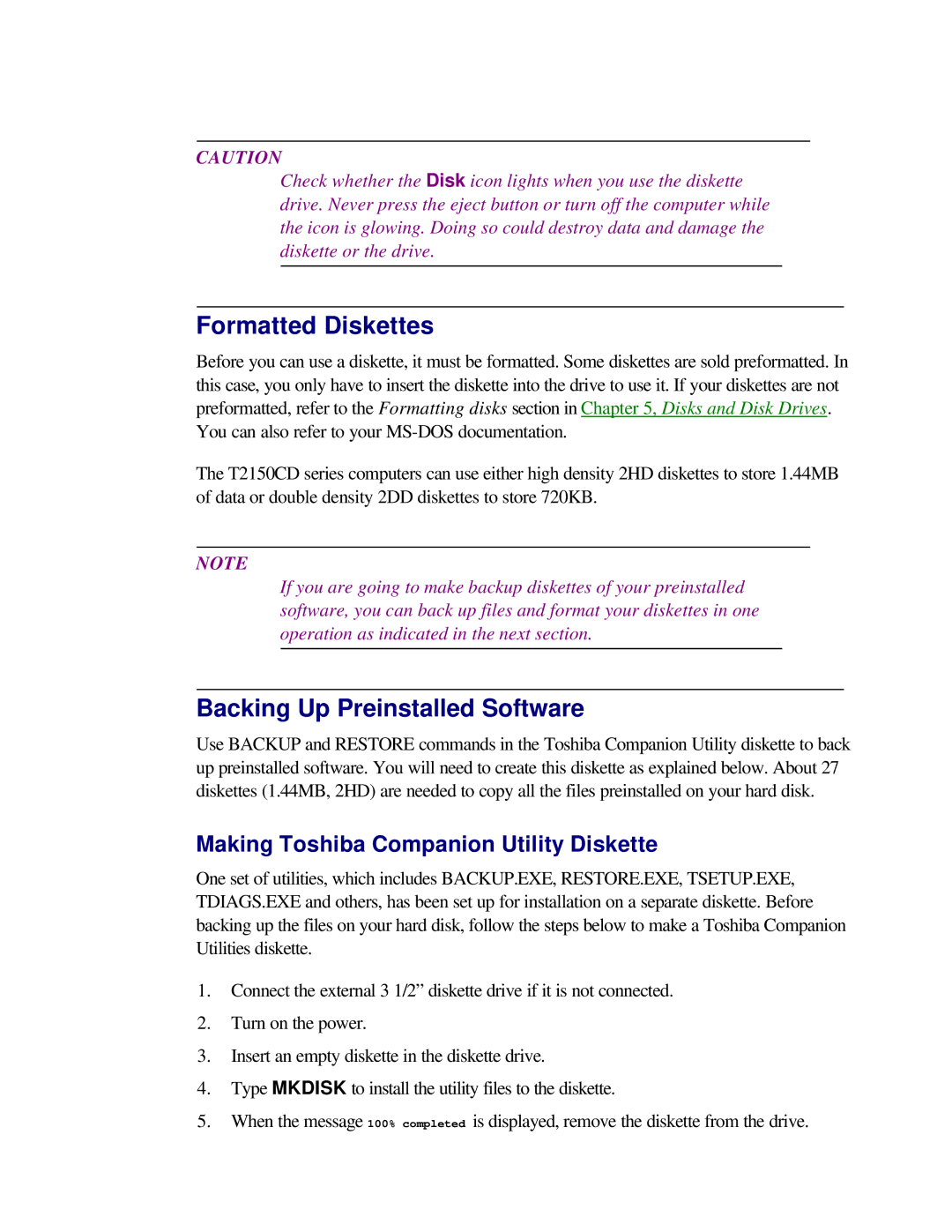CAUTION
Check whether the Disk icon lights when you use the diskette drive. Never press the eject button or turn off the computer while the icon is glowing. Doing so could destroy data and damage the diskette or the drive.
Formatted Diskettes
Before you can use a diskette, it must be formatted. Some diskettes are sold preformatted. In this case, you only have to insert the diskette into the drive to use it. If your diskettes are not preformatted, refer to the Formatting disks section in Chapter 5, Disks and Disk Drives. You can also refer to your
The T2150CD series computers can use either high density 2HD diskettes to store 1.44MB of data or double density 2DD diskettes to store 720KB.
NOTE
If you are going to make backup diskettes of your preinstalled software, you can back up files and format your diskettes in one operation as indicated in the next section.
Backing Up Preinstalled Software
Use BACKUP and RESTORE commands in the Toshiba Companion Utility diskette to back up preinstalled software. You will need to create this diskette as explained below. About 27 diskettes (1.44MB, 2HD) are needed to copy all the files preinstalled on your hard disk.
Making Toshiba Companion Utility Diskette
One set of utilities, which includes BACKUP.EXE, RESTORE.EXE, TSETUP.EXE, TDIAGS.EXE and others, has been set up for installation on a separate diskette. Before backing up the files on your hard disk, follow the steps below to make a Toshiba Companion Utilities diskette.
1.Connect the external 3 1/2” diskette drive if it is not connected.
2.Turn on the power.
3.Insert an empty diskette in the diskette drive.
4.Type MKDISK to install the utility files to the diskette.
5.When the message 100% completed is displayed, remove the diskette from the drive.