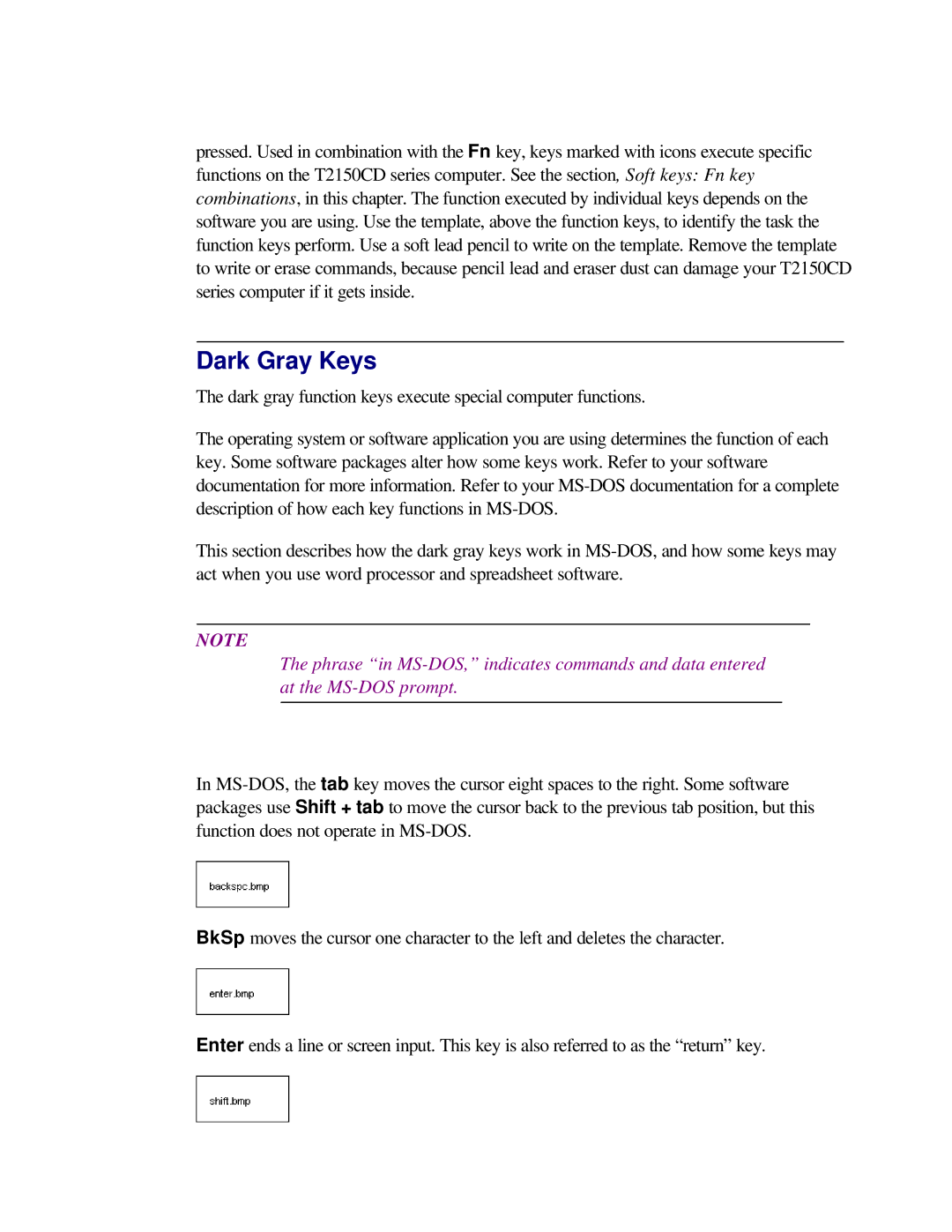pressed. Used in combination with the Fn key, keys marked with icons execute specific functions on the T2150CD series computer. See the section, Soft keys: Fn key combinations, in this chapter. The function executed by individual keys depends on the software you are using. Use the template, above the function keys, to identify the task the function keys perform. Use a soft lead pencil to write on the template. Remove the template to write or erase commands, because pencil lead and eraser dust can damage your T2150CD series computer if it gets inside.
Dark Gray Keys
The dark gray function keys execute special computer functions.
The operating system or software application you are using determines the function of each key. Some software packages alter how some keys work. Refer to your software documentation for more information. Refer to your
This section describes how the dark gray keys work in
NOTE
The phrase “in
In
BkSp moves the cursor one character to the left and deletes the character.
Enter ends a line or screen input. This key is also referred to as the “return” key.