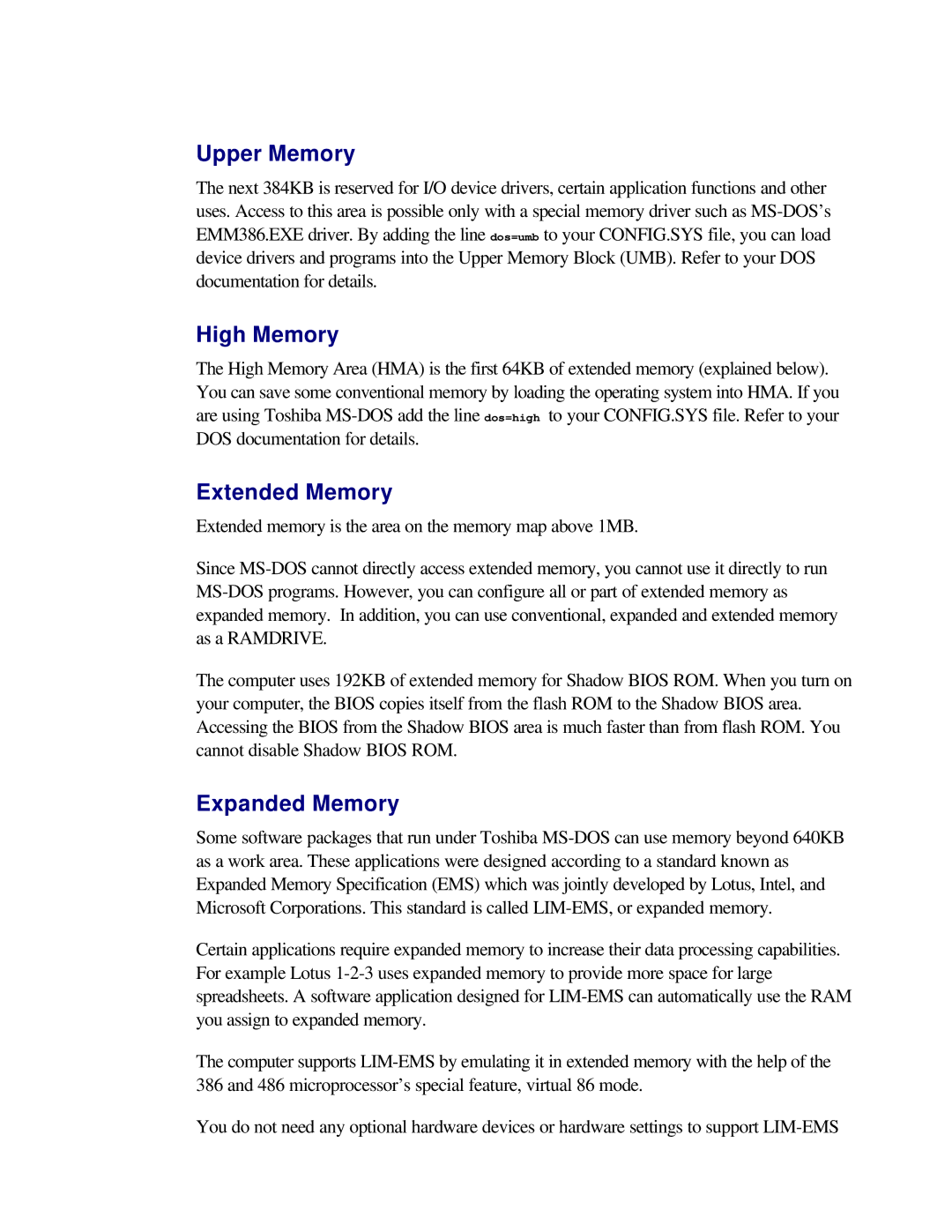Upper Memory
The next 384KB is reserved for I/O device drivers, certain application functions and other uses. Access to this area is possible only with a special memory driver such as MS-DOS’s EMM386.EXE driver. By adding the line dos=umb to your CONFIG.SYS file, you can load device drivers and programs into the Upper Memory Block (UMB). Refer to your DOS documentation for details.
High Memory
The High Memory Area (HMA) is the first 64KB of extended memory (explained below). You can save some conventional memory by loading the operating system into HMA. If you are using Toshiba MS-DOS add the line dos=high to your CONFIG.SYS file. Refer to your DOS documentation for details.
Extended Memory
Extended memory is the area on the memory map above 1MB.
Since MS-DOS cannot directly access extended memory, you cannot use it directly to run MS-DOS programs. However, you can configure all or part of extended memory as expanded memory. In addition, you can use conventional, expanded and extended memory as a RAMDRIVE.
The computer uses 192KB of extended memory for Shadow BIOS ROM. When you turn on your computer, the BIOS copies itself from the flash ROM to the Shadow BIOS area. Accessing the BIOS from the Shadow BIOS area is much faster than from flash ROM. You cannot disable Shadow BIOS ROM.
Expanded Memory
Some software packages that run under Toshiba MS-DOS can use memory beyond 640KB as a work area. These applications were designed according to a standard known as Expanded Memory Specification (EMS) which was jointly developed by Lotus, Intel, and Microsoft Corporations. This standard is called LIM-EMS, or expanded memory.
Certain applications require expanded memory to increase their data processing capabilities. For example Lotus 1-2-3 uses expanded memory to provide more space for large spreadsheets. A software application designed for LIM-EMS can automatically use the RAM you assign to expanded memory.
The computer supports LIM-EMS by emulating it in extended memory with the help of the 386 and 486 microprocessor’s special feature, virtual 86 mode.
You do not need any optional hardware devices or hardware settings to support LIM-EMS