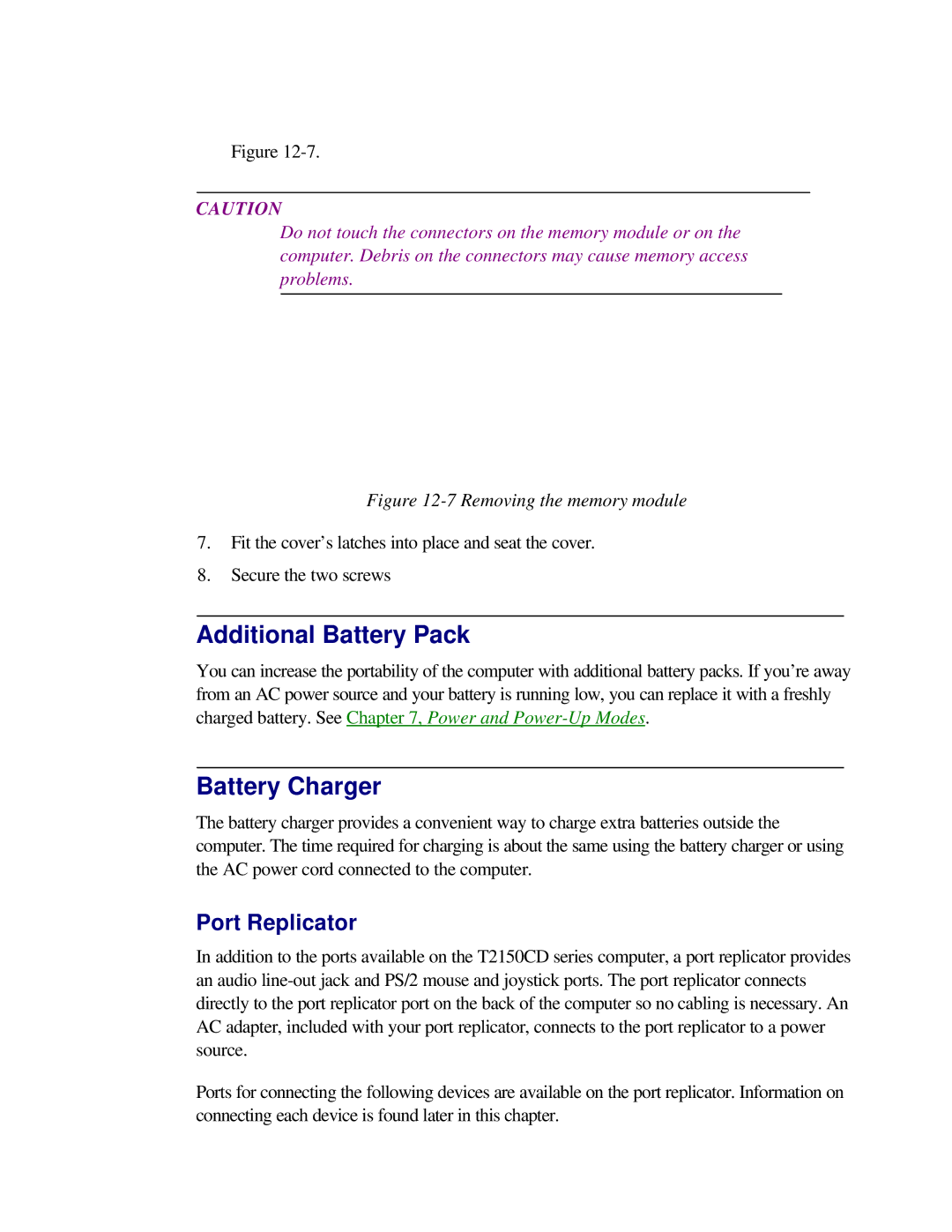Figure
CAUTION
Do not touch the connectors on the memory module or on the computer. Debris on the connectors may cause memory access problems.
Figure 12-7 Removing the memory module
7.Fit the cover’s latches into place and seat the cover.
8.Secure the two screws
Additional Battery Pack
You can increase the portability of the computer with additional battery packs. If you’re away from an AC power source and your battery is running low, you can replace it with a freshly charged battery. See Chapter 7, Power and
Battery Charger
The battery charger provides a convenient way to charge extra batteries outside the computer. The time required for charging is about the same using the battery charger or using the AC power cord connected to the computer.
Port Replicator
In addition to the ports available on the T2150CD series computer, a port replicator provides an audio
Ports for connecting the following devices are available on the port replicator. Information on connecting each device is found later in this chapter.