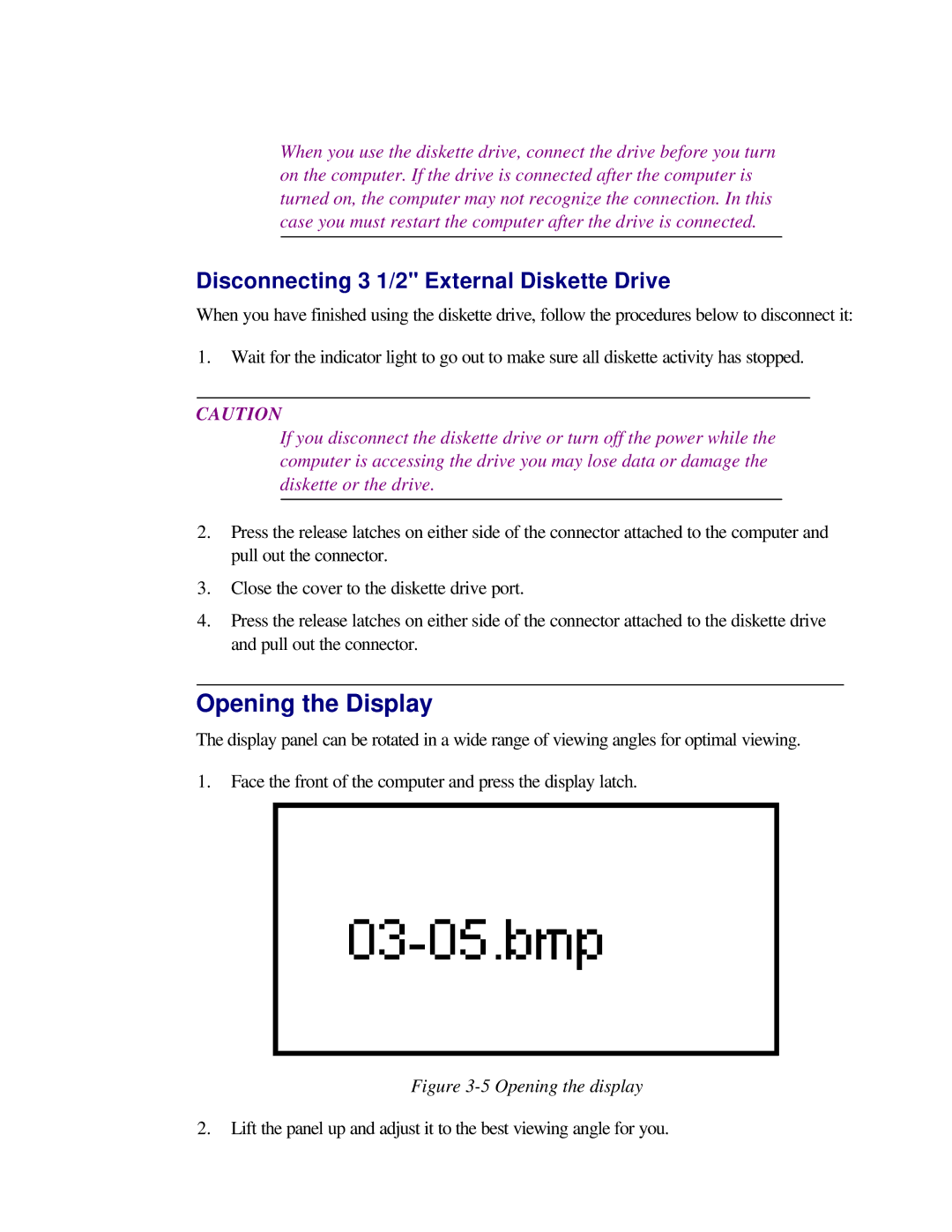When you use the diskette drive, connect the drive before you turn on the computer. If the drive is connected after the computer is turned on, the computer may not recognize the connection. In this case you must restart the computer after the drive is connected.
Disconnecting 3 1/2" External Diskette Drive
When you have finished using the diskette drive, follow the procedures below to disconnect it:
1.Wait for the indicator light to go out to make sure all diskette activity has stopped.
CAUTION
If you disconnect the diskette drive or turn off the power while the computer is accessing the drive you may lose data or damage the diskette or the drive.
2.Press the release latches on either side of the connector attached to the computer and pull out the connector.
3.Close the cover to the diskette drive port.
4.Press the release latches on either side of the connector attached to the diskette drive and pull out the connector.
Opening the Display
The display panel can be rotated in a wide range of viewing angles for optimal viewing.
1.Face the front of the computer and press the display latch.
Figure 3-5 Opening the display
2.Lift the panel up and adjust it to the best viewing angle for you.