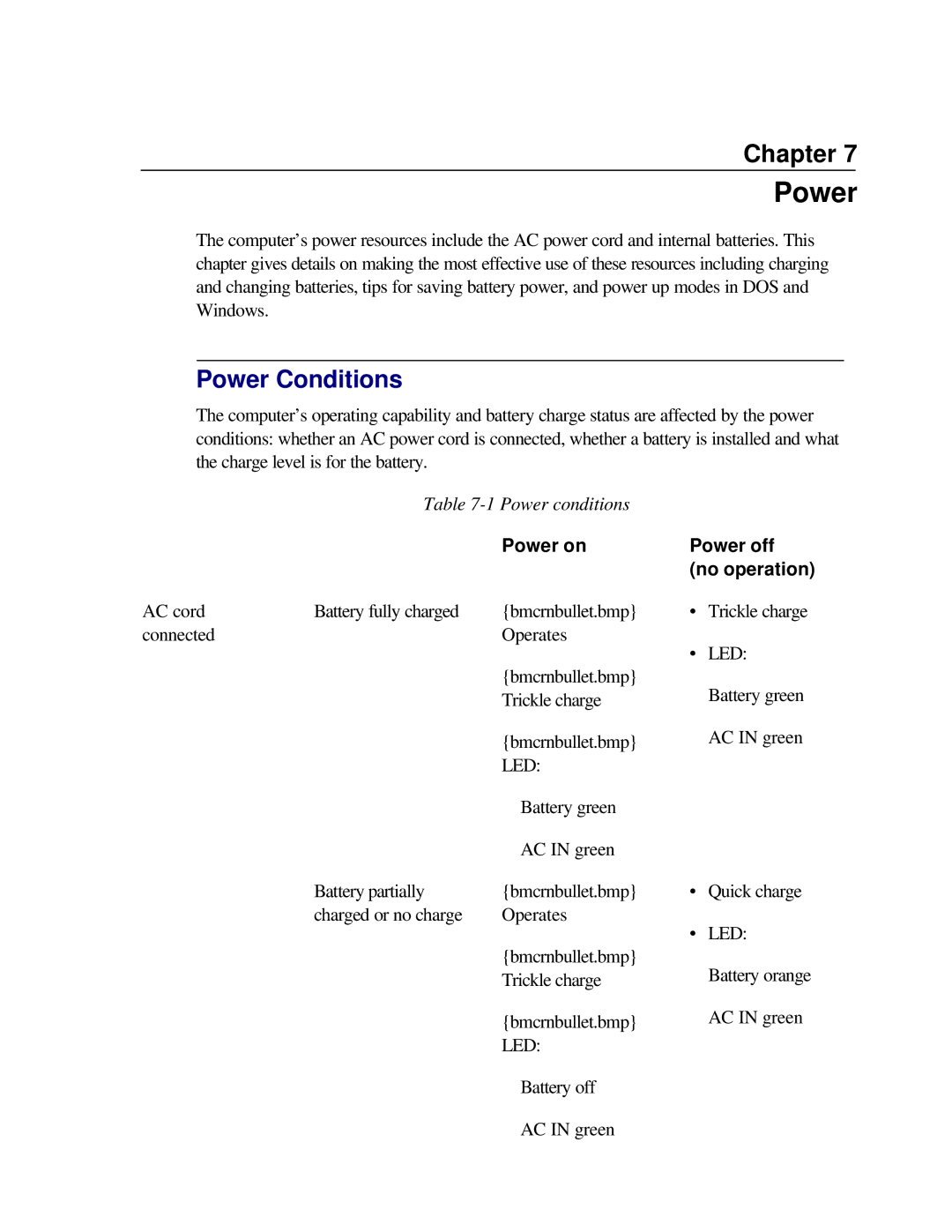Chapter 7
Power
The computer’s power resources include the AC power cord and internal batteries. This chapter gives details on making the most effective use of these resources including charging and changing batteries, tips for saving battery power, and power up modes in DOS and Windows.
Power Conditions
The computer’s operating capability and battery charge status are affected by the power conditions: whether an AC power cord is connected, whether a battery is installed and what the charge level is for the battery.
Table
|
| Power on |
AC cord | Battery fully charged | {bmcrnbullet.bmp} |
connected |
| Operates |
|
| {bmcrnbullet.bmp} |
|
| Trickle charge |
|
| {bmcrnbullet.bmp} |
|
| LED: |
|
| Battery green |
|
| AC IN green |
| Battery partially | {bmcrnbullet.bmp} |
| charged or no charge | Operates |
|
| {bmcrnbullet.bmp} |
|
| Trickle charge |
|
| {bmcrnbullet.bmp} |
|
| LED: |
Power off
(no operation)
•Trickle charge
•LED: Battery green AC IN green
•Quick charge
•LED:
Battery orange AC IN green
Battery off
AC IN green