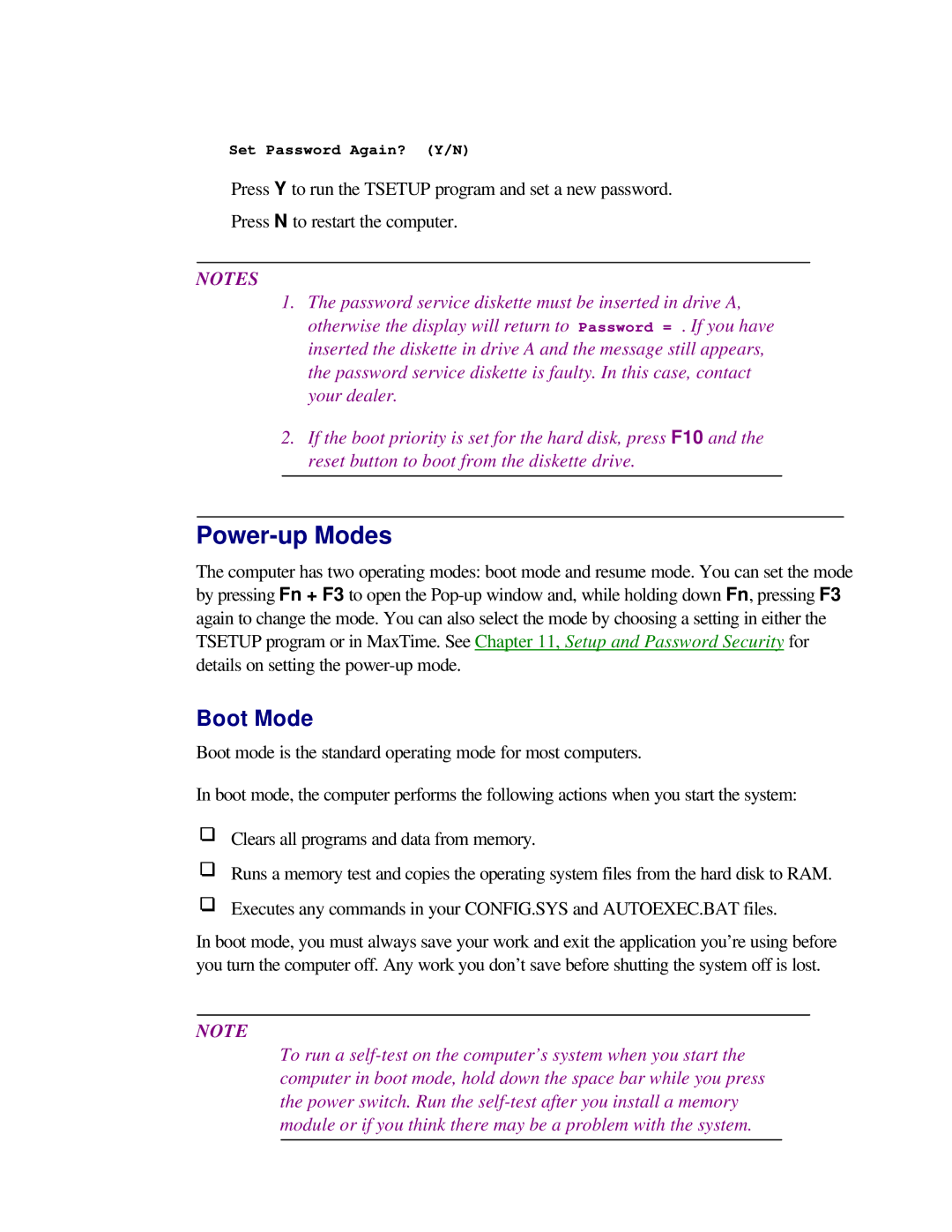Set Password Again? (Y/N)
Press Y to run the TSETUP program and set a new password.
Press N to restart the computer.
NOTES
1.The password service diskette must be inserted in drive A, otherwise the display will return to Password = . If you have inserted the diskette in drive A and the message still appears, the password service diskette is faulty. In this case, contact your dealer.
2.If the boot priority is set for the hard disk, press F10 and the reset button to boot from the diskette drive.
Power-up Modes
The computer has two operating modes: boot mode and resume mode. You can set the mode by pressing Fn + F3 to open the
Boot Mode
Boot mode is the standard operating mode for most computers.
In boot mode, the computer performs the following actions when you start the system:
Clears all programs and data from memory.
Runs a memory test and copies the operating system files from the hard disk to RAM.
Executes any commands in your CONFIG.SYS and AUTOEXEC.BAT files.
In boot mode, you must always save your work and exit the application you’re using before you turn the computer off. Any work you don’t save before shutting the system off is lost.
NOTE
To run a